COMPHISTOGRAM Statement: CAPABILITY Procedure
Adding Fitted Normal Curves to a Comparative Histogram
Note: See Comparative Histograms with Normal Curves in the SAS/QC Sample Library.
In Figure 5.6, it appears that each lot produces transistors with channel lengths that are normally distributed. The following statements
use the NORMAL option to fit a normal distribution to the data for each lot (the observations corresponding to a specific
level of the classification variable are referred to as a cell). The normal parameters  and
and  are estimated from the data for each lot, and the curves are superimposed on each component histogram.
are estimated from the data for each lot, and the curves are superimposed on each component histogram.
title "Comparative Analysis of Lot Source";
proc capability data=Channel noprint;
specs lsl = 0.8 usl = 2.0;
comphist Length / class = Lot
nrows = 3
intertile = 1
odstitle = title
cprop
normal;
label Lot = 'Transistor Source';
run;
The comparative histogram is displayed in Figure 5.7.
Figure 5.7: Fitting Normal Curves
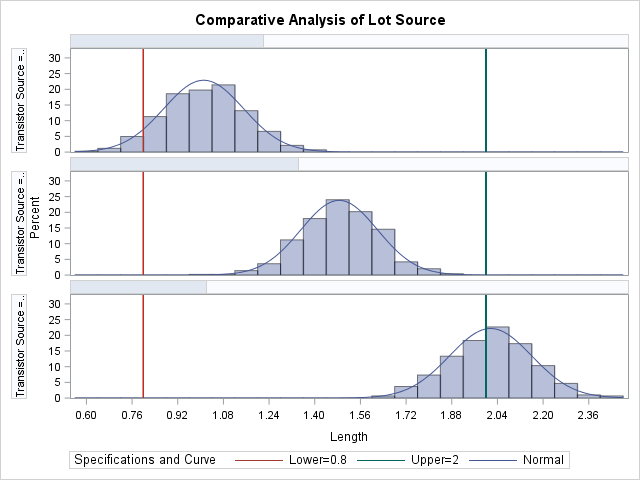
Specifying INTERTILE=1 inserts a space of one percent screen unit between the framed areas, which are referred to as tiles. The shaded bars, added with the CPROP= option, represent the relative frequency of observations in each cell. See Dictionary of Options for details concerning these options.
