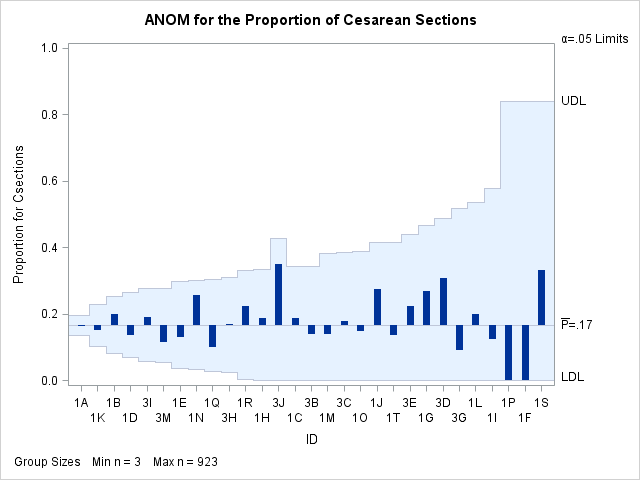PCHART Statement: ANOM Procedure
Note: See Creating ANOM p Charts from Group Summary Data in the SAS/QC Sample Library.
The previous example illustrates how you can create ANOM charts for proportions using count data. However, in many applications, the group data are provided in summarized form as proportions or percentages. This example illustrates how you can use the PCHART statement with data of this type.
The following data set provides the data from the preceding example in summarized form:
data CsectProp; length ID $ 2; input ID CsectionsP CsectionsN @@; datalines; 1A 0.163 923 1K 0.151 298 1B 0.200 170 1D 0.136 132 3I 0.189 106 3M 0.114 105 1E 0.130 77 1N 0.257 74 1Q 0.101 69 3H 0.169 65 1R 0.224 49 1H 0.188 48 3J 0.350 20 1C 0.186 43 3B 0.140 43 1M 0.138 29 3C 0.179 28 1O 0.148 27 1J 0.273 22 1T 0.136 22 3E 0.222 18 1G 0.267 15 3D 0.308 13 3G 0.091 11 1L 0.200 10 1I 0.125 8 1P 0.000 3 1F 0.000 3 1S 0.333 3 ;
A partial listing of CsectProp is shown in Figure 4.12. The groups are still indexed by ID. The variable CsectionsP contains the proportions of c-sections, and the variable CsectionsN contains the group sample sizes.
You can analyze this data set by specifying it as a SUMMARY= data set in the PROC ANOM statement.
Note that Csections is not the name of a SAS variable in the data set but is, instead, the common prefix for the names of the two SAS variables CsectionsP and CsectionsN. The suffix characters P and N indicate proportion and sample size, respectively. Thus, you can specify two group variables in a SUMMARY= data set with a single name Csections, which is referred to as the response. The name ID specified after the asterisk is the name of the group-variable.
A SUMMARY= data set used with the PCHART statement must contain the following variables:
-
group variable
-
group proportion variable
-
group sample size variable
Furthermore, the names of the group proportion and sample size variables must begin with the response name specified in the PCHART statement and end with the special suffix characters P and N, respectively.
For more information, see SUMMARY= Data Set.
The following statements create a p Chart for C-Sections using the SUMMARY= data set CsectProp:
ods graphics on; title 'ANOM for the Proportion of Cesarean Sections'; proc anom summary=CsectProp; pchart Csections*ID / odstitle = title1; run;
The ODS GRAPHICS ON statement specified before the PROC ANOM statement enables ODS Graphics, so the p chart is created using ODS Graphics instead of traditional graphics. The resulting ANOM p chart is shown in Figure 4.13.