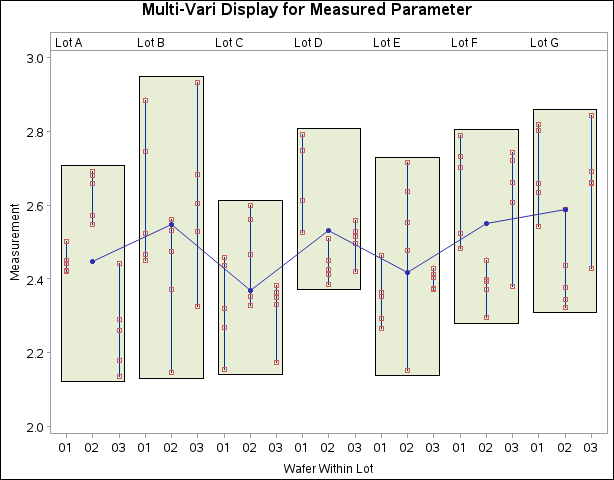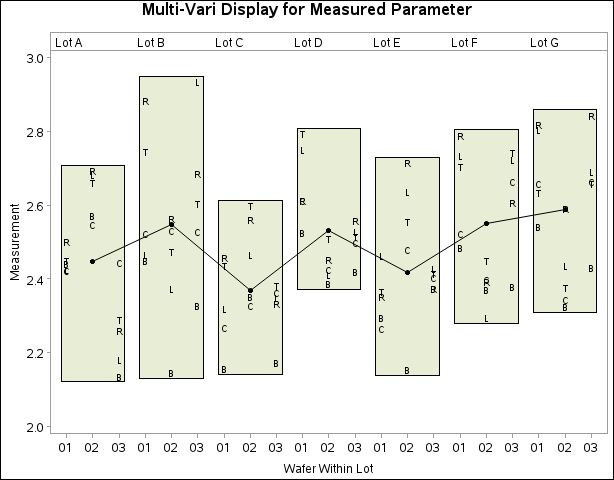BOXCHART Statement: SHEWHART Procedure
- Overview
-
Getting Started

-
Syntax

-
Details

-
Examples
 Using Box Charts to Compare SubgroupsCreating Various Styles of Box-and-Whisker PlotsCreating Notched Box-and-Whisker PlotsCreating Box-and-Whisker Plots with Varying WidthsCreating Box-and-Whisker Plots with Different Line Styles and ColorsComputing the Control Limits for Subgroup MaximumsConstructing Multi-Vari Charts
Using Box Charts to Compare SubgroupsCreating Various Styles of Box-and-Whisker PlotsCreating Notched Box-and-Whisker PlotsCreating Box-and-Whisker Plots with Varying WidthsCreating Box-and-Whisker Plots with Different Line Styles and ColorsComputing the Control Limits for Subgroup MaximumsConstructing Multi-Vari Charts
“Multi-vari” charts[30] are used in a variety of industries to analyze process data with nested (hierarchical) patterns of variation
-
within-sample variation (for example, position within wafer)
-
sample-to-sample variation within batches of samples (for example, wafer within lot)
-
batch-to-batch variation (for example, across lots)
This example illustrates the construction of a “multi-vari” display. The following statements create a SAS data set named Parm that contains the value of a measured parameter (Measure) recorded at each of five positions on wafers produced in lots.
data Parm; length _phase_ $ 5 Wafer $ 2 position $ 1; input _phase_ $ & Wafer $ & position $ Measure ; datalines; Lot A 01 L 2.42435 Lot A 01 B 2.44150 Lot A 01 C 2.42143 Lot A 01 T 2.44960 Lot A 01 R 2.50050 Lot A 02 L 2.68188 Lot A 02 B 2.57195 Lot A 02 C 2.54678 Lot A 02 T 2.65978 Lot A 02 R 2.69208 Lot A 03 L 2.18005 Lot A 03 B 2.13593 Lot A 03 C 2.44303 Lot A 03 T 2.29052 Lot A 03 R 2.25963 Lot B 01 L 2.46573 Lot B 01 B 2.44898 Lot B 01 C 2.52365 ... more lines ... Lot G 03 C 2.66303 Lot G 03 T 2.65913 Lot G 03 R 2.84378 ;
The following statements create an ordinary side-by-side box-and-whisker display for the measurements.
ods graphics off;
title 'Box-and-Whisker Display for Measured Parameter';
proc shewhart data=Parm;
boxchart Measure*Wafer /
nolimits
boxstyle = schematic
idsymbol = square
readphase = all
phaselegend
nolegend;
label Measure = 'Measurement'
Wafer = 'Wafer Within Lot';
run;
The display is shown in Output 17.7.1. Here, the subgroup-variable is Wafer, and the option BOXSTYLE=SCHEMATIC is specified to request schematic box-and-whisker plots for the measurements in each subgroup
(wafer) sample. The lot values are provided as the values of the special variable _PHASE_, which is read when the option READPHASE=ALL is specified. The option PHASELEGEND requests the legend for phase (lot) values
at the top of the chart, and the NOLEGEND option suppresses the default legend for sample sizes. The NOLIMITS option suppresses
the display of control limits. This option is recommended whenever you are using the BOXCHART statement to create side-by-side
box-and-whisker plots.
The box-and-whisker display in Output 17.7.1 is not particularly appropriate for these data since there are only five measurements in each wafer and since the variation within each wafer may depend on the position, which is not indicated. The next statements use the BOXCHART statement to produce a multi-vari chart for the same data.
symbol v=none;
title 'Multi-Vari Display for Measured Parameter';
proc shewhart data=Parm;
boxchart Measure*Wafer /
nolimits
boxstyle = pointsjoin
idsymbol = square
cphaseboxfill = ywh
cphasebox = black
cphasemeanconnect = bib
phasemeansymbol = dot
readphase = all
phaselegend
nolegend;
label Measure = 'Measurement'
Wafer = 'Wafer Within Lot';
run;
The display is shown in Output 17.7.2.
The option BOXSTYLE=POINTSJOIN specifies that the values for each wafer are to be displayed as points joined by a vertical line. The IDSYMBOL= option specifies the symbol marker for the points. The option V=NONE in the SYMBOL statement is specified to suppress the symbol for the wafer averages shown in Output 17.7.1. The option CPHASEBOX=BLACK specifies that the points for each lot are to be enclosed in a black box, and the CPHASEBOXFILL= option specifies the fill color for the box. The option CPHASEMEANCONNECT=BLACK specifies that the means of the lots are to be connected with black lines, and the PHASEMEANSYMBOL= option specifies the symbol marker for the lot means.
The following statements create a slightly different multi-vari chart using the values of the variable POSITION to identify the measurements for each wafer. Note that the option BOXSTYLE=POINTSID is specified and that POSITION is specified as the ID variable. The display is shown in Output 17.7.3.
symbol v=none;
title 'Multi-Vari Display for Measured Parameter';
proc shewhart data=Parm;
boxchart Measure*Wafer /
nolimits
cphaseboxfill = ywh
cphasemeanconnect = black
boxstyle = pointsid
phasemeansymbol = dot
readphase = all
phaselegend
nolegend;
label Measure = 'Measurement'
Wafer = 'Wafer Within Lot';
id position;
run;