| Reading Data from a Data Set |
You can save your gage study data in a SAS data set, but how do you bring it back in for further analysis?
Choose Open from the File menu in the General Information window to read data into the GAGE application. A directory of available SAS data sets appears, as shown in Figure A.19.
Figure A.19
Selecting a SAS Data Set
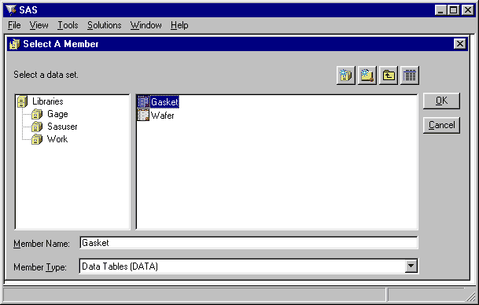
Select the data set name from the list. The general information associated with the data is displayed, as shown in Figure A.20.
Figure A.20
Data Read from a SAS Data Set
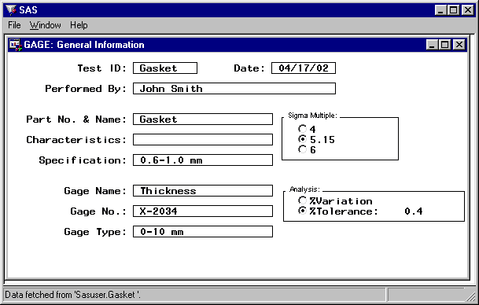
Note: The GAGE application reads only SAS data sets that you have previously created using the application.