| Performing a Variance Components Analysis |
Now perform a variance components analysis on the original data. Press the Analysis button in the Measurements window and select Variance Components. The results are displayed, as shown in Figure A.15.
Figure A.15
Variance Components Analysis of Gage Study Gasket
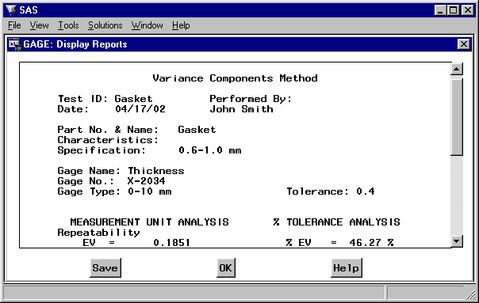
The complete listing of these results is shown in Figure A.25. Note that the results you get using the variance components method differ slightly from those you get using the average and range method (see Variance Components Method).
You can save this report by pressing the Save button, as described for the average and range analysis. Press the OK button to leave this window.