Summary of Functions
Table 7.1 to Table 7.4 classify the statements and options in PROC FACTEX by function.
Function |
Statement |
Option |
|---|---|---|
Factor Specification |
||
Factor names |
FACTORS |
|
Number of levels |
FACTORS |
|
Design Size Specification |
||
(one of the following) |
||
Number of runs |
SIZE |
DESIGN=n |
Fraction of one full replicate |
SIZE |
FRACTION=h |
Number of run indexing factors |
SIZE |
NRUNFACS=m |
Minimum number of runs |
SIZE |
DESIGN=MINIMUM |
or FRACTION=MAXIMUM |
||
or NRUNFACS=MINIMUM |
||
Block Specification |
||
(one of the following) |
||
Number of blocks |
BLOCKS |
NBLOCKS=b |
Block size |
BLOCKS |
SIZE=k |
Number of block pseudo-factors |
BLOCKS |
NBLKFACS=s |
Minimum block size |
BLOCKS |
NBLOCKS=MAXIMUM |
or SIZE=MINIMUM |
||
or NBLKFACS=MAXIMUM |
||
Model Specification |
||
(one of the following) |
||
Estimated effects |
MODEL |
ESTIMATE=(effects) |
Estimated effects and |
MODEL |
ESTIMATE=(effects) |
nonnegligible effects |
NONNEG=(nonnegligible-effects) |
|
Design resolution number |
MODEL |
RESOLUTION= |
Design with highest resolution |
MODEL |
RESOLUTION=MAXIMUM |
Minimum aberration design |
MODEL |
EST=(...) <NONNEG=(...)> or RES=... |
(up to |
/ MINABS<( |
|
Function |
Statement |
Option |
|---|---|---|
Search for the Design |
||
Allow maximum time of |
PROC FACTEX |
SECONDS= |
Limit the design searches |
PROC FACTEX |
NOCHECK |
Function |
Statement |
Option |
|---|---|---|
Replication |
||
Replicate entire design |
OUTPUT OUT=SAS-data-set |
DESIGNREP= |
Replicate design for each point |
OUTPUT OUT=SAS-data-set |
DESIGNREP=SAS-data-set |
in the data set |
||
Replicate each point in design |
OUTPUT OUT=SAS-data-set |
POINTREP= |
|
||
Replicate data set for each point |
OUTPUT OUT=SAS-data-set |
POINTREP=SAS-data-set |
in the design |
||
Randomization |
||
Randomize the design |
OUTPUT OUT=SAS-data-set |
RANDOMIZE |
Randomize the design but not the |
OUTPUT OUT=SAS-data-set |
RANDOMIZE NOVALRAN |
assignment of factor levels |
||
Specify seed number |
OUTPUT OUT=SAS-data-set |
RANDOMIZE |
Function |
Statement |
Option |
|---|---|---|
List the Design |
||
Coded factor and block levels |
EXAMINE |
DESIGN |
List the Design Characteristics |
||
Alias structure |
EXAMINE |
ALIASING<( |
(up to |
||
Confounding rules |
EXAMINE |
CONFOUNDING |
Save the Design |
||
Coded factor levels |
OUTPUT OUT=SAS-data-set |
|
Decoded factor levels |
OUTPUT OUT=SAS-data-set |
factor-name |
(numeric type) |
NVALS=(level1 |
|
Decoded factor levels |
OUTPUT OUT=SAS-data-set |
factor-name |
(character type) |
CVALS=(’level1’ |
|
Block variable name |
OUTPUT OUT=SAS-data-set |
BLOCKNAME=block-name |
Decoded block levels |
OUTPUT OUT=SAS-data-set |
BLOCKNAME=block-name |
(numeric type) |
NVALS=(level1 |
|
Decoded block levels |
OUTPUT OUT=SAS-data-set |
BLOCKNAME=block-name |
(character type) |
CVALS=(’level1’ |
|
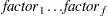


 th-order interactions)
th-order interactions)  seconds
seconds  times
times 

 level
level )
)