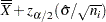| The SHEWHART Procedure |
Constructing Charts for Means
The following notation is used in this section:
|
process mean (expected value of the population of measurements) |
|
process standard deviation (standard deviation of the population of measurements) |
|
mean of measurements in |
|
range of measurements in |
|
sample size of |
|
number of subgroups |
|
weighted average of subgroup means |
|
100 |
Plotted Points
Each point on an  chart indicates the value of a subgroup mean (
chart indicates the value of a subgroup mean ( ). For example, if the tenth subgroup contains the values 12, 15, 19, 16, and 14, the value plotted for this subgroup is
). For example, if the tenth subgroup contains the values 12, 15, 19, 16, and 14, the value plotted for this subgroup is
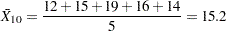 |
Central Line
By default, the central line on an  chart indicates an estimate for
chart indicates an estimate for  , which is computed as
, which is computed as
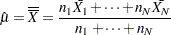 |
If you specify a known value ( ) for
) for  , the central line indicates the value of
, the central line indicates the value of  .
.
Control Limits
You can compute the limits in the following ways:
as a specified multiple (
 ) of the standard error of
) of the standard error of  above and below the central line. The default limits are computed with
above and below the central line. The default limits are computed with  (these are referred to as
(these are referred to as  limits).
limits). as probability limits defined in terms of
 , a specified probability that
, a specified probability that  exceeds the limits
exceeds the limits
The following table provides the formulas for the limits:
Control Limits |
|---|
LCL |
UCL |
Probability Limits |
|---|
LCL |
UCL |
Note that the limits vary with  . If standard values
. If standard values  and
and  are available for
are available for  and
and  , respectively, replace
, respectively, replace  with
with  and
and  with
with  in Table 13.65.
in Table 13.65.
You can specify parameters for the limits as follows:
Specify
 with the SIGMAS= option or with the variable _SIGMAS_ in a LIMITS= data set.
with the SIGMAS= option or with the variable _SIGMAS_ in a LIMITS= data set. Specify
 with the ALPHA= option or with the variable _ALPHA_ in a LIMITS= data set.
with the ALPHA= option or with the variable _ALPHA_ in a LIMITS= data set. Specify a constant nominal sample size
 for the control limits with the LIMITN= option or with the variable _LIMITN_ in a LIMITS= data set.
for the control limits with the LIMITN= option or with the variable _LIMITN_ in a LIMITS= data set. Specify
 with the MU0= option or with the variable _MEAN_ in a LIMITS= data set.
with the MU0= option or with the variable _MEAN_ in a LIMITS= data set. Specify
 with the SIGMA0= option or with the variable _STDDEV_ in a LIMITS= data set.
with the SIGMA0= option or with the variable _STDDEV_ in a LIMITS= data set.
Copyright © SAS Institute, Inc. All Rights Reserved.
 th subgroup
th subgroup 



 th percentile of the standard normal distribution
th percentile of the standard normal distribution  lower limit =
lower limit =