| The PARETO Procedure |
Example 11.6 Ordering Rows and Columns in a Comparative Pareto Chart
[See PARETO13 in the SAS/QC Sample Library]This example illustrates methods for controlling the order of rows and columns in a comparative Pareto chart.
The following statements create a data set named Failure7:
proc format;
value procfmt 1 = 'Process A'
2 = 'Process B' ;
value dayfmt 1 = 'Monday'
2 = 'Tuesday'
3 = 'Wednesday'
4 = 'Thursday'
5 = 'Friday' ;
run;
data Failure7;
length Cause $16 ;
format Process procfmt. Day dayfmt. ;
label Cause = 'Cause of Failure'
Process = 'Cleaning Method'
Day = 'Day of Manufacture' ;
input Process Day Cause $16. Counts @@;
datalines;
1 1 Contamination 15 1 1 Corrosion 2
1 1 Doping 1 1 1 Metallization 2
1 1 Miscellaneous 3 1 1 Oxide Defect 8
1 1 Silicon Defect 1 1 2 Contamination 16
1 2 Corrosion 3 1 2 Doping 1
1 2 Metallization 3 1 2 Miscellaneous 1
1 2 Oxide Defect 9 1 2 Silicon Defect 2
1 3 Contamination 20 1 3 Corrosion 1
1 3 Doping 1 1 3 Metallization 0
1 3 Miscellaneous 3 1 3 Oxide Defect 7
1 3 Silicon Defect 2 1 4 Contamination 12
1 4 Corrosion 1 1 4 Doping 1
1 4 Metallization 0 1 4 Miscellaneous 0
1 4 Oxide Defect 10 1 4 Silicon Defect 1
1 5 Contamination 23 1 5 Corrosion 1
1 5 Doping 1 1 5 Metallization 0
1 5 Miscellaneous 1 1 5 Oxide Defect 8
1 5 Silicon Defect 2 2 1 Contamination 8
2 1 Corrosion 2 2 1 Doping 1
2 1 Metallization 4 2 1 Miscellaneous 2
2 1 Oxide Defect 10 2 1 Silicon Defect 3
2 2 Contamination 9 2 2 Corrosion 0
2 2 Doping 1 2 2 Metallization 2
2 2 Miscellaneous 4 2 2 Oxide Defect 9
2 2 Silicon Defect 2 2 3 Contamination 4
2 3 Corrosion 1 2 3 Doping 1
2 3 Metallization 0 2 3 Miscellaneous 0
2 3 Oxide Defect 10 2 3 Silicon Defect 1
2 4 Contamination 2 2 4 Corrosion 2
2 4 Doping 1 2 4 Metallization 0
2 4 Miscellaneous 3 2 4 Oxide Defect 7
2 4 Silicon Defect 1 2 5 Contamination 1
2 5 Corrosion 3 2 5 Doping 1
2 5 Metallization 0 2 5 Miscellaneous 1
2 5 Oxide Defect 8 2 5 Silicon Defect 2
;
run;
Note that Failure7 is similar to the data set Failure4 created in Example 11.2. Here, the classification variables Process and Day are numeric formatted variables, and the formatted values of Day are 'Monday' through 'Friday'. In Example 11.2, Process and Day are character variables, and the values of Day are 'March 1' through 'March 5'.
The following statements create a two-way comparative Pareto chart for Cause in which the rows represent levels of Process and the columns represent levels of Day:
title 'Pareto Analysis by Process and Day' ;
proc pareto data=Failure7;
vbar Cause / class = ( Process Day )
freq = Counts
nrows = 2
ncols = 5
last = 'Miscellaneous'
scale = count
catleglabel = 'Failure Causes:'
intertile = 1.0
nohlabel
nocurve
nlegend ;
run;
The chart is shown in Output 11.6.1. The levels of the classification variables are determined by their formatted values. The default order in which the rows and columns are displayed is determined by the internal values of the classification variables, and, consequently, the columns appear in the order of the days of the week.
If Day had been defined as a character variable with values 'Monday' through 'Friday', the columns in Output 11.6.1 would have appeared in alphabetical order.
You can override the default order with the ORDER1= and ORDER2= options.
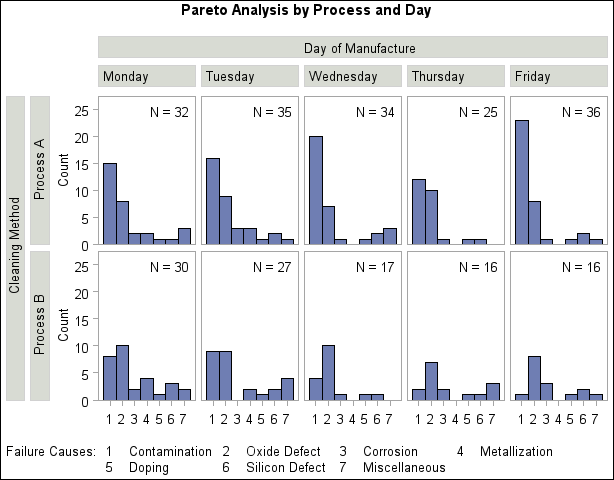
Copyright © SAS Institute, Inc. All Rights Reserved.