| The PARETO Procedure |
Displaying Summary Statistics on a Pareto Chart
[See PARETO7 in the SAS/QC Sample Library]During the manufacture of a metal-oxide semiconductor (MOS) capacitor, causes of failures were recorded before and after a tube in the diffusion furnace was cleaned. This information was saved in a SAS data set named Failure3.
data Failure3; length Cause $ 16 Stage $ 16 ; label Cause = 'Cause of Failure' ; input Stage & $ Cause & $ Counts; datalines; Before Cleaning Contamination 14 Before Cleaning Corrosion 2 Before Cleaning Doping 1 Before Cleaning Metallization 2 Before Cleaning Miscellaneous 3 Before Cleaning Oxide Defect 8 Before Cleaning Silicon Defect 1 After Cleaning Doping 0 After Cleaning Corrosion 2 After Cleaning Metallization 4 After Cleaning Miscellaneous 2 After Cleaning Oxide Defect 1 After Cleaning Contamination 12 After Cleaning Silicon Defect 2 ; run;
The following statements generate a Pareto chart from the Failure3 data. The MAXNCAT= option is specified to limit the number of Pareto categories to five. An INSET statement is used to display the total count for the categories displayed and the total count for the categories excluded by the MAXNCAT= option.
title 'IC Failures';
proc pareto data=Failure3;
vbar Cause /
freq = Counts
maxncat = 5;
inset n nexcl / height = 3;
run;
The resulting chart is displayed in Figure 11.12. The INSET statement immediately follows the chart statement that creates the graphical display (in this case, the VBAR statement). Specify the keywords for inset statistics (such as N and NEXCL) immediately after the word INSET. The inset statistics appear in the order in which you specify the keywords. The HEIGHT= option in the INSET statement specifies the text height used to display the statistics in the inset.
A complete list of keywords that you can use with the INSET statement is provided in Summary of INSET Keywords.
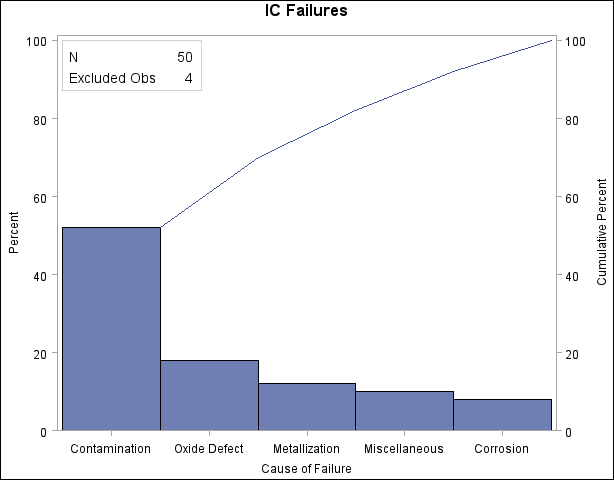
The following examples illustrate options commonly used for enhancing the appearance of an inset.
Copyright © SAS Institute, Inc. All Rights Reserved.