| The ISHIKAWA Procedure |
Modifying Box Colors
By default, the box fill (background) color is empty and the shadow (outline) color is the same as the arrow color.
To modify the colors associated with trunk and branch boxes, select View  Ishikawa Settings
Ishikawa Settings  Colors.... A dialog, similar to the following, is displayed:
Colors.... A dialog, similar to the following, is displayed:
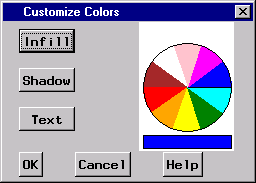
To change the fill color of all the boxes1 in the Ishikawa diagram, do the following:
Select a color from the color palette.
Select Infill.
Once modified, the fill color is unaffected by changes in the arrow color. To return the box to an empty fill, proceed as follows:
Select the current infill color from the color palette (if it is not already the current color).
Select Infill.
To change the shadow color of the boxes, select Shadow and follow the same procedure.
Select OKto close the dialog or Cancel to cancel the changes.
Copyright © SAS Institute, Inc. All Rights Reserved.