| The CAPABILITY Procedure |
Example 5.19 Displaying a Normal Reference Line
[See CAPPROB4 in the SAS/QC Sample Library]Measurements of the distance between two holes cut into 50 steel sheets are saved as values of the variable Distance in the following data set:
data Sheets; input Distance @@; label Distance='Hole Distance in cm'; datalines; 9.80 10.20 10.27 9.70 9.76 10.11 10.24 10.20 10.24 9.63 9.99 9.78 10.10 10.21 10.00 9.96 9.79 10.08 9.79 10.06 10.10 9.95 9.84 10.11 9.93 10.56 10.47 9.42 10.44 10.16 10.11 10.36 9.94 9.77 9.36 9.89 9.62 10.05 9.72 9.82 9.99 10.16 10.58 10.70 9.54 10.31 10.07 10.33 9.98 10.15 ; run;
The cutting process is in control, and you decide to check whether the process distribution is normal. The following statements create a normal probability plot for Distance with lower and upper specification lines at 9.5 cm and 10.5 cm:
symbol v=plus height=3.5pct;
title 'Normal Probability Plot for Hole Distance';
proc capability data=Sheets noprint;
spec lsl=9.5 usl=10.5;
probplot Distance / normal(mu=est sigma=est)
square
nospeclegend;
run;
The plot is shown in Output 5.19.1. The MU= and SIGMA= normal-options request the diagonal reference line that corresponds to the normal distribution with estimated parameters  and
and  . The LSL= and USL= SPEC statement options request the lower and upper specification lines. The SYMBOL statement specifies the symbol marker for the plotted points, and the
. The LSL= and USL= SPEC statement options request the lower and upper specification lines. The SYMBOL statement specifies the symbol marker for the plotted points, and the
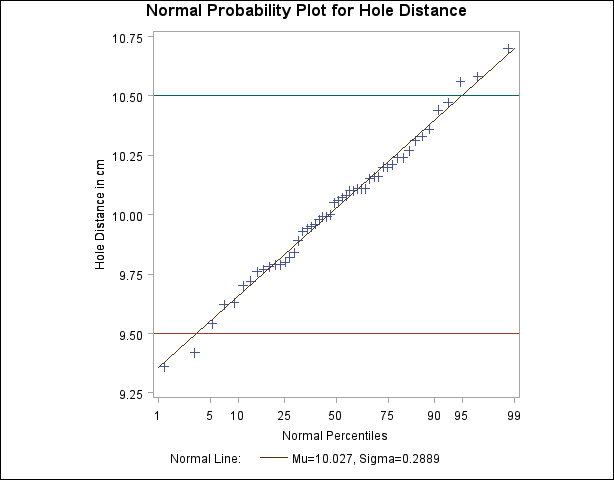
request the diagonal
Copyright © SAS Institute, Inc. All Rights Reserved.