| The CAPABILITY Procedure |
Example 5.3 Displaying a Confidence Interval for Cpk
[See CAPSPEC3 in the SAS/QC Sample Library]In this example, the capability index  is computed for the amplification data in Amps. To examine the accuracy of this estimate, the following statements calculate a 90% confidence interval for
is computed for the amplification data in Amps. To examine the accuracy of this estimate, the following statements calculate a 90% confidence interval for  , then display the interval on a histogram (shown in Output 5.3.1) with the INSET statement:
, then display the interval on a histogram (shown in Output 5.3.1) with the INSET statement:
title 'Boosting Power of Telephone Amplifiers';
legend2 FRAME CFRAME=ligr CBORDER=black POSITION=center;
proc capability data=Amps noprint alpha=0.10;
var Decibels;
spec target = 5 lsl = 4 usl = 6
ltarget = 2 llsl = 3 lusl = 4
ctarget = red clsl = yellow cusl = yellow;
histogram Decibels;
inset cpklcl cpk cpkucl / header = '90% Confidence Interval'
cfill = ywh
format = 6.3;
run;
The ALPHA= option in the PROC CAPABILITY statement controls the level of the confidence interval. In this case, the 90% confidence interval on  is wide (from 0.328 to 0.496), indicating that the process may need adjustments in order to improve process variability. Confidence limits for capability indices can be displayed using the INSET statement (as shown in Output 5.3.1) or saved in an output data set by using the OUTPUT statement. For formulas and details about capability indices, see the section Specialized Capability Indices. For more information about the INSET statement, see INSET Statement.
is wide (from 0.328 to 0.496), indicating that the process may need adjustments in order to improve process variability. Confidence limits for capability indices can be displayed using the INSET statement (as shown in Output 5.3.1) or saved in an output data set by using the OUTPUT statement. For formulas and details about capability indices, see the section Specialized Capability Indices. For more information about the INSET statement, see INSET Statement.

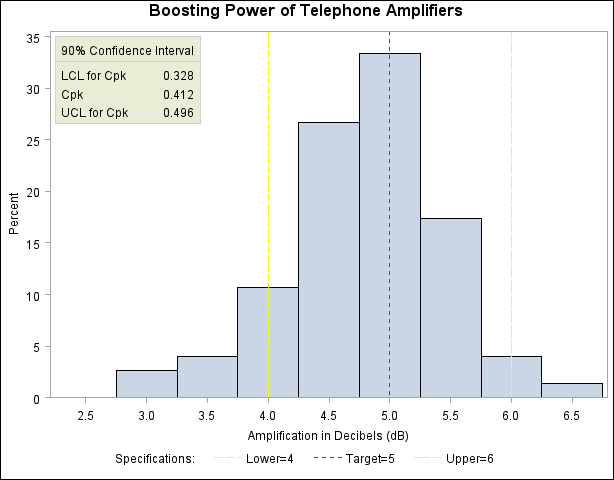
The following statements can be used to produce a table of process capability indices including the index  :
:
ods select indices;
proc capability data=Amps alpha=0.10;
spec target = 5 lsl = 4 usl = 6
ltarget = 2 llsl = 3 lusl = 4;
var Decibels;
run;
| Process Capability Indices | |||
|---|---|---|---|
| Index | Value | 90% Confidence Limits | |
| Cp | 0.508962 | 0.439538 | 0.576922 |
| CPL | 0.411920 | 0.326620 | 0.495136 |
| CPU | 0.606004 | 0.501261 | 0.708127 |
| Cpk | 0.411920 | 0.327599 | 0.496241 |
| Cpm | 0.488674 | 0.425292 | 0.556732 |
Copyright © SAS Institute, Inc. All Rights Reserved.