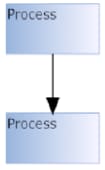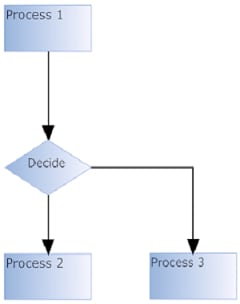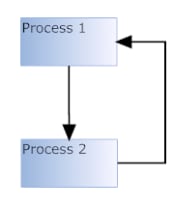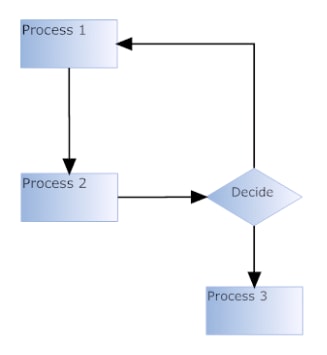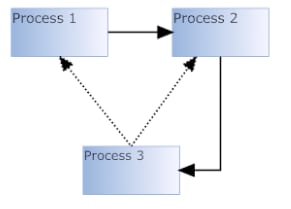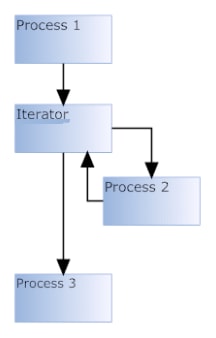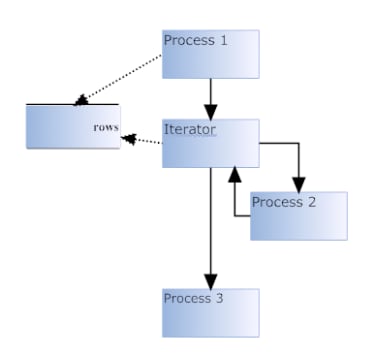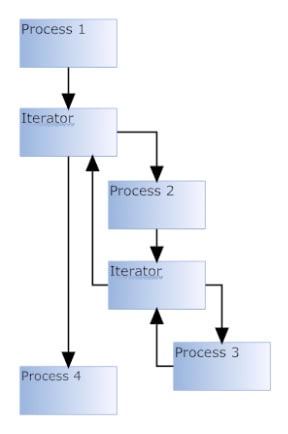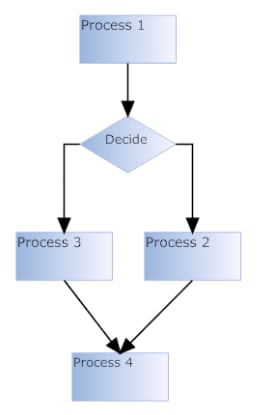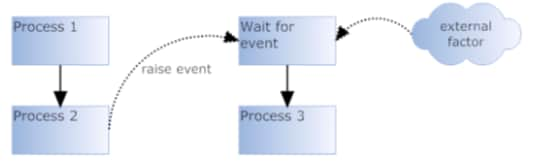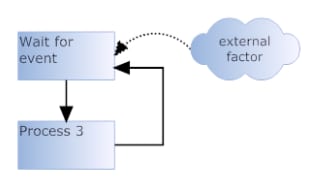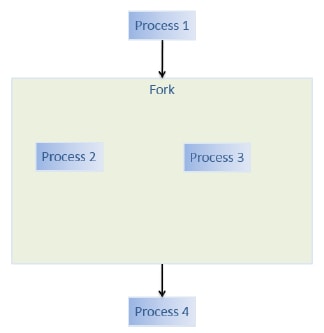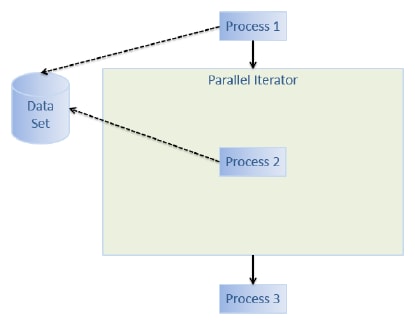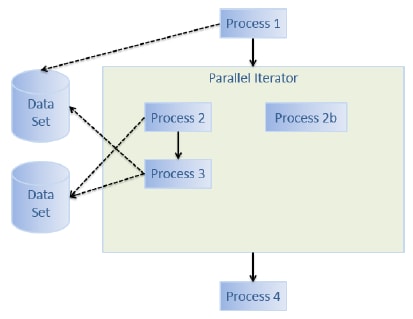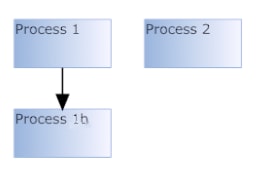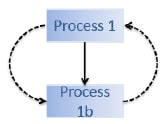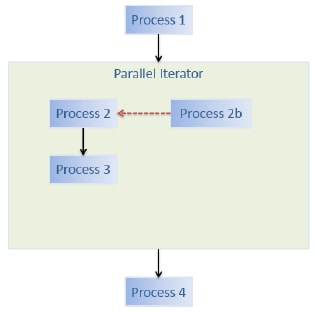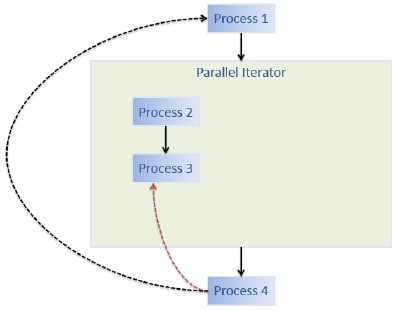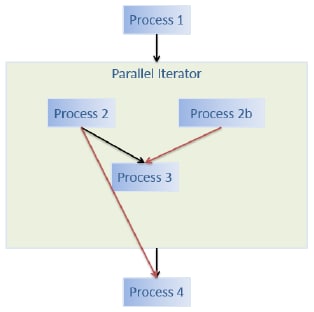Understanding Flow Patterns for Orchestration Jobs
Identify the Jobs to Be Orchestrated
A single orchestration
job can run one or more jobs, such as SAS Data Integration Studio
jobs, DataFlux Data Management Studio jobs, SAS code files, third-party
programs, scripts, and web services. Identify the jobs that you want
to combine into an orchestration job. Document the associated paths
and other information that you need to access and run these files.
Supported Patterns
Sequence Pattern
Sequence is a basic
usage pattern. A process is executed. When that execution is complete,
the second process executes. Then, the job is complete.
Typically, you sequence
processes when one process has a dependency on another. For example,
one of the processes could consume data that the other produces. In
the diagram, the lower process has a dependency on the upper process.
Repetition Pattern
In the repetition pattern,
multiple processes are connected in a repetitive fashion. In the first
repetition pattern, Process 1 executes, followed by Process 2. Execution
then returns to Process 1 and continues indefinitely,
In the second repetition
pattern, Process 1 executes, followed by Process 2. After a decision
is made, execution either returns to Process 1 or continues to Process
3, In this case, the job ends after Process 3 finishes.
Multiple Dependencies Pattern
Processes that execute
sequentially might have dependencies, as mentioned in
Sequence Pattern. Process 3
depends on both Process 1 and Process 2. Therefore, it is sequenced
after them. The dotted lines indicate a dependency. Process 1 and
Process 2 need to be in a complete state before Process 3 can successfully
execute. Ensure that these dependencies are correct so that you can
handle looping situations when you cannot determine dependencies.
Iterate n Times Pattern
Iterate over a Collection Pattern
In this pattern, Process
1 generates a set of data rows. The iterator depends on this data
set. Therefore, it depends on Process 1. When the iterator is entered,
it fetches the first row and stores its value as an output value of
itself. Process 2 then executes. Typically, process 2 references this
output value and uses it as a parameter for some action. When the
process has finished, the iterator is entered again, and another row
is fetched. If no more rows exist, Process 3 is entered.
Embedded Iteration Pattern
Wait for Event Pattern
Process 1 and “wait
for event” both start executing. (See
Implicit Fork or Join Pattern). Wait for
event does not exit until it receives an event, which could come from
inside the job or through an external factor. When the event is received,
it exits, and the Process 3 runs. The job is complete when both Process
2 and Process 3 are complete or a terminate event is received by the
job.
Wait for Event Indefinitely Pattern
Fork and Join Pattern
In this pattern, Process
1 executes. Two execution contexts now exist at the fork, and Process
2 and Process 3 run simultaneously (as long as multiple threads are
allocated for the job). When join is entered, it waits for both execution
contexts to enter. Process 4 is then entered. Fork and join are implemented
as a single node fork that has child nodes (Process 2 and Process
3). There is no join node in the implementation
Fork Loop and Join Pattern
In this pattern, Process
1 executes and creates a data set that indicates partitions such as
a list of country codes. The fork loop has a parameter indicating
number of threads. When it is entered, it creates n instances
of the fork (in this case Process 2). It then begins iterating over
the data set and handing each entry as a parameter to the next available
thread. The thread executes Process 2. When finished, it returns to
the fork for the next row in the data set (as a parameter). In this
case, n instances of Process
2 execute simultaneously. When the data set is expended and all the
threads are done, Process 4 is entered. Fork loop and join are implemented
as a single fork loop node (with no join node). The fork loop node’s
child in this case would be Process 2.
Dependency for Forked Process within Fork and over Fork Pattern
In this pattern, Process
3 is allowed to depend on Process 1. For example, Process 1 could
produce data that Process 3 consumes. Also, Process 3 could depend
on Process 2 (Process 2 produces data that Process 3 consumes). Similarly,
Process 2b could depend on Process 1, and Process 4 could depend on
Process 1. Finally, Process 4 could also depend on Process 2, Process
2b, and Process 3.
Unsupported Patterns
Dependency into Fork Loop or Join Pattern
Copyright © SAS Institute Inc. All rights reserved.