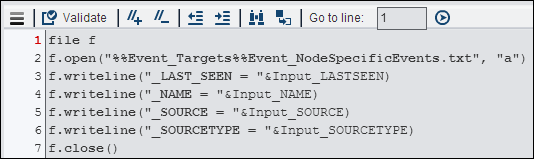Working with the Expression Node
Inputs and Outputs to the Expression Node
The Expression node
enables you to create a DataFlux Expression Engine Language expression
in the context of an orchestration job. The expression takes data
from a source such as a table or a node that precedes it a job as
its inputs. Then, it processes these inputs in some way and sends
the processed results out as outputs that are used later in the job.
Using the Expression Node
You can create an orchestration
job that uses Expression nodes in the Flow tab
to embed Expression Engine Language expressions in the context of
the job. For example, a job that is intended to demonstrate the interactions
of Event Listener nodes with other types
of nodes includes Expression nodes. Each Expression node
embeds unique output from the Event Listener node
that precedes it in the job flow into an expression that is used in
the job.
This sample orchestration
job is shown in the following display:
Event Node Job with Specific Events
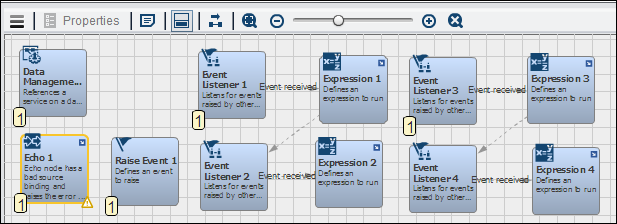
The Outputs tab
for the Event Listener 1 node is shown in
the following display:
Event Listener 1 Output
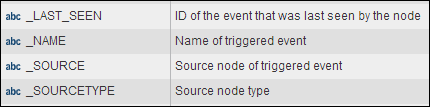
For more information
about Event Listener nodes, see
Working with the Event Listener Node.
Copyright © SAS Institute Inc. All rights reserved.