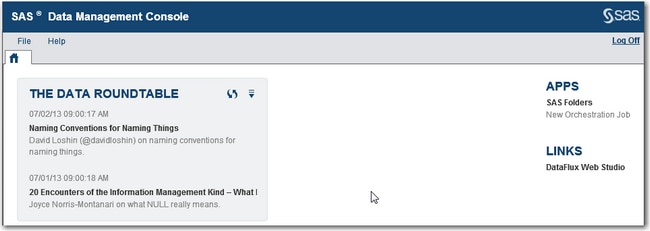Log On to SAS Visual Process Orchestration
Enter your user ID and
password into the appropriate fields. Then click Log On to
access the SAS Data Management Console. Note that your password is
case-sensitive. Your user ID might be case-sensitive, depending on
the operating system that is used to host the web application server.
If you need assistance, contact your system administrator.
To log off, click Log
Off in the upper right corner of the window. Note that
when you select Log Off, you are logged off
from all web applications that are managed with SAS Data Management
Console. If you are prompted about unsaved changes, click Log
Off to exit without saving or click Continue to
keep working.
Copyright © SAS Institute Inc. All rights reserved.