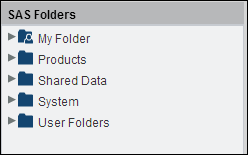SAS Folders Tab
The SAS
Folders tab contains the standard set of SAS Intelligence
Platform folders. These folders are also displayed in the SAS Management
Console. They are used to store the metadata in the SAS Metadata Server
that was installed with SAS Visual Process Orchestration. Currently,
this content consists of orchestration jobs.
The SAS
Folders tab contains the following elements:
My Folder
contains items such
as folders and orchestration jobs that the user who is currently logged
on has created. These items are accessible to the current user only.
Products
contains folders for
individual SAS products. These folders contain content that is installed
along with the product. For example, some products have a set of initial
jobs, transformations, stored processes, or reports which users can
modify for their own purposes. Other products include sample content
(for example, sample stored processes) to demonstrate product capabilities.
Note that the Action button
enables you to open selected versions, unlock items, and update relationships.
For information about updating relationships, see Updating Relationships. The New button
enables you to add a new folder or orchestration job to a selected
folder. Finally, you can search the SAS Folders tab
and open a selected search result.
Copyright © SAS Institute Inc. All rights reserved.