| Building a Model with Elementary Components |
Port, Connector, and Label Components
Ports and Connectors
aid in connecting components to each other
and are useful when building hierarchical models and
assembling components into larger aggregate components.
You can annotate the simulation with text using Labels.
In addition, you can attach labels to many of the elementary components.
You do this by selecting Tools ![]() Add label from the pop-up menu
on the component you want to annotate.
Then, type the text you want to appear in the label.
Add label from the pop-up menu
on the component you want to annotate.
Then, type the text you want to appear in the label.
| Icon | Component | Description |
| Port | for connecting multiple components | |
| Connector | for connecting multiple components without using arcs | |
| Label | for annotating the model |
Figure 3.20 shows an example with a connector
labeled "a."
When a transaction flows into connector "a," it
will flow out of all other connectors "a."
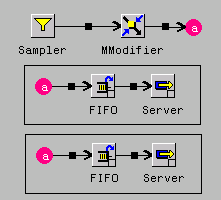
|
Figure 3.20: Simple Example Using a Connector
The three "a" connectors are treated as identical.
An equivalent model using an instance of a Port
is shown in Figure 3.21.
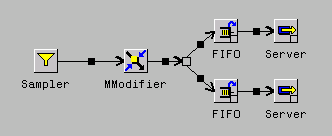
|
Figure 3.21: Simple Example Using a Port
Here, the port explicitly connects the three components, which were implicitly connected using the Connector. In addition, ports have a special role in compound components. In this setting, they can be used to create special connections from the outside of compound components to the inside of compound components. See Chapter 6, "Building a Model with Compound Components," for more details on this special function.
You duplicate a Connector by selecting Duplicate on the pop-up menu. If you type in the interior of the Connector, then all the duplicates of that connector will display the same text.
Copyright © 2008 by SAS Institute Inc., Cary, NC, USA. All rights reserved.