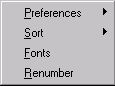The PM Procedure
Setting the Project Font
When the PM window is first displayed, the font used in all the text areas of the window is the same as the SAS font used in other windows. You can use the selection in the Project menu (Figure 5.32) to change the font used in the PM window. You can select the various fonts and their sizes from the font manager thus obtained. This font can also be saved (and restored) in the Project data set.
Figure 5.32: Project Menu