The DTREE Procedure
ODS Style Templates
ODS style templates, or styles, control the overall look of your output. An ODS style template consists of a set of style elements. A style element is a collection of style attributes that apply to a particular feature or aspect of the output. You can specify a value for each attribute in a style. See Chapter 21: Statistical Graphics Using ODS in SAS/STAT 14.1 User's Guide, for a thorough discussion of ODS Graphics.
To create your own style or to modify a style for use with ODS Graphics, you need to understand the relationships between style elements and graph features. This information is provided in the ODS Graphics documentation at http://support.sas.com/documentation/onlinedoc/base/ . You create and modify style templates with the TEMPLATE procedure. For more information, see the section "TEMPLATE Procedure: Creating a Style Template" in the SAS Output Delivery System: User's Guide. Kuhfeld (2010) also offers detailed information and examples.
PROC DTREE Style Template
A predefined ODS style template named DTREE is available for the DTREE procedure. You can use the template to maintain a consistent appearance in all graphical output produced by the procedure.
To change the current style, specify the STYLE= option in an ODS destination statement. The specified style is applied to all output for that destination until you change or close the destination or start a new SAS session. For example, the following statement specifies that ODS should apply the DTREE style template to all HTML output:
ods html style=dtree;
To disable the use of graphical styles, specify the SAS system option NOGSTYLE.
The parent style template for the DTREE style is the DEFAULT style. Table 7.19 lists the style elements (in bold) and corresponding attributes specified in the DTREE style. The table also indicates which, if any, PROC DTREE options or graphics options (in a GOPTIONS statement) can be used to override the value of a style attribute.
Table 7.19: Style Elements and Attributes in the DTREE Style
|
Element/Attributes |
Description |
DTREE Option |
GOPTION |
|---|---|---|---|
|
GraphColors |
Colors of various graph features |
||
|
gcdata5 |
Decision nodes |
COLORS= |
|
|
gcdata1 |
Chance nodes |
COLORS= |
|
|
gcdata8 |
End nodes |
COLORS= |
|
|
gcdata3 |
Regular links |
COLORS= |
|
|
gcdata2 |
Optimal links |
COLORS= |
|
|
gtextt |
Title text |
CTITLE= |
|
|
gtext |
Text |
CTEXT= |
|
|
GraphFonts |
Fonts for various graph features |
||
|
GraphDataFont |
Default |
FTEXT= |
|
|
GraphLabelFont |
Labels |
FTEXT= |
|
|
GraphTitleFont |
Title text |
FTITLE= |
|
|
GraphDataText |
Attributes related to general text |
||
|
ContrastColor |
GraphColors('gtext') |
CTEXT= |
|
|
Font |
GraphFonts('GraphDataFont') |
FTEXT= |
|
|
GraphTitleText |
Attributes related to title text |
||
|
Color |
GraphColors('gtext') |
CTITLE= |
|
|
Font |
GraphFonts('gtext') |
FTITLE= |
|
|
GraphTitle1Text |
Attributes related to the first title text |
||
|
Color |
GraphColors('gtext') |
CTITLE= |
|
|
Font |
GraphFonts('gtext') |
FTITLE= |
|
|
GraphLabelText |
Attributes related to label text |
||
|
Color |
GraphColors('glabel') |
CTEXT= |
|
|
Font |
GraphFonts('GraphTitleFont') |
FTEXT= |
|
|
GraphDataDefault |
Default values |
||
|
Color |
GraphColors('gdata') |
COLORS= |
|
|
GraphBackground |
Attributes related to graph background |
||
|
Image |
Dtree.jpg |
CBACK= |
Attributes that you do not override retain the values specified in the style template.
Figure 7.11 demonstrates features of the DTREE graphical style. The decision tree in the figure is the first output from Example 7.4.
Figure 7.11: DTREE Style Template: Example
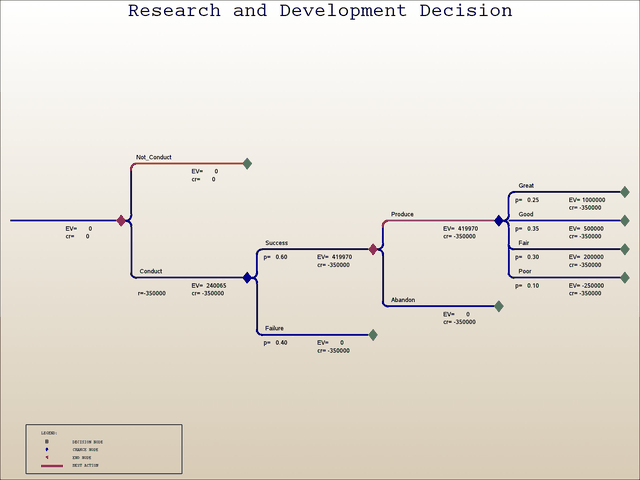
Default Values
If the SAS system option GSTYLE is in effect (this is the default), then the default values of certain PROC DTREE options can depend on the current ODS style template. See the section Displaying the Decision Tree for more information.
