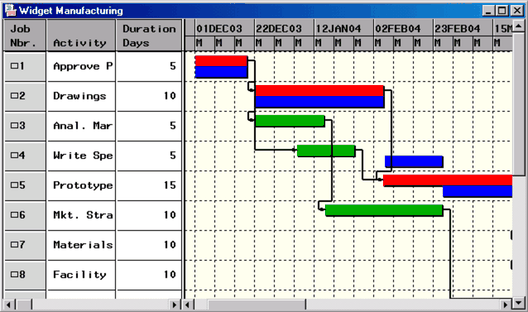PM Window
The PM window (also referred to as the Activities window) is an interactive Gantt chart window provided by the PM procedure. Within Projman, this window is used to manipulate data corresponding to the project activities. This data includes names, durations, precedence relationships, calendars, resource requirements, progress information, and baseline schedules, as well as user-defined identification fields.
While the PM window is open, all other Projman application windows are inactive. To access options that control the manner in which the PM window schedules activities, click the Options button on the Project Information window before opening the PM window.