| The Projman Application |
| Edit Holiday Window |
This window enables you to create and modify holiday definitions. You can specify a holiday name and description as well as a start date, finish date, and the duration (or length) of the holiday. Additionally, you can indicate the calendar or calendars that the holiday is to be associated with.
Holiday names can take either character or numeric values. A start date is always required when defining a holiday.
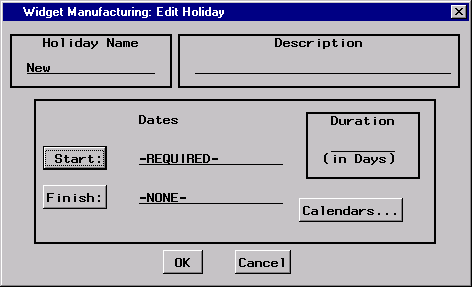
Holiday Name
The Holiday Name field is used to specify the name of the holiday. The holiday name can be either character or numeric. A longer description can be given in the Description field.
Description
The Description field enables you to store a short description about the holiday. A description is optional and is used for identification purposes only.
Holiday Start Date
The Holiday Start Date is used to indicate the calendar date that represents the start of the holiday. The start date is required. The value can be entered with either a DATEw. (that is, 01MAY2004) or a DATETIMEw. (that is, 01MAY2004:08:30:00) format. Alternatively, by clicking the Start: button, you can access an Edit Date window to specify the desired value.
Holiday Finish Date
The Holiday Finish Date can be used to indicate the calendar date that represents the finish of the holiday. The finish date is not required; however, if it is not specified, the holiday will last only one duration unit (as defined for the project) unless the length of the holiday is specified in the Duration field. The finish date value can be entered with either a DATEw. (that is, 01MAY2004) or a DATETIMEw. (that is, 01MAY2004:16:59:59) format. Alternatively, by clicking the Finish: button, you can access an Edit Date window to specify the desired value.
Duration
The Duration field can be used to specify the length of the holiday. Duration values are specified in the units of the project’s duration unit. The duration is optional, but it is assumed to be 1 if the holiday finish date is not provided. If the holiday finish date is specified, the duration is ignored.
Calendars
Clicking the Calendars button opens a window for indicating which project calendar or calendars the holiday is to be associated with. If no calendars are specified in the list, the holiday is assigned to all calendars.
The Calendars window contains a list of calendars that the current holiday is assigned to. To remove calendars, simply select the calendar to be removed and click Remove. To add calendars to the list, click Add. A list of all calendars is displayed and if you select individual calendar entries, they are added to the holiday’s calendar assignments.
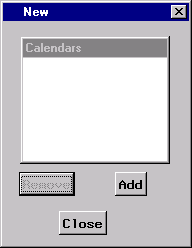
Copyright © SAS Institute, Inc. All Rights Reserved.