| The DTREE Procedure |
| PROC DTREE Statement |
- PROC DTREE options ;
The options that can appear in the PROC DTREE statement are listed in the following section. The options specified in the PROC DTREE statement remain in effect for all statements until the end of processing or until they are changed by a RESET statement. These options are classified under appropriate headings: first, all options that are valid for all modes of the procedure are listed followed by the options classified according to the mode (line-printer or graphics) of invocation of the procedure.
General Options
-
AUTOSCALE
 NOSCALE
NOSCALE
specifies whether the procedure should rescale the probabilities of events for a given chance stage if the total probability of this stage is not equal to
 . The default is NOSCALE.
. The default is NOSCALE. - CRITERION=i
indicates the decision criterion to be used for determining the optimal decision and the certain equivalent for replacing uncertainties. The following table shows all valid values of i and their corresponding decision criteria and certain equivalents.
Table 7.19 Values for the CRITERION= Option i
Criterion
Certain Equivalent
MAXEV
Maximize
Expected value
MINEV
Minimize
Expected value
MAXMLV
Maximize
Value with largest probability
MINMLV
Minimize
Value with largest probability
MAXCE
Maximize
Certain equivalent value of expected utility
MINCE
Minimize
Certain equivalent value of expected utility
The default value is MAXEV. The last two criteria are used when your utility curve can be fit by an exponential function. See the section Evaluation for more information on the exponential utility function.
- DISPLAY=(information-list)
specifies information that should be displayed on each link of the decision tree diagram. Table 7.20 lists the valid keywords and corresponding information.
Table 7.20 Information on Decision Tree and Keywords Keyword
Information
ALL
All information listed in this table
CR
Cumulative rewards of outcomes on the path that leads to the successor of the link
EV
Evaluating value that can be expected from the successor of the link
LINK
Outcome name represented by the link
P
Probability of the outcome represented by the link
R
Instant reward of the outcome represented by the link
STAGE
Stage name of the successor of the link
The default value is (LINK P EV R CR).
Note that the probability information displays on links that represent chance outcomes only. In addition, the PROBIN= option must be specified. The expected values display only if the decision tree has been evaluated. The reward information displays on a link only if the instant reward of the outcome represented by the link is nonzero. The cumulative rewards do not display if the cumulative rewards of links are all zero.
-
ERRHANDLE=DRAIN
 QUIT
QUIT
specifies whether the procedure should stop processing the current statement and wait for next statement or quit PROC DTREE when an error has been detected by the procedure. The default value is DRAIN.
- GRAPHICS
creates plots for a graphics device. To specify this option, you need to have
SAS/GRAPH software licensed at your site. This is the default.-
LABEL
 NOLABEL
NOLABEL
specifies whether the labels for information displayed on the decision tree diagram should be displayed. If the NOLABEL option is not specified, the procedure uses the following symbols to label all the information that is displayed on each link.
Table 7.21 Labels and Their Corresponding Information Label
Information
cr=
The cumulative rewards of outcomes on the path that lead to the successor of the link
EV=
The value that can be expected from the successor of the link
p=
The probability of the outcome represented by the link
r=
The instant reward of the outcome
The default is LABEL.
- LINEPRINTER
- LP
creates plots of line-printer quality. If you do not specify this option, graphics plots are produced.
- MAXPREC=d
specifies the maximum decimal width (the precision) in which to format numerical values using
 format. This option is used in displaying the decision tree diagrams and the summaries. The value for this option must be no greater than
format. This option is used in displaying the decision tree diagrams and the summaries. The value for this option must be no greater than  ; the default value is
; the default value is  .
. - MAXWIDTH=mw
specifies the maximum field width in which to format numerical values (probabilities, rewards, cumulative rewards and evaluating values) using
 format. This option is used in displaying the decision tree diagrams and the summaries. The value for this option must be no greater than
format. This option is used in displaying the decision tree diagrams and the summaries. The value for this option must be no greater than  and must be at least
and must be at least  plus the value of the MAXPREC= option. The default value is
plus the value of the MAXPREC= option. The default value is  .
. - NWIDTH=nw
specifies the maximum field width in which to format outcome names when displaying the decision tree diagrams. The value for this option must be no greater than 40; the default value is
 .
. - PAYOFFS=SAS-data-set
names the SAS data set that contains the evaluating values (payoffs, losses, utilities, and so on) for each state and action combination. The use of PAYOFFS= is optional in the PROC DTREE statement. If the PAYOFFS= option is not used, PROC DTREE assumes that all evaluating values at the end nodes of the decision tree are 0.
- PROBIN=SAS-data-set
names the SAS data set that contains the (conditional) probability specifications of outcomes. The PROBIN= SAS data set is required if the evaluation of the decision tree is desired.
- RT=r
specifies the value of the risk tolerance. The RT= option is used only when
CRITERION=MAXCE or CRITERION=MINCE is specified. If the RT= option is not specified, and CRITERION=MAXCE or CRITERION=MINCE is specified, PROC DTREE changes the value of the CRITERION= option to MAXEV or MINEV (which would mean straight-line utility function and imply infinite risk tolerance).- STAGEIN=SAS-data-set
names the SAS data set that contains the stage names, stage types, names of outcomes, and their rewards and successors for each stage. If the STAGEIN= option is not specified, PROC DTREE uses the most recently created SAS data set.
-
SUMMARY
 NOSUMMARY
NOSUMMARY
specifies whether an optimal decision summary should be displayed each time the decision tree is evaluated. The decision summary lists all paths through the tree that lead to the target stage as well as the cumulative rewards and the evaluating values of all alternatives for that path. The alternative with optimal evaluating value for each path is marked with an asterisk (*). The default is NOSUMMARY.
- TARGET=stage
specifies the decision stage up to which the optimal decision policy table is displayed. The TARGET= option is used only in conjunction with the SUMMARY option. The stage specified must be a decision stage. If the TARGET= option is not specified, the procedure displays an optimal decision policy table for each decision stage.
- TOLERANCE=d
specifies either a positive number close to
 or greater than
or greater than  . PROC DTREE treats all numbers within
. PROC DTREE treats all numbers within  of
of  as
as  , where
, where 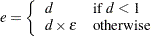
-
WARNING
 NOWARNING
NOWARNING
specifies whether the procedure should display a warning message when
the payoff for an outcome is not assigned in the PAYOFFS= data set
probabilities of events for a given chance stage have been automatically scaled by PROC DTREE because the total probability of the chance stage does not equal

The default is WARNING.
- YBETWEEN=ybetween <units>
specifies the vertical distance between two successive end nodes. If the GRAPHICS option is specified, the valid values for the optional units are listed in Table 7.22.
Table 7.22 Valid Values for the Units of the YBETWEEN= Option Unit
Description
CELL
Character cells
CM
Centimeters
INCH
Inches
PCT
Percentage of the graphics output area
SPACE
Height of the box surrounding the node, its predecessor link, and all text information
The value of the YBETWEEN= option must be greater than or equal to
 . Note that if the COMPRESS option is specified, the actual distance between two successive end nodes is scaled by PROC DTREE and may not be the same as the YBETWEEN= specification.
. Note that if the COMPRESS option is specified, the actual distance between two successive end nodes is scaled by PROC DTREE and may not be the same as the YBETWEEN= specification. If the LINEPRINTER option is specified, the optional units value can be CELL or SPACE. The value of the YBETWEEN= option must be a nonnegative integer.
If you do not specify units, a unit specification is determined in the following order:
the GUNIT= option in a GOPTIONS statement, if the GRAPHICS option is specified
the default unit, CELL
The default value of YBETWEEN= option is 0.
Graphics Options
The following options are specifically for the purpose of producing a high-resolution quality decision tree diagram.
- ANNOTATE=SAS-data-set
- ANNO=SAS-data-set
specifies an input data set that contains appropriate Annotate variables. The
ANNOTATE= option enables you to add features (for example, customized legend) to plots produced on graphics devices. For additional information, refer to the chapter on the annotate data set in SAS/GRAPH Software: Reference.- CBEST=color
- CB=color
specifies the color for all links in the decision tree diagram that represent optimal decisions. If you do not specify the CBEST= option, the color specification is determined in the following order:
the CI= option in the jth generated SYMBOL definition, if the option LINKB=j is specified
the ContrastColor attribute of the GraphData2 element of the current ODS style definition (if the GSTYLE system option is active)
the second color in the colors list
- CLINK=color
- CL=color
specifies the color for all links in the decision tree diagram except those that represent optimal decisions. If the CLINK= option is not specified, the color specification is determined in the following order:
the CI= option in the ith generated SYMBOL definition, if the option LINKA=i is specified
the ContrastColor attribute of the GraphData3 element of the current ODS style definition (if the GSTYLE system option is active)
the third color in the colors list
-
COMPRESS
 NOCOMPRESS
NOCOMPRESS
-
CP
 NOCP
NOCP
specifies whether the decision tree diagram should be drawn on one physical page. If the COMPRESS option is specified, PROC DTREE determines the scale so that the diagram is compressed, if necessary, to fit on one physical page. Otherwise, the procedure draws the diagram across multiple pages if necessary. The default is NOCOMPRESS.
- CSYMBOLC=color
- CC=color
specifies the color of the symbol used to draw all chance nodes in the decision tree diagram. If the CSYMBOLC= option is not specified, the color specification is determined in the following order:
the CV= option in the mth generated SYMBOL definition, if the option
SYMBOLC=m is specifiedthe CSYMBOL= option in a GOPTIONS statement
the ContrastColor attribute of the GraphData1 element of the current ODS style definition (if the GSTYLE system option is active)
the fifth color in the colors list
- CSYMBOLD=color
- CD=color
specifies the color of the symbol used to draw all decision nodes in the decision tree diagram. If the CSYMBOLD= option is not specified, the color specification is determined in the following order:
the CV= option in the dth generated SYMBOL definition, if the option
SYMBOLD=d is specifiedthe CSYMBOL= option in a GOPTIONS statement
the ContrastColor attribute of the GraphData5 element of the current ODS style definition (if the GSTYLE system option is active)
the fourth color in the colors list
- CSYMBOLE=color
- CE=color
specifies the color of the symbol used to draw all end nodes in the decision tree diagram. If the CSYMBOLE= option is not specified, the color specification is determined in the following order:
the CV= option in the nth generated SYMBOL definition, if the option
SYMBOLE=n is specifiedthe CSYMBOL= option in a GOPTIONS statement
the ContrastColor attribute of the GraphData8 element of the current ODS style definition (if the GSTYLE system option is active)
the sixth color in the colors list
- CTEXT=color
- CT=color
specifies the color to be used for all text that appears on plots except on TITLE and FOOTNOTE lines. If the CTEXT= option is not specified, the color specification is determined in the following order:
the CTEXT= option in a GOPTIONS statement
the Color attribute of the GraphDataText element of the current ODS style definition (if the GSTYLE system option is active)
the first color in the colors list
- DESCRIPTION='string'
- DES='string'
specifies a descriptive string, up to
 characters long, that appears in the description field of the master menu of PROC GREPLAY. If the DESCRIPTION= option is omitted, the description field contains a description assigned by PROC DTREE.
characters long, that appears in the description field of the master menu of PROC GREPLAY. If the DESCRIPTION= option is omitted, the description field contains a description assigned by PROC DTREE. -
DOANNOTATE
 NOANNOTATE
NOANNOTATE
-
DOANNO
 NOANNO
NOANNO
specifies whether the Annotate data set should be processed. If the NOANNOTATE option is specified, the procedure does not process the Annotate data set even though the ANNOTATE= option is specified. The default is DOANNOTATE.
- FTEXT=name
- FONT=name
specifies the font to be used for text on plots. If you do not use this option, the font specification is determined in the following order:
the FTEXT= option in a GOPTIONS statement
the Font attribute of the GraphDataText element of the current ODS style definition (if the GSTYLE system option is active)
the hardware font for your graphics output device
Refer to the chapter on SAS/GRAPH fonts in SAS/GRAPH Software: Reference for details about SAS/GRAPH fonts.
- GOUT=SAS-catalog
specifies the name of the graphics catalog used to save the output produced by PROC DTREE for later replay. For additional information, refer to the chapter on graphics output in SAS/GRAPH Software: Reference.
- HSYMBOL=h
- HS=h
specifies that the height of symbols for all nodes in the decision tree diagram is h times the heights of symbols assigned by SAS/GRAPH software. You can specify the heights of decision nodes, chance nodes, and end nodes by using the HEIGHT= options in the corresponding SYMBOL statements. For example, if you specify the options HSYMBOL=2 and SYMBOLD=1 in the PROC DTREE statement and defined SYMBOL1 as
symbol1 height=4 pct;then all decision nodes in the decision tree diagram are sized at
 of the graphics output area. The default value is
of the graphics output area. The default value is  .
. - HTEXT=h
- HT=h
specifies that the height for all text in plots (except that in TITLE and FOOTNOTE statements) be h times the height of the characters assigned by SAS/GRAPH software. You can also specify character height by using the HTEXT= option in a GOPTIONS statement.
For example, if you specify the option HTEXT=
 in the PROC DTREE statement and also specified a GOPTIONS statement as follows
in the PROC DTREE statement and also specified a GOPTIONS statement as follows goptions htext=2 in;then the size of all text is
 inches. For more explanation of the GOPTIONS statement, refer to the chapter on the GOPTIONS statement in
inches. For more explanation of the GOPTIONS statement, refer to the chapter on the GOPTIONS statement in
SAS/GRAPH Software: Reference. The default value is .
. - IMAGEMAP=SAS-data-set
names the SAS data set that receives a description of the areas of a graph and a link for each area. This information is for the construction of HTML image maps. You use a SAS DATA step to process the output file and generate your own HTML files. The graph areas correspond to the link information that comes from the WEB= variable in the STAGEIN= data set. This gives you complete control over the appearance and structure of your HTML pages.
-
LEGEND
 NOLEGEND
NOLEGEND
-
LG
 NOLG
NOLG
specifies whether the default legend should be displayed. If the NOLEGEND is not specified, the procedure displays a legend at the end of each page of the decision tree diagram. The default is LEGEND.
- LINKA=i
If the LINKA=i option is specified, then PROC DTREE uses the color specified with the CI= option, the type specified with the LINE= option, and the thickness specified with the WIDTH= option in the ith generated SYMBOL definition to draw all links in the decision tree diagram, except those that indicate optimal decisions and those that are continued on subsequent pages. There is no default value for this option. The color, type, and thickness specifications may be overridden by the specifications of the CLINK=, LSTYLE=, and LWIDTH= options in the PROC DTREE statement.
Note that if you specify the LINKA=i option, PROC DTREE uses the specifications in the ith enerated SYMBOL definition and not the specifications in the SYMBOLi statement. Refer to SAS/GRAPH Software: Reference for the details about creating, canceling, reviewing, and altering SYMBOL definitions.
- LINKB=j
If the LINKB=j option is specified, then PROC DTREE uses the color specified with the CI= option, the type specified with the LINE= option, and the thickness specified with the WIDTH= option in the jth generated SYMBOL definition to draw all links that represent optimal decisions. There is no default value for this option. The color, type, and thickness specifications may be overridden by the specifications of the CBEST=, LSTYLEB=, and LWIDTHB= options in the PROC DTREE statement.
Note that if you specify the LINKB=j option, PROC DTREE uses the specifications in the jth generated SYMBOL definition and not the specifications in the SYMBOLj statement. Refer to SAS/GRAPH Software: Reference for the details about creating, canceling, reviewing, and altering SYMBOL definitions.
- LINKC=k
If the LINKC=k option is specified, then PROC DTREE uses the type specified with the LINE= option in the kth generated SYMBOL definition to draw all links in the decision tree diagram that are continued on subsequent pages. There is no default value for this option. The color and thickness for links continued on another page indicate whether the link represents an optimal decision or not. The type specification may be overridden by the specification of the LSTYLEC= option in the PROC DTREE statement.
Note that if you specify the LINKC=k option, PROC DTREE uses the specifications in the kth generated SYMBOL definition and not the specifications in the SYMBOLk statement. Refer to SAS/GRAPH Software: Reference for the details about creating, canceling, reviewing, and altering SYMBOL definitions.
- LSTYLE=l
- L=l
specifies the line type (style) used for drawing all links in the decision tree diagram, except those that represent the optimal decisions and those that are continued on subsequent pages. Valid values for l are
 though
though  . If the LSTYLE= option is not specified, the type specification is determined in the following order:
. If the LSTYLE= option is not specified, the type specification is determined in the following order: the LINE= option in the ith generated SYMBOL definition, if the option
LINKA=i is specifiedthe default value,
 (solid line)
(solid line)
- LSTYLEB=l2
- LB=l2
specifies the line type (style) used for drawing the links in the decision tree diagram that represent optimal decisions. Valid values for l2 are
 though
though  . If the LSTYLEB= option is not specified, the type specification is determined in the following order:
. If the LSTYLEB= option is not specified, the type specification is determined in the following order: the LINE= option in the jth generated SYMBOL definition, if the option
LINKB=j is specifiedthe default value,
 (solid line)
(solid line)
- LSTYLEC=l3
- LC=l3
specifies the line type (style) used for drawing the links in the decision tree diagram that are continued on the next subsequent pages. Valid values for l3 are
 though
though  .
. If the LSTYLEC= option is not specified, the type specification is determined in the following order:
the LINE= option in the kth generated SYMBOL definition, if the option
LINKC=k is specifiedthe default value,
 (dot line)
(dot line)
- LWIDTH=w
- LTHICK=w
specifies the line thickness (width) used to draw all links in the decision tree diagram except those that represent the optimal decisions.
If the LWIDTH= option is not specified, the thickness specification is determined in the following order:
the WIDTH= option in the ith generated SYMBOL definition, if the option LINKA=i is specified
the default value,

- LWIDTHB=w2
- LTHICKB=w2
specifies the line thickness (width) used to draw the links in the decision tree diagram that represent optimal decisions. If the LWIDTHB= option is not specified, the thickness specification is determined in the following order:
the WIDTH= option in the jth generated SYMBOL definition, if the option LINKB=j is specified
 times the thickness for links that represent regular outcomes
times the thickness for links that represent regular outcomes
- NAME='string'
specifies a descriptive string, up to
 characters long, that appears in the name field of the master menu of PROC GREPLAY. The default is 'DTREE '.
characters long, that appears in the name field of the master menu of PROC GREPLAY. The default is 'DTREE '. -
PAGENUM
 NOPAGENUM
NOPAGENUM
-
PAGENUMBER
 NOPAGENUMBER
NOPAGENUMBER
specifies whether the page numbers should be displayed in the top right corner of each page of a multipage decision tree diagram. If the NOPAGENUM is not specified, the pages are ordered from top to bottom, left to right.
The default is PAGENUM.
-
RC
 NORC
NORC
specifies whether the links in the decision tree diagram should be drawn with rounded corners or with rectangular corners. The default is RC.
- SYMBOLC=m
- SYMBC=m
If the SYMBOLC= option is specified, then PROC DTREE uses the color specified with the CV= option, the character specified with the VALUE= option, the font specified with the FONT= option, and the height specified with the HEIGHT= option in the mth generated SYMBOL definition to draw all chance nodes in the decision tree diagram. There is no default value for this option. The color and the symbol specifications may be overridden by the specification of the CSYMBOLC= and VSYMBOLC= options in the PROC DTREE statement. The height of the symbol can be changed by the HSYMBOL= option in the PROC DTREE statement.
Note that if you specify the SYMBOLC=m option, PROC DTREE uses the specifications in the mth generated SYMBOL definition and not the specifications in the SYMBOLm statement. Refer to SAS/GRAPH Software: Reference for the details about creating, canceling, reviewing, and altering SYMBOL definitions.
- SYMBOLD=d
- SYMBD=d
If the SYMBOLD= option is specified, then PROC DTREE uses the color specified with the CV= option, the character specified with the VALUE= option, the font specified with the FONT= option, and the height specified with the HEIGHT= option in the dth generated SYMBOL definition to draw all decision nodes in the decision tree diagram. There is no default value for this option. The color and the symbol specifications may be overridden by the specification of the CSYMBOLD= and VSYMBOLD= options in the PROC DTREE statement. The height of the characters can be changed by the HSYMBOL= option in the PROC DTREE statement.
Note that if you specify the SYMBOLD=d option, PROC DTREE uses the specifications in the dth generated SYMBOL definition and not the specifications in the SYMBOLd statement. Refer to SAS/GRAPH Software: Reference for the details about creating, canceling, reviewing, and altering SYMBOL definitions.
- SYMBOLE=n
- SYMBE=n
If the SYMBOLE= option is specified, then PROC DTREE uses the color specified with the CV= option, the character specified with the VALUE= option, the font specified with the FONT= option, and the height specified with the HEIGHT= option in the nth generated SYMBOL definition to draw all end nodes in the decision tree diagram. There is no default value for this option. The color and the symbol specifications may be overridden by the specification of the CSYMBOLE= and VSYMBOLE= options specified in the PROC DTREE statement. The height of the characters can be changed by the HSYMBOL= option in the PROC DTREE statement.
Note that if you specify the SYMBOLE=n option, PROC DTREE uses the specifications in the nth generated SYMBOL definition and not the specifications in the SYMBOLn statement. Refer to SAS/GRAPH Software: Reference for the details about creating, canceling, reviewing, and altering SYMBOL definitions.
- VSYMBOLC=symbolc-name
- VC=symbolc-name
specifies that the symbol symbolc-name from the special symbol table be used to draw all chance nodes in the decision tree diagram. If you do not specify this option, the symbol used is determined in the following order:
the options VALUE= and FONT= specifications in the mth generated SYMBOL definition, if the option SYMBOLC=m is specified
the symbol CIRCLE in the special symbol table
- VSYMBOLD=symbold-name
- VD=symbold-name
specifies that the symbol symbold-name from the special symbol table be used to draw all decision nodes in the decision tree diagram. If you do not specify this option, the symbol used is determined in the following order:
the options VALUE= and FONT= specifications in the dth generated SYMBOL definition, if the option SYMBOLD=d is specified
the symbol SQUARE in the special symbol table
- VSYMBOLE=symbole-name
- VE=symbole-name
specifies that the symbol symbole-name from the special symbol table be used to draw all end nodes in the decision tree diagram. If you do not specify this option, the symbol used is determined in the following order:
the options VALUE= and FONT= specifications in the nth generated SYMBOL definition, if the option SYMBOLE=n is specified
the symbol DOT in the special symbol table
Line-Printer Options
The following options are specifically for the purpose of producing line-printer quality decision tree diagram.
- FORMCHAR<(syni-list)>= 'formchar-string'
defines characters to be used for features on line-printer plots. The syni-list is a list of numbers ranging from
 to
to  . The list identifies which features are controlled with the string characters. The formchar-string gives characters for features in syni-list. Any character or hexadecimal string can be used. By default, syni-list is omitted, and the FORMCHAR= option gives a string for all
. The list identifies which features are controlled with the string characters. The formchar-string gives characters for features in syni-list. Any character or hexadecimal string can be used. By default, syni-list is omitted, and the FORMCHAR= option gives a string for all  features. The features associated with values of syni are listed in Table 7.23. Note that characters
features. The features associated with values of syni are listed in Table 7.23. Note that characters  ,
,  ,
,  ,
,  , and
, and  are not used in drawing a decision tree diagram.
are not used in drawing a decision tree diagram. Table 7.23 Features Associated with the FORMCHAR= Option Syni
Description of Character
Feature
1
Vertical bar
Vertical link
2
Horizontal bar
Horizontal link
3
Box character (upper left)
Vertical up to horizontal turn
5
Box character (upper right)
Horizontal and down vertical joint
8
Box character (middle right)
Horizontal to split joint
9
Box character (lower left)
Vertical down to horizontal turn
11
Box character (lower right)
Horizontal and up vertical joint
13
Horizontal thick
Horizontal link that represents
optimal decision
As an example, the decision tree diagram in Figure 7.7 is produced by the following statement:
title "Decision Tree Showing the Effects of FORMCHAR"; data Dtoils4; format _STNAME_ $12. _STTYPE_ $2. _OUTCOM_ $10. _SUCCES_ $12.; input _STNAME_ $ _STTYPE_ $ _OUTCOM_ $ _SUCCES_ $; datalines; Drill D Drill Cost . . Not_Drill . Cost C Low Oil_Deposit . . High Oil_Deposit Oil_Deposit C Dry . . . Wet . ; proc dtree stagein=Dtoils4 nowarning ; treeplot / formchar(1 2 3 5 8 9 11 13)='|-/*<\+=' lineprinter display=(LINK); quit;Figure 7.7 Decision Tree Showing the Effects of FORMCHARLow Dry /----------C-*----------E Drill | | Wet /----------C-< \----------E | | High Dry ----------D-< \----------C-*----------E | | Wet | \----------E |Not_Drill \----------E
By default, the form character list specified with the SAS system option FORMCHAR= is used; otherwise, the default is '|----|+|---+='. Refer to the chapter on the Calendar Procedure in the SAS Procedures Guide for more information.
Copyright © SAS Institute, Inc. All Rights Reserved.
 is the machine epsilon. The default value is
is the machine epsilon. The default value is  .
.