| The PM Procedure |
Getting Started: PM Procedure
Consider the simple software development project described in the "Getting Started" section of Chapter 2, "The CPM Procedure." Recall that the Activity data set, SOFTWARE, contains the activity descriptions, durations, and precedence constraints. The following statements (identical to the PROC CPM invocation) initialize the project data and invoke the PM procedure.
data software;
format Descrpt $20. ;
input Descrpt &
Duration
Activity $
Succesr1 $
Succesr2 $ ;
datalines;
Initial Testing 20 TESTING RECODE .
Prel. Documentation 15 PRELDOC DOCEDREV QATEST
Meet Marketing 1 MEETMKT RECODE .
Recoding 5 RECODE DOCEDREV QATEST
QA Test Approve 10 QATEST PROD .
Doc. Edit and Revise 10 DOCEDREV PROD .
Production 1 PROD . .
;
proc pm data=software
out=intro1
interval=day
date='01mar04'd;
id descrpt;
activity activity;
duration duration;
successor succesr1 succesr2;
run;
When you invoke the PM procedure, the PM window appears (see Figure 3.1), consisting of the Table View and the Gantt View of the project. The activities are listed in the order in which they are defined in the Activity data set. The two views are separated by a dividing line that can be dragged to the left or right, controlling the size of the two views. Further, the two views scroll together in the vertical direction but can scroll independently in the horizontal direction.
The Table View contains several editable columns (in white) that
can be used to edit the project data as well as add new activities to the
project. Some of the columns (in gray), such as the Schedule times, are
not editable. The Gantt View contains a Gantt chart of the project and
displays the precedence relationships between the activities. You can use the
Gantt View to add or delete precedence constraints between activities and
to change the durations or alignment constraints of the activities by
dragging the schedule bars. Details of the interface are described in
the section "Details: PM Procedure".
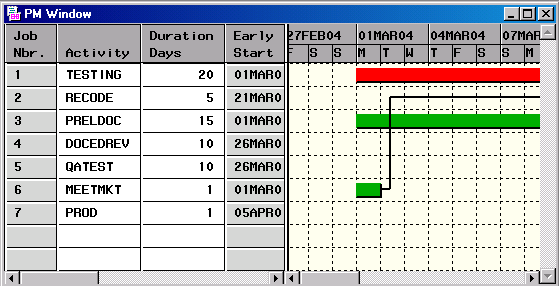
|
Figure 3.1: Software Development Project
Copyright © 2008 by SAS Institute Inc., Cary, NC, USA. All rights reserved.