| The Earned Value Management Macros |
%EVA_PLANNED_VALUE
This macro is used to produce the periodic planned value.
- %EVA_PLANNED_VALUE ( parameters ) ;
Required Parameters
- ACTIVITY=variable
- specifies the activity variable in the PLANSCHED= and BUDGETCOST= data sets.
- BUDGETCOST=SAS-data-set
- PLANCOST=SAS-data-set
- identifies the input data set containing the budgeted cost rates for each activity.
- PLANSCHED=SAS-data-set
- identifies the input data set containing the planned schedule.
- START=variable
- specifies the start date or datetime variable in the PLANSCHED= data set.
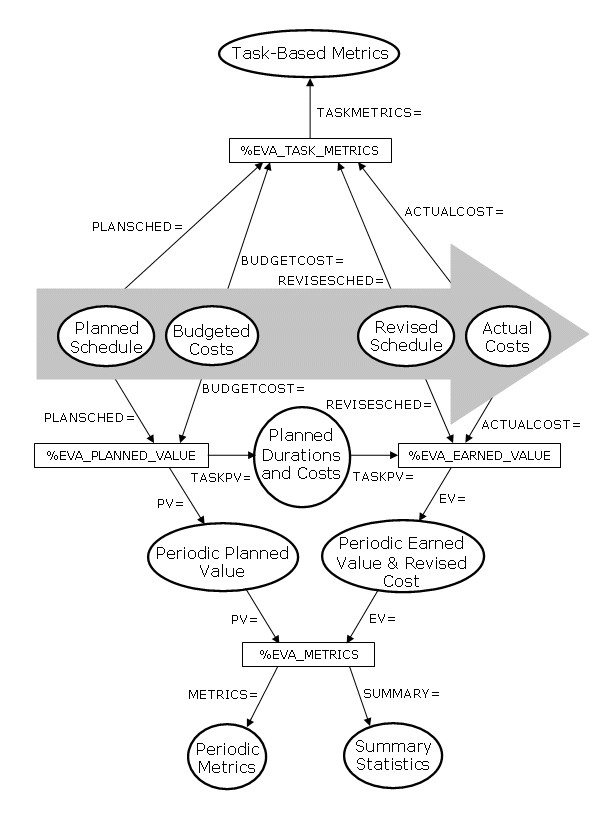
|
Figure 9.29: Analysis Macro Data Flow
Optional Parameters
- CALENDAR=SAS-data-set
- identifies the calendar input data set. (See the CALENDAR= option in Chapter 2 of SAS/OR User's Guide: Project Management for more details.)
- COST=variable
- specifies the cost variable in the BUDGETCOST= data set. This is the
total of the start and finish costs associated with the given task. At least COST= or RATE=
must be specified.
- DURATION=variable
- specifies the task duration variable in the PLANSCHED= data set.
At least DURATION= or FINISH= must be specified.
If both
parameters are specified, the FINISH= variable value overrides
a nonzero DURATION= variable value; i.e., duration is only used to
indicate a milestone task.
- FINISH=variable
- specifies the finish date or datetime variable in the PLANSCHED= data set.
At least FINISH= or DURATION= must be specified.
If both
parameters are specified, the FINISH= variable value overrides
a nonzero DURATION= variable value; i.e., duration is only used to
indicate a milestone task.
- HOLIDATA=SAS-data-set
- identifies the input data set that contains the holiday schedule. (See the HOLIDATA= option in Chapter 2 of SAS/OR User's Guide: Project Management for more details.)
- HOLIDAY=statement
- specifies the HOLIDAY statement to use for PROC CPM. For example:
%eva_planned_value(..., holiday=holiday start / holifin=finish, ...);
(See the HOLIDAY statement in Chapter 2 of SAS/OR User's Guide: Project Management for more details.)
- INTERVAL=interval
- specifies the units to use for the DURATION= variable values. (See
the INTERVAL= option in Chapter 2 of SAS/OR User's Guide: Project Management for more details.)
- MAXOBS=max
- sets the limit on the number of allowable observations for the PV= data set.
(See the MAXOBS= option of the RESOURCE statement and CPM procedure in Chapter 2 of SAS/OR User's Guide: Project Management for more details.)
- NROUTCAL=variable
- indicates which calendar is to be used for incrementing the _TIME_ variable in the
BCOSTOUT= data set. (See the NROUTCAL= option of the RESOURCE statement and
CPM procedure in Chapter 2 of SAS/OR User's Guide: Project Management for more details.)
- PV=SAS-data-set
- identifies the output data set that contains the periodic planned
value. The frequency is determined by the INTERVAL= and ROUTINTERVAL= parameters.
The default data set name is PV.
- RATE=variable
- specifies the cost rate variable in the BUDGETCOST= data set. This
is the rate at which cost is incurred over the duration of the task. The variable
containing this duration is specified with the DURATION= parameter.
At least RATE= or COST= must be specified.
- ROUTINTERVAL=interval
- specifies the period between values in the PV= data set. (See the ROUTINTERVAL= option in Chapter 2 of SAS/OR User's Guide: Project Management for more details.)
- SPCT=variable
- specifies the start percentage variable in the BUDGETCOST= data set.
This is the percentage of the COST= amount that is incurred at the beginning of the task.
The default is zero, in which case the entire COST= amount is incurred at the completion of the task.
The specified variable may also contain a comma-delimited list of weights to be used for
distributing the cost at equal working intervals over the duration of the activity.
- TASKPV=SAS-data-set
- identifies the output data set that is used as input to the
%EVA_EARNED_VALUE macro. This data set is used to store the planned duration and costs by activity, which are used by
the %EVA_EARNED_VALUE macro to compute earned value (see Figure 9.29).
The default data set name is TASKPV.
- WORKDAY=SAS-data-set
- identifies the workday input data set. (See the WORKDAY= option in Chapter 2 of SAS/OR User's Guide: Project Management for more details.)
Note that if a WORKDAY=, CALENDAR=, or HOLIDAY= data set is specified, the default variable name, _CAL_, is assumed for calendar identification.
Figure 9.1 summarizes the parameters used for managing input and output data sets in the %EVA_PLANNED_VALUE macro.
| Type | Data Set | Variables |
|---|---|---|
| INPUT | BUDGETCOST | COST, RATE, SPCT |
| INPUT | CALENDAR | |
| INPUT | HOLIDATA | |
| INPUT | PLANSCHED | ACTIVITY, DURATION, FINISH, START |
| INPUT | WORKDAY | |
| OUTPUT | PV | |
| OUTPUT | TASKPV |
Copyright © 2008 by SAS Institute Inc., Cary, NC, USA. All rights reserved.