| The NETFLOW Procedure |
Example 7.10 Maximum Flow Problem
Consider the maximum flow problem depicted in Output 7.10.1. The maximum flow between nodes S and T is to be determined. The minimum arc flow and arc capacities are specified as lower and upper bounds in square brackets, respectively.
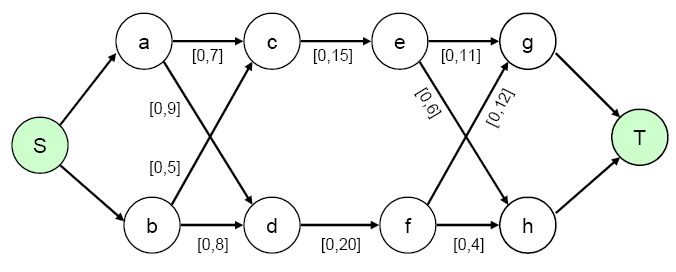
You can solve the problem using either EXCESS=ARCS or EXCESS=SLACKS. Consider using the EXCESS=ARCS option first. You can use the following SAS code to create the input data set:
data arcs; input _from_ $ _to_ $ _cost_ _capac_; datalines; S a . . S b . . a c 1 7 b c 2 9 a d 3 5 b d 4 8 c e 5 15 d f 6 20 e g 7 11 f g 8 6 e h 9 12 f h 10 4 g T . . h T . . ;
You can use the following call to PROC NETFLOW to solve the problem:
title1 'The NETFLOW Procedure'; proc netflow intpoint maxflow excess = arcs arcdata = arcs source = S sink = T conout = gout3; run;
With the EXCESS=ARCS option specified, the problem gets transformed internally to the one depicted in Output 7.10.2. Note that there is an additional arc from the source node to the sink node.
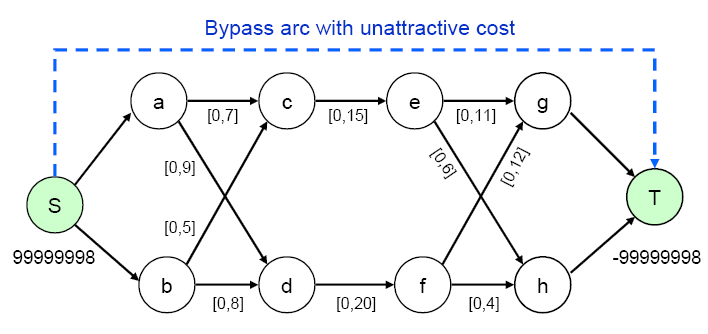
The output SAS data set is displayed in Output 7.10.3.
| The NETFLOW Procedure |
| Obs | _from_ | _to_ | _cost_ | _capac_ | _LO_ | _SUPPLY_ | _DEMAND_ | _FLOW_ | _FCOST_ |
|---|---|---|---|---|---|---|---|---|---|
| 1 | g | T | 0 | 99999999 | 0 | . | 99999998 | 16.9996 | 0.0000 |
| 2 | h | T | 0 | 99999999 | 0 | . | 99999998 | 8.0004 | 0.0000 |
| 3 | S | a | 0 | 99999999 | 0 | 99999998 | . | 11.9951 | 0.0000 |
| 4 | S | b | 0 | 99999999 | 0 | 99999998 | . | 13.0049 | 0.0000 |
| 5 | a | c | 1 | 7 | 0 | . | . | 6.9952 | 6.9952 |
| 6 | b | c | 2 | 9 | 0 | . | . | 8.0048 | 16.0097 |
| 7 | a | d | 3 | 5 | 0 | . | . | 4.9999 | 14.9998 |
| 8 | b | d | 4 | 8 | 0 | . | . | 5.0001 | 20.0002 |
| 9 | c | e | 5 | 15 | 0 | . | . | 15.0000 | 75.0000 |
| 10 | d | f | 6 | 20 | 0 | . | . | 10.0000 | 60.0000 |
| 11 | e | g | 7 | 11 | 0 | . | . | 10.9996 | 76.9975 |
| 12 | f | g | 8 | 6 | 0 | . | . | 6.0000 | 48.0000 |
| 13 | e | h | 9 | 12 | 0 | . | . | 4.0004 | 36.0032 |
| 14 | f | h | 10 | 4 | 0 | . | . | 4.0000 | 40.0000 |
You can solve the same maximum flow problem, but this time with EXCESS=SLACKS specified. The SAS code is as follows:
title1 'The NETFLOW Procedure'; proc netflow intpoint excess = slacks arcdata = arcs source = S sink = T maxflow conout = gout3b; run;
With the EXCESS=SLACKS option specified, the problem gets transformed internally to the one depicted in Figure 7.10.4. Note that the source node and sink node each have a single-ended "excess" arc attached to them.
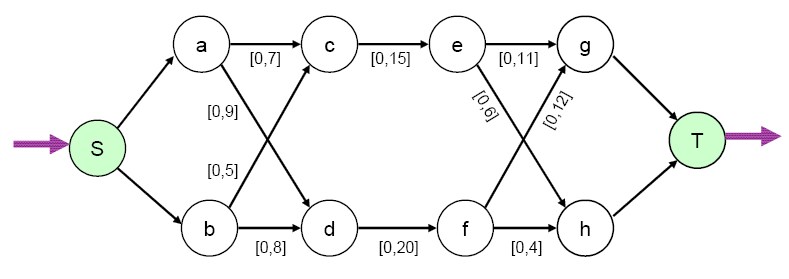
The solution, as displayed in Output 7.10.5, is the same as before. Note that the _SUPPLY_ value of the source node Y has changed from 99999998 to missing S, and the _DEMAND_value of the sink node Z has changed from  99999998 to missing D.
99999998 to missing D.
| The NETFLOW Procedure |
| Obs | _from_ | _to_ | _cost_ | _capac_ | _LO_ | _SUPPLY_ | _DEMAND_ | _FLOW_ | _FCOST_ |
|---|---|---|---|---|---|---|---|---|---|
| 1 | g | T | 0 | 99999999 | 0 | . | D | 16.9993 | 0.0000 |
| 2 | h | T | 0 | 99999999 | 0 | . | D | 8.0007 | 0.0000 |
| 3 | S | a | 0 | 99999999 | 0 | S | . | 11.9867 | 0.0000 |
| 4 | S | b | 0 | 99999999 | 0 | S | . | 13.0133 | 0.0000 |
| 5 | a | c | 1 | 7 | 0 | . | . | 6.9868 | 6.9868 |
| 6 | b | c | 2 | 9 | 0 | . | . | 8.0132 | 16.0264 |
| 7 | a | d | 3 | 5 | 0 | . | . | 4.9999 | 14.9998 |
| 8 | b | d | 4 | 8 | 0 | . | . | 5.0001 | 20.0002 |
| 9 | c | e | 5 | 15 | 0 | . | . | 15.0000 | 75.0000 |
| 10 | d | f | 6 | 20 | 0 | . | . | 10.0000 | 60.0000 |
| 11 | e | g | 7 | 11 | 0 | . | . | 10.9993 | 76.9953 |
| 12 | f | g | 8 | 6 | 0 | . | . | 6.0000 | 48.0000 |
| 13 | e | h | 9 | 12 | 0 | . | . | 4.0007 | 36.0061 |
| 14 | f | h | 10 | 4 | 0 | . | . | 4.0000 | 40.0000 |
Copyright © SAS Institute, Inc. All Rights Reserved.