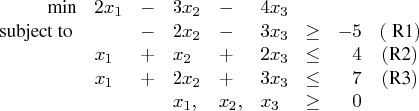| The OPTLP Procedure |
Getting Started: OPTLP Procedure
The following example illustrates how you can use the OPTLP procedure to solve linear programs. Suppose you want to solve the following problem:
The corresponding MPS-format SAS data set is as follows:
data example; input field1 $ field2 $ field3$ field4 field5 $ field6 ; datalines; NAME . EXAMPLE . . . ROWS . . . . . N COST . . . . G R1 . . . . L R2 . . . . L R3 . . . . COLUMNS . . . . . . X1 COST 2 R2 1 . X1 R3 1 . . . X2 COST -3 R1 -2 . X2 R2 1 R3 2 . X3 COST -4 R1 -3 . X3 R2 2 R3 3 RHS . . . . . . RHS R1 -5 R2 4 . RHS R3 7 . . ENDATA . . . . . ;
You can also create this data set from an MPS-format flat file (examp.mps) by using the following SAS macro:
%mps2sasd(mpsfile = "examp.mps", outdata = example);
Note: The SAS macro %MPS2SASD is provided in SAS/OR software. See the section "Converting an MPS/QPS-Format File: %MPS2SASD" for details.
You can use the following statement to call the OPTLP procedure:
proc optlp data = example
objsense = min
presolver = automatic
solver = primal
primalout = expout
dualout = exdout;
run;
Note: The "N" designation for "COST" in the rows section of the data set example also specifies a minimization problem. See the section "ROWS Section" for details.
The optimal primal and dual solutions are stored in the data sets expout and exdout,
respectively, and are displayed in Figure 15.1.
Figure 15.1: Primal and Dual Solution Output
For details about the type and status codes displayed for variables and constraints, see the section "Data Input and Output".
Copyright © 2008 by SAS Institute Inc., Cary, NC, USA. All rights reserved.