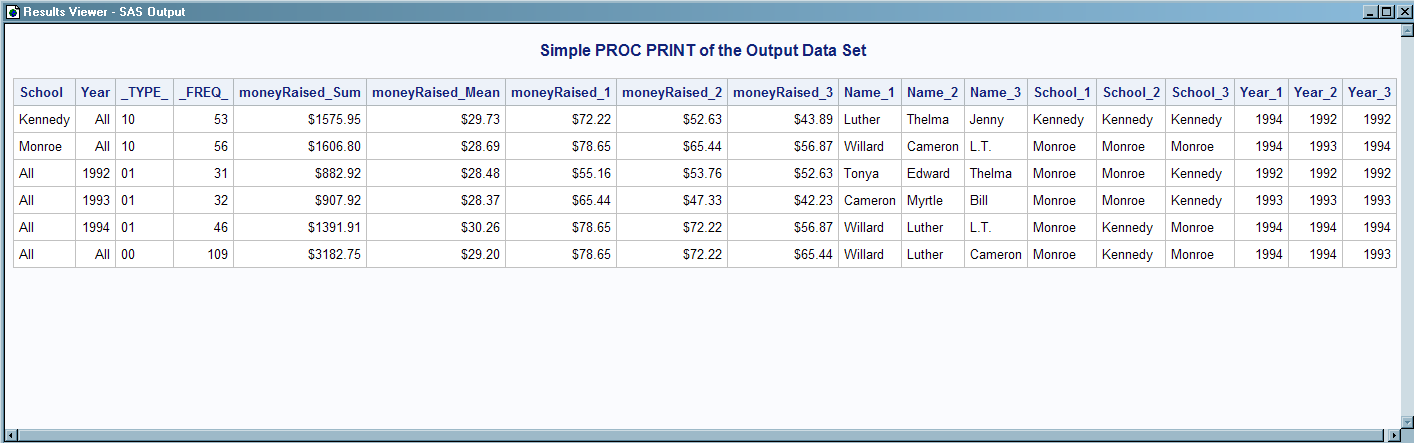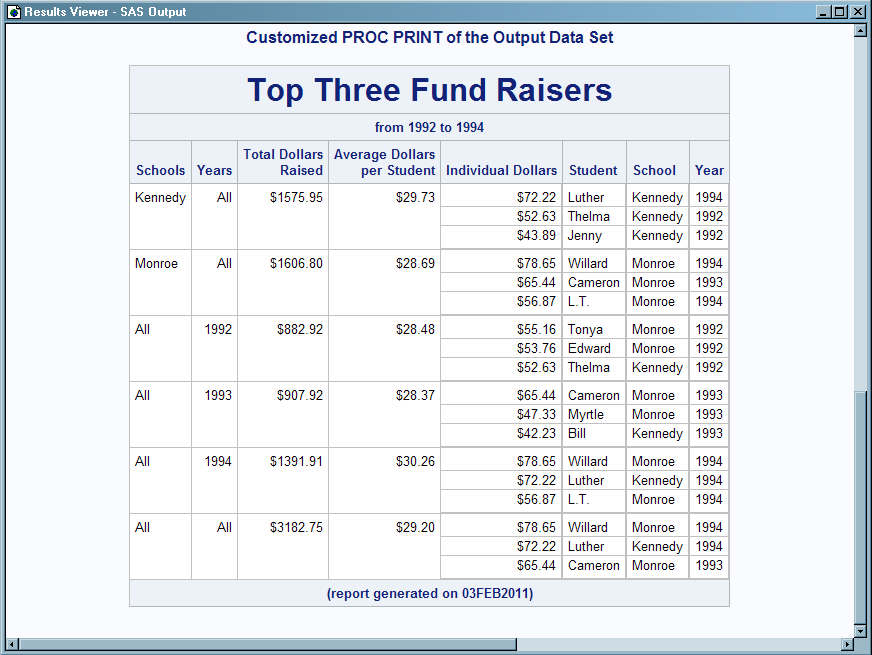TEMPLATE Procedure: Creating Table Templates
- Syntax
 Procedure SyntaxCELLSTYLE AS StatementCOLUMN StatementCOMPUTE AS StatementDEFINE StatementDEFINE COLUMN StatementDEFINE FOOTER StatementDEFINE HEADER StatementDEFINE TABLE StatementDYNAMIC StatementEDIT StatementEND StatementFOOTER StatementHEADER StatementMVAR StatementNMVAR StatementNOTES StatementTEXT StatementTEXT2 StatementTEXT3 StatementTRANSLATE INTO Statement
Procedure SyntaxCELLSTYLE AS StatementCOLUMN StatementCOMPUTE AS StatementDEFINE StatementDEFINE COLUMN StatementDEFINE FOOTER StatementDEFINE HEADER StatementDEFINE TABLE StatementDYNAMIC StatementEDIT StatementEND StatementFOOTER StatementHEADER StatementMVAR StatementNMVAR StatementNOTES StatementTEXT StatementTEXT2 StatementTEXT3 StatementTRANSLATE INTO Statement - Overview
- Concepts
- Using
- Examples
 Editing a Table Template That a SAS Procedure UsesComparing the EDIT Statement to the DEFINE TABLE StatementCreating a New Table Template Setting the Style Element for Cells Based on Their ValuesSetting the Style Element for a Specific Column, Row, and CellCreating Master TemplatesTable Header and Footer Border Formatting
Editing a Table Template That a SAS Procedure UsesComparing the EDIT Statement to the DEFINE TABLE StatementCreating a New Table Template Setting the Style Element for Cells Based on Their ValuesSetting the Style Element for a Specific Column, Row, and CellCreating Master TemplatesTable Header and Footer Border Formatting
Example 3: Creating a New Table Template
| Features: |
DEFINE FOOTER statement HEADER statement MVAR statement |
| Other features: |
|
| Data set: | Charity |
Details
Note: This example uses filenames
that might not be valid in all operating environments. To successfully
run the example in your operating environment, you might need to change
the file specifications. See ODS HTML Statements for Running Examples in Different Operating Environments.
Program 1: Producing an Output Data Set with PROC MEANS
options nodate pageno=1 pagesize=60 linesize=72;
proc means data=Charity descendTypes charType noprint;
class School Year;
var moneyRaised;
types () School year;
output out=top3list sum= mean=
idgroup ( max(moneyRaised) out[3](moneyRaised name school year)= )
/ autoname;
run;
proc print data=top3list noobs; title "Simple PROC PRINT of the Output Data Set"; run;
Program Description
Set the SAS system options. The
OPTIONS statement controls several aspects of the LISTING output.
None of these options affects the HTML output.
Compute the descriptive statistics, and specify the options
and subgroups for analysis. This PROC
MEANS step analyzes the data for the one-way combination of the class
variables and across all observations. It creates an output data set
that includes variables for the total and average amount of money
raised. The data set also includes new variables for the top three
amounts of money raised, the names of the three students who raised
the money, the years when the students raised the money, and the schools
that the students attended.
proc means data=Charity descendTypes charType noprint;
class School Year;
var moneyRaised;
types () School year;
output out=top3list sum= mean=
idgroup ( max(moneyRaised) out[3](moneyRaised name school year)= )
/ autoname;
run;Program 2: Building a Custom Table Template for the TopN Report
options nodate pageno=1 pagesize=60 linesize=72;
proc template; define table means.topn;
mvar first_year last_year sysdate9;
column class sum mean (raised) (name) (school) (year);
double_space=on;
overline=on;
underline=on;
header table_header_1 table_header_2;
define table_header_1;
text "Top Three Fund Raisers";
style=header{fontsize=6};
end;
define table_header_2;
text "from " first_year " to " last_year;
space=1;
end;
define footer table_footer;
text "(report generated on " sysdate9 ")";
split="*";
style=header{fontsize=2};
end;
define class;
generic=on;
id=on;
vjust=top;
style=data;
end;
define sum;
generic=on;
header="Total Dollars Raised";
vjust=top;
end;
define mean;
generic=on;
header="Average Dollars per Student";
vjust=top;
end;
define raised;
generic=on;
header="Individual Dollars";
end;
define name;
generic=on;
header="Student";
end;
define school;
generic=on;
header="School";
end;
define year;
generic=on;
header="Year";
end;
end; run;
data _null_; set top3list;
file print ods = (
template="means.topn"
columns=(
class=school(generic=on)
class=year(generic=on)
sum=moneyRaised_sum(generic=on)
mean=moneyRaised_mean(generic=on)
raised=moneyRaised_1(generic=on)
raised=moneyRaised_2(generic=on)
raised=moneyRaised_3(generic=on)
name=name_1(generic=on)
name=name_2(generic=on)
name=name_3(generic=on)
school=school_1(generic=on)
school=school_2(generic=on)
school=school_3(generic=on)
year=year_1(generic=on)
year=year_2(generic=on)
year=year_3(generic=on)
)
);
put _ods_; run;
proc template; delete means.topn; run;
Program Description
Create the table template Means.Topn The DEFINE statement creates the table template
Means.Topn in the first template store in the path for which you have
Write access. By default, this template store is Sasuser.Templat.
Specify the symbols that reference three macro variables. The MVAR statement defines three symbols that reference
macro variables. ODS will use the values of these variables as strings.
References to the macro variables are resolved when ODS binds the
template and the data component to produce an output object. First_Year
and Last_Year will contain the values of the first and last years
for which there are data. Their values are assigned by the SYMPUT
statements in the DATA step. SYSDATE9 is an automatic macro variable
whose value is always available.
Specify the column names and the order in which they appear
in the report. The COLUMN statement
declares these variables as columns in the table and specifies their
order in the table. If a column name appears in parentheses, then
PROC TEMPLATE stacks the values of all variables that use that column
template one below the other in the output object. Variables are assigned
a column template in the DATA step that appears later in the program.
Specify three customized changes to the table template. These three table attributes affect the presentation
of the output object in the LISTING output. They have no effect on
its presentation in the HTML output. DOUBLE_SPACE= creates double
spaces between the rows of the output object. OVERLINE= and UNDERLINE=
draw a continuous line before the first row of the table and after
the last row of the table.
Specify the two table headers and the order in which they
appear in the report. The HEADER statement
declares Table_Header_1 and Table_Header_2 as headers in the table
and specifies the order in which the headers appear in the output
object.
Create the table element Table_Header_1. The DEFINE statement and its substatement and attribute
define Table_Header_1. The TEXT statement specifies the text of the
header. The STYLE= attribute alters the style element that displays
the table header. The style element Header is defined in the default
style, Styles.HTMLBlue. In this case, the STYLE= attribute specifies
a large font size. All other attributes that are included in Header
remain in effect. This attribute affects only the HTML output. The
END statement ends the header template.
Create the table element Table_Header_2. The DEFINE statement and its substatement and attribute
define Table_Header_2. The TEXT statement uses text and the macro
variables First_Year and Last_Year to specify the contents of the
header. When ODS binds the data component to the table template (in
the DATA step that follows), it will resolve the values of the macro
variables First_Year and Last_Year. The table template itself contains
references to the macro variables. The SPACE= attribute inserts a
blank line after the header (in the LISTING output only). The END
statement ends the header template.
Create the table element Table_Footer. The DEFINE statement and its substatement and attribute
define Table_Footer. The FOOTER argument declares Table_Footer as
a footer. (Compare this approach with the creation of the headers.
You could use a FOOTER statement instead of the FOOTER argument in
the DEFINE statement.) The TEXT statement specifies the text of the
footer. When ODS binds the data component to the table template (in
the DATA step that follows), it will resolve the value of the macro
variable SYSDATE9. The table template itself contains a reference
to the macro variable. The SPLIT= attribute specifies the asterisk
as the split character. This prevents the header from splitting at
the open parenthesis. If no split character is specified, then ODS
interprets the nonalphabetic, leading character as the split character.
Alternatively, place a space character before the open parenthesis.
The STYLE= attribute alters the style element that displays the table
footer. The style element Header is defined in the default style,
Styles.Default. In this case, the STYLE= attribute specifies a small
font size. All other attributes that are included in Footer remain
in effect. This attribute affects only the HTML output. The END statement
ends the footer template.
define footer table_footer;
text "(report generated on " sysdate9 ")";
split="*";
style=header{fontsize=2};
end;Create the column template Class. The DEFINE statement and its attributes create the
column template Class. (The COLUMN statement earlier in the program
declared Class as a column.) GENERIC= specifies that multiple variables
can use the same column template. GENERIC= is not specific to a destination.ID=
specifies that this column should be repeated on every data panel
if the report uses multiple data panels. ID= affects only the LISTING
output. VJUST= specifies that the text appear at the top of the HTML
table cell that it is in. VJUST= affects only the HTML output. STYLE=
specifies that the column uses the DATA table element. This table
element is defined in the default style, which is the style that is
being used. STYLE= affects only the HTML output. The END statement
ends the template. Notice that, unlike subsequent column templates,
this column template does not include a header. This is because the
same header is not appropriate for all the variables that use this
column template. Because there is no header specified here or in the
FILE statement, the header comes from the label that was assigned
to the variable in the DATA step.
Create six additional columns. Each
of these DEFINE statements and its attributes creates a column template.
GENERIC= specifies that multiple variables can use a column template
(although in the case of Sum and Mean, only one variable uses the
template). HEADER= specifies the text for the column header. VJUST=
specifies that the text appear at the top of the HTML table cell that
it is in. The END statement ends the template.
define sum;
generic=on;
header="Total Dollars Raised";
vjust=top;
end;
define mean;
generic=on;
header="Average Dollars per Student";
vjust=top;
end;
define raised;
generic=on;
header="Individual Dollars";
end;
define name;
generic=on;
header="Student";
end;
define school;
generic=on;
header="School";
end;
define year;
generic=on;
header="Year";
end;End the table template. This
END statement ends the table template. The RUN statement ends the
PROC TEMPLATE step.
Create the data component. This
DATA step does not create a data set. Instead, it creates a data component
and, eventually, an output object. The SET statement reads the data
set TOP3LIST that was created with PROC MEANS.
Route the DATA step results to ODS and use the Means.Topn
table template. The combination of the
fileref PRINT and the ODS option in the FILE statement routes the
results of the DATA step to ODS. The TEMPLATE= suboption tells ODS
to use the table template named Means.Topn, which was previously created
with PROC TEMPLATE.
Specify the column template to use for each variable. The COLUMNS= suboption places DATA step variables
into columns that are defined in the table template. For example,
the first column-specification specifies
that the first column of the output object contains the values of
the variable SCHOOL and that it uses the column template named Class.
GENERIC= must be set to ON in both the table template and each column
assignment in order for multiple variables to use the same column
template.
columns=(
class=school(generic=on)
class=year(generic=on)
sum=moneyRaised_sum(generic=on)
mean=moneyRaised_mean(generic=on)
raised=moneyRaised_1(generic=on)
raised=moneyRaised_2(generic=on)
raised=moneyRaised_3(generic=on)
name=name_1(generic=on)
name=name_2(generic=on)
name=name_3(generic=on)
school=school_1(generic=on)
school=school_2(generic=on)
school=school_3(generic=on)
year=year_1(generic=on)
year=year_2(generic=on)
year=year_3(generic=on)
)
);Write the data values to the data component. The _ODS_ option and the PUT statement write the
data values for all columns to the data component.
Remove the customized means table template.The DELETE statement removes the customized means
table that was created in this example. When using the DELETE statement,
ODS looks for means.topn in
Sasuser.Templat and Work.Templat first. If it is there, it will delete
it. If not, it will search Sashelp.Tmplmst.