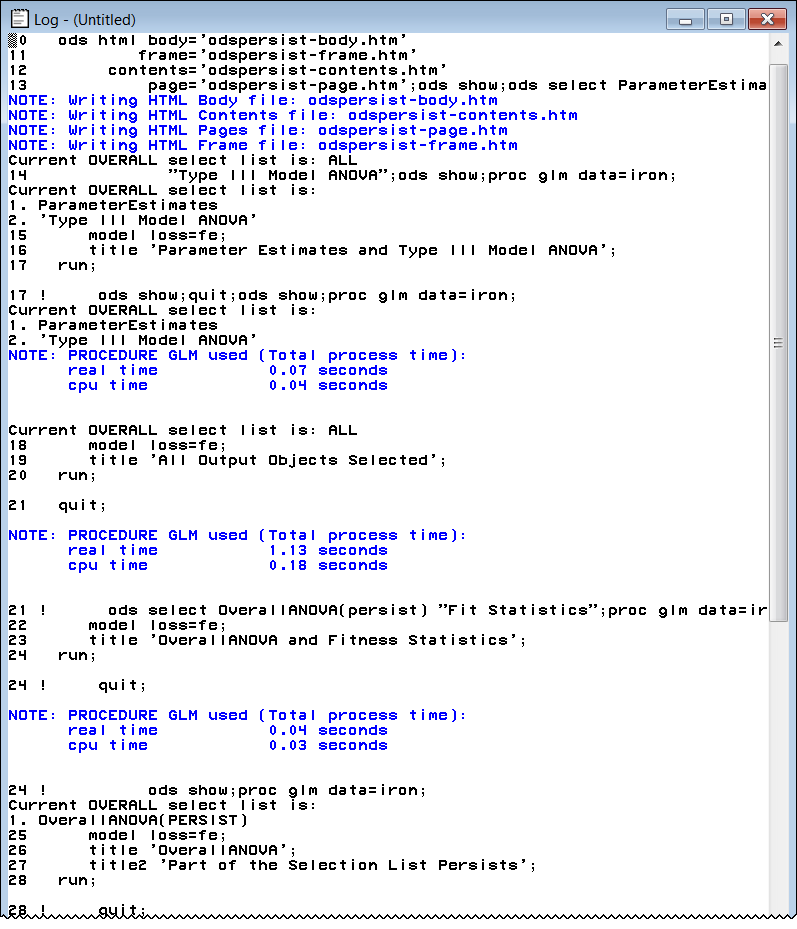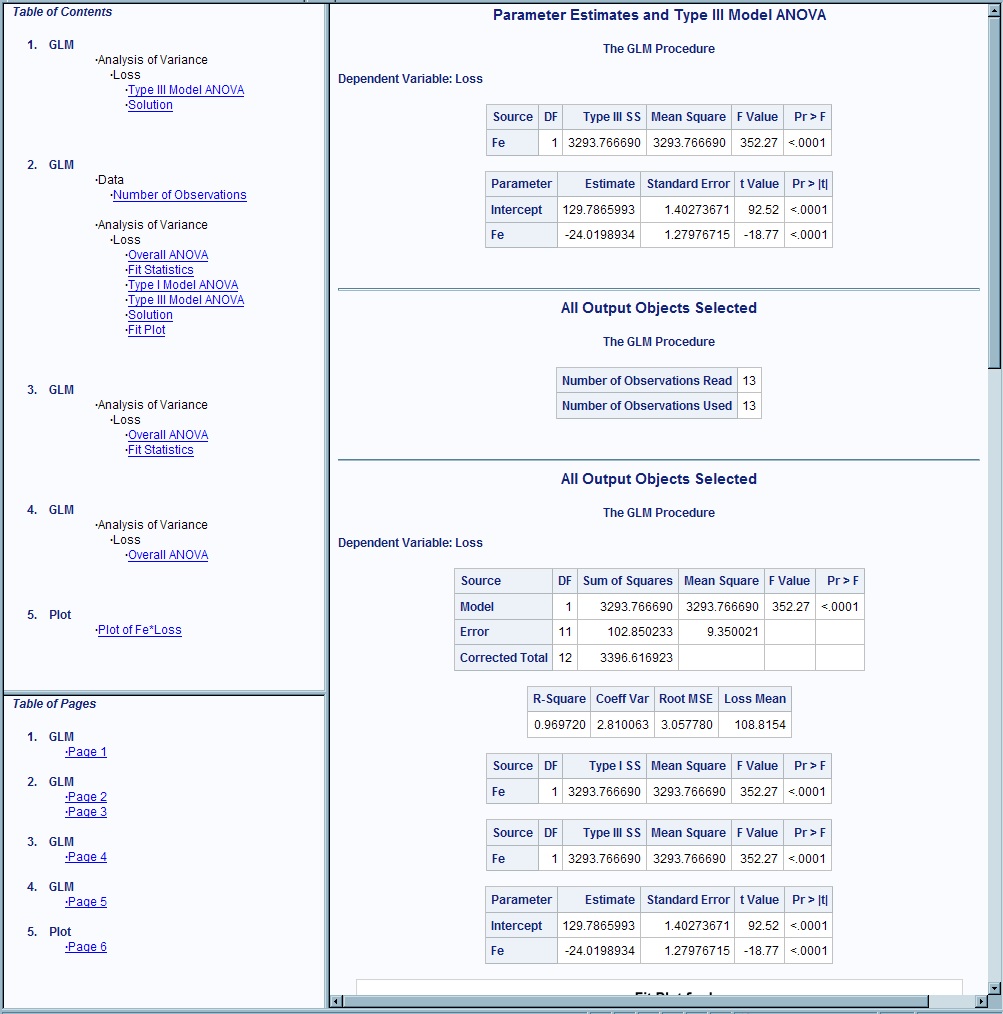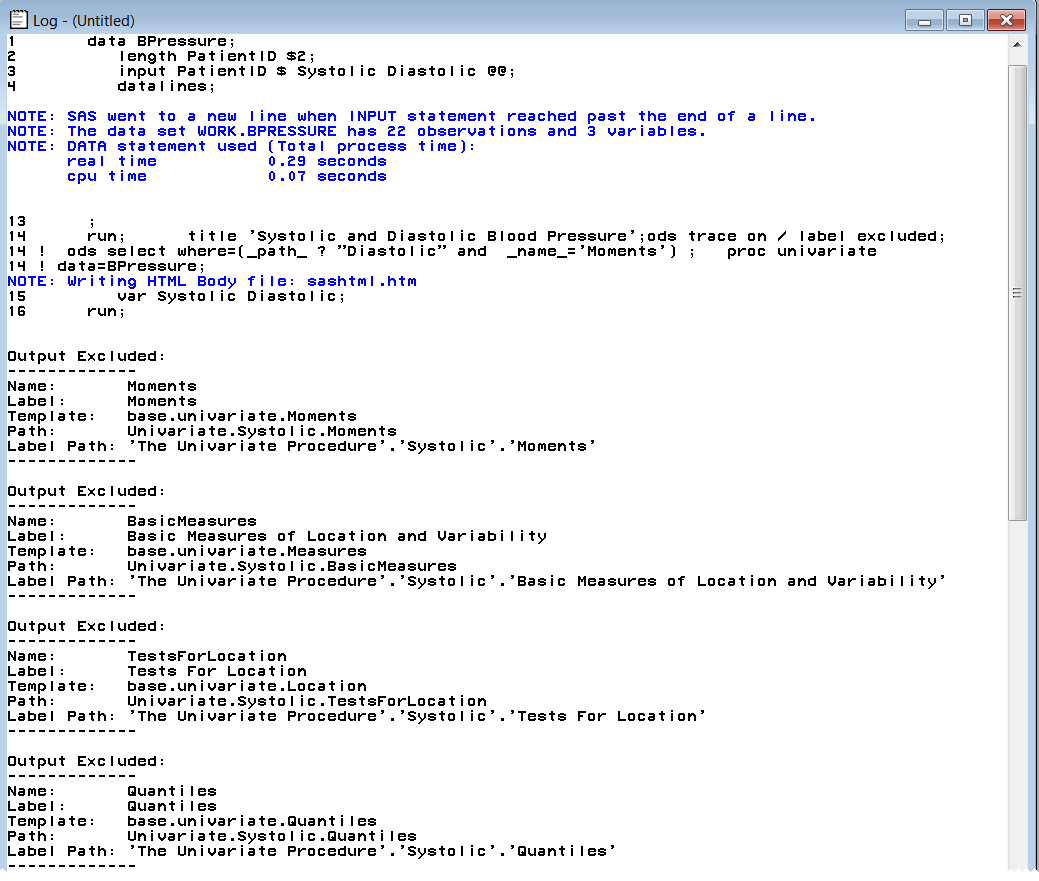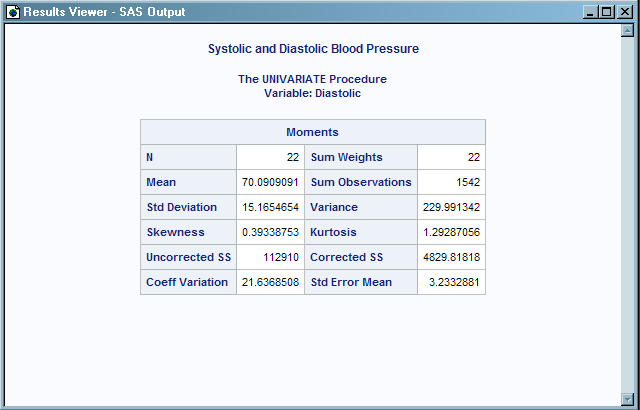ODS SELECT Statement
Specifies output objects for ODS destinations.
| Valid in: | Anywhere |
| Category: | ODS: Output Control |
| Tip: | You can maintain a selection list for one destination and an exclusion list for another. However, it is easier to understand the results if you maintain the same types of lists for all of the destinations to which you route output. |
| See: | ODS EXCLUDE Statement |
Syntax
Required Arguments
- selection(s)
-
specifies output objects to add to a selection list. ODS sends the items in the selection list to all active ODS destinations. By default, ODS automatically modifies selection lists when a DATA step that uses ODS or a procedure step ends. For information about modifying these lists, see Selection and Exclusion Lists. For information about ending DATA and procedure steps, see the section on DATA Step Processing in SAS Language Reference: Concepts.
- output-object
-
specifies the output object to select.To specify an output object, you need to know which output objects your SAS program produces. The ODS TRACE statement writes to the SAS log a trace record that includes the path, the label, and other information about each output object that your SAS program produces. You can specify an output object as one of the following:
-
a partial path. A partial path consists of any part of the full path that begins immediately after a period (.) and continues to the end of the full path. For example, suppose the full path is the following:
Univariate.City_Pop_90.TestsForLocation
Then the partial paths are as follows:City_Pop_90.TestsForLocation TestsForLocation
-
a partial label path. A partial label path consists of any part of the label that begins immediately after a period (.) and continues to the end of the label. For example, suppose the label path is the following:
"The UNIVARIATE Procedure"."CityPop_90"."Tests For Location"
Then the partial label paths are as follows:"CityPop_90"."Tests For Location" "Tests For Location"
- ALL
-
specifies that ODS send all of the output objects to the open destination.Alias:ODS SELECT DEFAULTInteraction:If you specify ALL without specifying a destination, ODS sets the overall list to SELECT ALL and sets all other lists to their defaults.
- NONE
-
specifies that ODS does not send any output objects to the open destination.Interaction:If you specify NONE and you do not specify a destination, ODS sets the overall list to SELECT NONE and sets all other lists to their defaults.Tips:Using the NONE action is different from closing a destination. The output destination is still open, but ODS restricts the output that it sends to the destination.
To temporarily suspend a destination, use ODS SELECT NONE. Use ODS SELECT ALL when you want to resume sending output to the suspended destination.
Optional Arguments
- ODS-destination
-
specifies to which ODS destination's selection list to write, where ODS-destination can be any valid ODS destination except for the OUTPUT destination.Default:If you omit ODS-destination, ODS writes to the overall selection list.Restriction:You cannot write to the OUTPUT destination's selection list.Tip:To set the selection list for the Output destination to something other than the default, see the ODS OUTPUT Statement .See:Understanding ODS Destinations for a discussion of ODS destinations.
- WHERE=where-expression
-
selects output objects that meet a particular condition. For example, the following statement selects only output objects with the word “Histogram” in their name:
ods select where=(_name_ ? 'Histogram');
- where-expression
-
is an arithmetic or logical expression that consists of a sequence of operators and operands. where-expression has this form:(subsetting-variable <comparison-operator where-expression-n> )
- subsetting-variable
-
Subsetting variables are a special type of WHERE expression operand used by SAS to help you find common values in items. For example, this ODS SELECT statement selects only output objects with the path
City_Pop_90.TestsForLocation:ods select / where=(_path_ = 'City_Pop_90.TestsForLocation' );
Examples
Example 1: Using a Selection List with Multiple Procedure Steps
| Features: |
ODS SHOW statement
|
| Other features: |
PROC GLM PROC PRINT PROC PLOT |
| Data set: | Iron |
Details
This example runs the
same procedures multiple times to illustrate how ODS maintains and
modifies a selection list. The ODS SHOW statement writes the overall
selection list to the SAS log. The example does not alter selection
lists for individual destinations. The contents file that is generated
by the ODS HTML statement shows which output objects are routed to
both the HTML and the LISTING destinations.
Program
ods html body='odspersist-body.htm'
frame='odspersist-frame.htm'
contents='odspersist-contents.htm'
page='odspersist-page.htm';
ods show;
ods select ParameterEstimates
"Type III Model ANOVA";
ods show;
proc glm data=iron; model loss=fe; title 'Parameter Estimates and Type III Model ANOVA'; run;
ods show;
quit;
ods show;
proc glm data=iron; model loss=fe; title 'All Output Objects Selected'; run; quit;
ods select OverallANOVA(persist) "Fit Statistics";
proc glm data=iron; model loss=fe; title 'OverallANOVA and Fitness Statistics'; run;
quit;
ods show;
proc glm data=iron; model loss=fe; title 'OverallANOVA'; title2 'Part of the Selection List Persists'; run;
quit;
proc print data=iron; title 'The IRON Data Set'; run;
ods select all;
proc plot data=iron;
plot fe*loss='*' / vpos=25 ;
label fe='Iron Content'
loss='Weight Loss';
title 'Plot of Iron Versus Loss';
run;
quit;
ods html close;
Program Description
Create HTML output.The ODS
HTML creates the body, contents, frame, and page files. The output
from the procedures is sent to the file odspersist-body.htm. The FRAME=,
CONTENTS=, and PAGE= options create the files OdsPersist-Frame.htm,
OdsPersist-Contents.htm, and OdsPersist-Page.htm, respectively. These
files, together with the file OdsPersist-Body.htm, create a frame
that includes a table of contents and a table of pages that link to
the contents of the body file.
ods html body='odspersist-body.htm'
frame='odspersist-frame.htm'
contents='odspersist-contents.htm'
page='odspersist-page.htm';Write the overall selection list to the SAS log.The ODS SHOW statement writes to the SAS log the
overall list, which is set to SELECT ALL by default. See the SAS Log.
Specify the output objects that will be sent to the open
destinations.The ODS SELECT statement
determines which output objects ODS sends to the LISTING and HTML
destinations. In this case, ODS sends all output objects that are
named ParameterEstimates and all output objects that are labeled “Type
III Model ANOVA” to the two destinations.
Write the modified overall selection list to the SAS log.The ODS SHOW statement writes to the SAS log the
overall selection list, which now contains the two items that were
specified in the ODS SELECT statement. See the SAS Log.
Create the output objects and send the selected output
objects to the open destinations. As
PROC GLM sends each output object to the Output Delivery System,
ODS sends the two output objects from PROC GLM that match the items
in the selection list to the open destinations. See 1. in the table
of contents in HTML Output. Note that it is the label of an output
object, not its name, that appears in the table of contents. The label
for ParameterEstimates is "Solution".
Write the overall selection list to the SAS log.PROC GLM supports run-group processing. Therefore,
the RUN statement does not end the procedure, and ODS does not automatically
modify the selection list. See the SAS Log.
End the GLM procedure.The
QUIT statement ends the procedure. ODS removes all objects that are
not specified with PERSIST from the selection list. Because this action
removes all objects from the list, ODS sets the list to its default,
SELECT ALL.
Write the current selection list to the SAS log.The ODS SHOW statement writes the current selection
list to the SAS log. See the SAS Log.
Create the output objects, send the selected output objects
to the open destinations, and end the procedure.As PROC GLM sends each output object to the Output
Delivery System, ODS sends all the output objects to the HTML and
LISTING destinations. See 2. in the table of contents in HTML Output. The QUIT statement ends the procedure. Because the list
uses the argument ALL, ODS does not automatically modify it when the
PROC step ends.
Modify the overall selection lists.This ODS SELECT statement modifies the overall selection
list. It sends all output objects that are named OverallANOVA, and
all output objects that are labeled Fit Statistics, to both the HTML
and LISTING destinations. The PERSIST option specifies that OverallANOVA
should remain in the selection list when ODS automatically modifies
it.
Create the output objects and send the selected output
objects to the open destinations.As
PROC GLM sends each output object to the Output Delivery System, ODS
sends the two output objects from PROC GLM that match the items in
the selection list to the HTML and LISTING destinations. See 3. in the table
of contents in HTML Output.
End the GLM procedure and automatically modify the selection
list.When the QUIT statement ends the
procedure, ODS automatically modifies the selection list. Because
OverallANOVA was specified with the PERSIST option, it remains in
the selection list. Because Fitness Statistics was not specified with
the PERSIST option, ODS removes it from the selection list.
Write the current selection list to the SAS log.The ODS SHOW statement writes the current selection
list to the SAS log. See the SAS Log.
Create the output objects and send the selected output
objects to the open destinations.As
PROC GLM sends each output object to the Output Delivery System,
ODS sends only the output object that is named OverallANOVA to the
HTML and LISTING destinations. See 4. in the table
of contents in HTML Output.
proc glm data=iron; model loss=fe; title 'OverallANOVA'; title2 'Part of the Selection List Persists'; run;
End the GLM procedure and automatically modify the selection
list.When the QUIT statement ends the
procedure, ODS automatically modifies the selection list. Because
OverallANOVA was specified with the PERSIST option, it remains in
the selection list.
PROC PRINT does not produce any output that is named OverallANOVA.Therefore, no PROC PRINT output is sent to the ODS
destinations.
Create the plots.As PROC
PLOT creates and sends each output object to the Output Delivery System,
ODS sends each one to the HTML and LISTING destinations because their
lists and the overall list are set to SELECT ALL (the default).
proc plot data=iron;
plot fe*loss='*' / vpos=25 ;
label fe='Iron Content'
loss='Weight Loss';
title 'Plot of Iron Versus Loss';
run;End the PLOT procedure.The
QUIT statement ends the PLOT procedure. Because the list uses the
argument ALL, ODS does not automatically modify the list when the
PROC step ends.
HTML Output
The contents file shows
the output objects from each procedure that ODS sent to the open ODS
destinations. You can see that no output was written to the HTML destination
for PROC PRINT (because PROC PRINT did not produce anything whose
name matched the name in the selection list). You can also see that
the PROC PLOT output was written to the HTML destination after the
ODS SELECT ALL statement was executed.
Example 2: Conditionally Selecting Output Objects
| Features: |
ODS SELECT statement option:: WHERE=
ODS HTML statement |
| Other features: |
PROC UNIVARIATE |
Program
data BPressure;
length PatientID $2;
input PatientID $ Systolic Diastolic @@;
datalines;
CK 120 50 SS 96 60 FR 100 70
CP 120 75 BL 140 90 ES 120 70
CP 165 110 JI 110 40 MC 119 66
FC 125 76 RW 133 60 KD 108 54
DS 110 50 JW 130 80 BH 120 65
JW 134 80 SB 118 76 NS 122 78
GS 122 70 AB 122 78 EC 112 62
HH 122 82
;
run;
title 'Systolic and Diastolic Blood Pressure';
ods trace on / label excluded;
ods select where=(_path_ ? "Diastolic" and _name_='Moments') ;
proc univariate data=BPressure;
var Systolic Diastolic;
run;Program Description
data BPressure;
length PatientID $2;
input PatientID $ Systolic Diastolic @@;
datalines;
CK 120 50 SS 96 60 FR 100 70
CP 120 75 BL 140 90 ES 120 70
CP 165 110 JI 110 40 MC 119 66
FC 125 76 RW 133 60 KD 108 54
DS 110 50 JW 130 80 BH 120 65
JW 134 80 SB 118 76 NS 122 78
GS 122 70 AB 122 78 EC 112 62
HH 122 82
;
run;Specify that SAS write the trace record to the SAS log.This ODS TRACE statement writes the trace record
to the SAS log. The LABEL option includes label paths in the trace
record. The EXCLUDED option includes information about output objects
that SAS excludes from the output destination.
Select output objects.The
ODS SELECT statement with the WHERE = option specified selects output
objects that are named 'Moments' and that have 'Diastolic' in the
pathname.