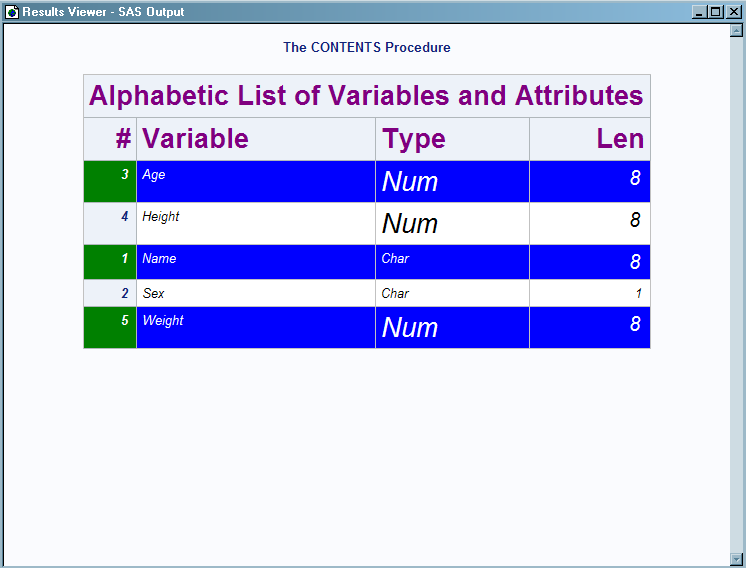TEMPLATE Procedure: Creating Table Templates
- Syntax
 Procedure SyntaxCELLSTYLE AS StatementCOLUMN StatementCOMPUTE AS StatementDEFINE StatementDEFINE COLUMN StatementDEFINE FOOTER StatementDEFINE HEADER StatementDEFINE TABLE StatementDYNAMIC StatementEDIT StatementEND StatementFOOTER StatementHEADER StatementMVAR StatementNMVAR StatementNOTES StatementTEXT StatementTEXT2 StatementTEXT3 StatementTRANSLATE INTO Statement
Procedure SyntaxCELLSTYLE AS StatementCOLUMN StatementCOMPUTE AS StatementDEFINE StatementDEFINE COLUMN StatementDEFINE FOOTER StatementDEFINE HEADER StatementDEFINE TABLE StatementDYNAMIC StatementEDIT StatementEND StatementFOOTER StatementHEADER StatementMVAR StatementNMVAR StatementNOTES StatementTEXT StatementTEXT2 StatementTEXT3 StatementTRANSLATE INTO Statement - Overview
- Concepts
- Using
- Examples
 Editing a Table Template That a SAS Procedure UsesComparing the EDIT Statement to the DEFINE TABLE StatementCreating a New Table Template Setting the Style Element for Cells Based on Their ValuesSetting the Style Element for a Specific Column, Row, and CellCreating Master TemplatesTable Header and Footer Border Formatting
Editing a Table Template That a SAS Procedure UsesComparing the EDIT Statement to the DEFINE TABLE StatementCreating a New Table Template Setting the Style Element for Cells Based on Their ValuesSetting the Style Element for a Specific Column, Row, and CellCreating Master TemplatesTable Header and Footer Border Formatting
Example 6: Creating Master Templates
| Features: |
DEFINE HEADER statement : STYLE= column attribute statement LINK statement |
Details
The following program
creates four master templates for tables: Base.Template.Table, Base.Template.Column,
Base.Template.Header, and Base.Template.Footer. These templates contain
style information that creates alternating blue and green row colors
and specific styles for headers and footers. Once they are created,
master templates are applied to every table created by SAS until you
specifically remove the master template or it is overridden by another
table template created by PROC TEMPLATE.
Program
title; options nodate nostimer LS=78 PS=60;
proc template;
define table base.template.table;
cellstyle mod(_row_, 2) and _style_ ^= "RowHeader" as {background=blue
color=white},
mod(_row_, 2) and _style_ = "RowHeader" as {background=green
color=white};
end;
define column base.template.column;
style={fontstyle=italic};
cellstyle _val_ > 5 as {fontsize=15pt},
_val_ = "Num" as {fontsize=20pt};
end;
define header base.template.header;
style={fontsize=20pt color=purple};
end;
link base.template.footer to base.template.header;
run;
ods select variables; proc contents data=sashelp.class; run;
proc template; delete base.template.table; delete base.template.column; delete base.template.header; delete base.template.footer; run;
Program Description
Create the master parent Base.Template.Table and specify
which style element and style attributes to use for different cells
in a row. The DEFINE TABLE statement
creates the master parent Base.Template.Table. This template will
be applied to every table created by SAS, unless it is overridden
by another template created by PROC TEMPLATE, removed with the DELETE
statement, or manually removed from the item store. The CELLSTYLE-AS
statement specifies the style element and style attributes to use
for cells in each of the rows in a table, which creates the alternating
row colors in the output. If the row is even numbered and does not
contain a style element named RowHeader, then the cell has a green
background color and white font color. Similarly, if the row is even
numbered and does contain a style element named RowHeader, then the
cell has a blue background color and white font color.
proc template;
define table base.template.table;
cellstyle mod(_row_, 2) and _style_ ^= "RowHeader" as {background=blue
color=white},
mod(_row_, 2) and _style_ = "RowHeader" as {background=green
color=white};
end;Create the master parent Base.Template.Column and specify
which style element and style attributes to use for different cells
in a column. The DEFINE TABLE statement
creates the master parent Base.Template.Column. This template will
be applied to every table created by SAS, unless it is overridden
by another template created by PROC TEMPLATE, removed with the DELETE
statement, or manually removed from the item store. The STYLE= column
attribute statement specifies that column fonts are italicized. The
first CELLSTYLE-AS statement specifies that if the value of the cell
is greater than five, then the font size is 15pt; and if the value
of the cell is equal to "Num", then the font size is 20pt.
define column base.template.column;
style={fontstyle=italic};
cellstyle _val_ > 5 as {fontsize=15pt},
_val_ = "Num" as {fontsize=20pt};
end;Create the master parent Base.Template.Header and specify
the font size and font color for the headers and footers. The DEFINE TABLE statement creates the master parent
Base.Template.Header. The STYLE= header attribute statement specifies
that the header font is 20pt and purple. The LINK statement creates
the Base.Template.Footer master template and links it to the Base.Template.Header
template, which it inherits its characteristics from. Base.Template.Header
and Base.Template.Footer will be applied to every table created by
SAS, unless they are overridden by another template created by PROC
TEMPLATE, removed with the DELETE statement, or manually removed from
the item store.
define header base.template.header;
style={fontsize=20pt color=purple};
end;
link base.template.footer to base.template.header;
run;View the contents of the SAS data set.The CONTENTS procedure shows the contents of the
SAS data set SasHelp.Class.