Working with the ODSTABLE Procedure
By default, ODS output is formatted
based on the various definitions or templates that the procedure or
DATA step specify. However, you can create your own new tabular output
templates by using the ODSTABLE procedure. ODS uses these templates
to produce customized tabular output. With the ODSTABLE procedure,
you can create table templates and bind them with the input data set
in one statement. You can name your templates and store them in a
template store.
The ODSTABLE procedure
is a simpler way of producing the same output that you would expect
to get from using the DEFINE TABLE statement in PROC TEMPLATE. You
can use the same statements in an ODSTABLE block as you would use
in a DEFINE TABLE block in PROC TEMPLATE. For complete documentation
about the ODSTABLE procedure, see The ODSTABLE Procedure in SAS Output Delivery System: Procedures Guide. For complete documentation
about customizing tables with the TEMPLATE procedure, see TEMPLATE Procedure: Creating Tabular Templates in SAS Output Delivery System: Procedures Guide.
This example creates a table with customized columns.
options nodate obs=15;
title "Customizing Columns";
proc odstable data=sashelp.class;
column age sex height weight;
define age;
style={fontsize=10pt just=l borderrightstyle=dashed background=yellow};
header='Age of Student';
format=3.;
end;
define sex;
style={fontsize=10pt just=l borderrightstyle=dashed};
header='Gender';
end;
define height;
style={fontsize=10pt just=l foreground=blue borderrightstyle=dashed};
header='Height';
end;
run;The following output
uses the default HTMLBlue style with customized columns:
Customizing Columns
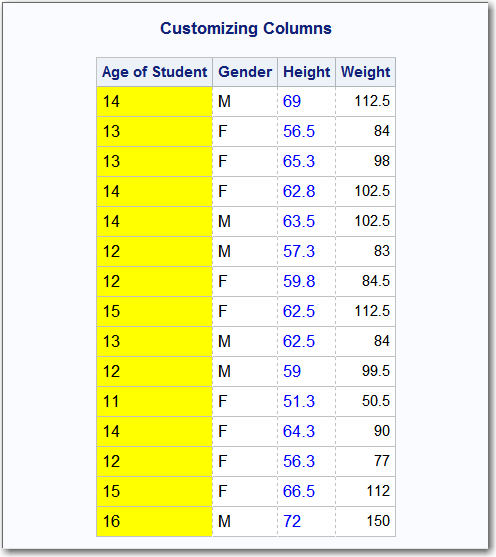
Copyright © SAS Institute Inc. All Rights Reserved.