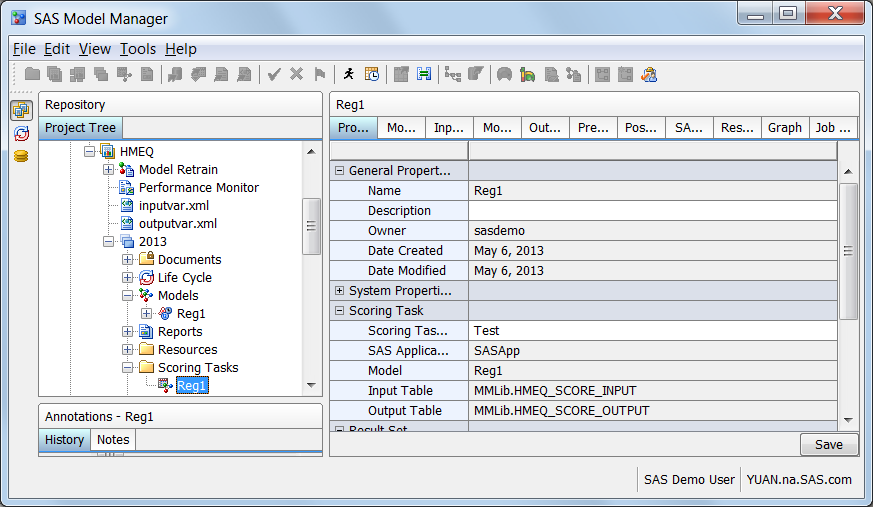Modify a Scoring Task
The following are the
only four tabbed views that can be modified:
For
more information, see Scoring Task Tabbed Views.
Copyright © SAS Institute Inc. All rights reserved.