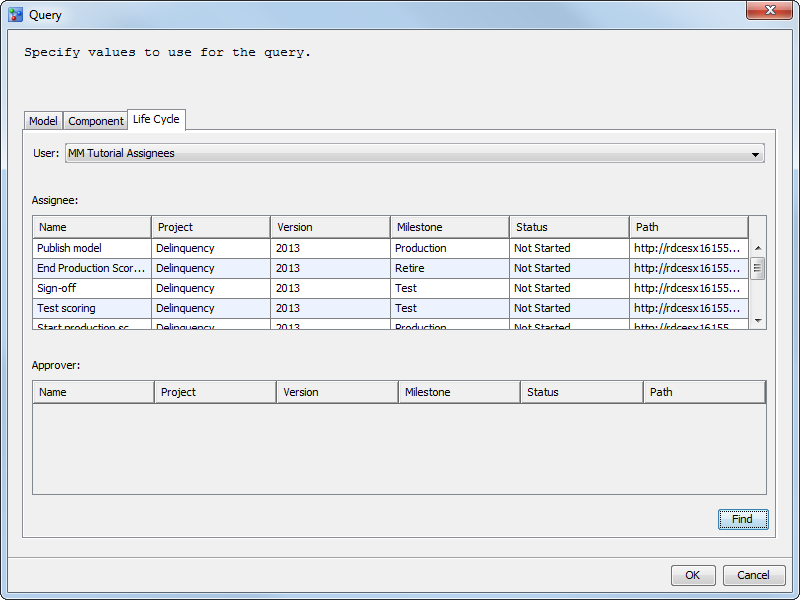Query for the Remaining Project Tasks to Complete
-
The search results display tasks in the Assignee list that are assigned to the user and tasks in the Approver list that the user is assigned to approve. The Assignee query results return only the tasks that have a status of Started or Not Started. Results that have a status of Complete or Approved are omitted. Examine the status of the associated milestones and click OK.
Copyright © SAS Institute Inc. All rights reserved.