Loss Given Default Reports
About Loss Given Default Reports
Loss Given Default (LGD) models help validate the stability, performance, and calibration of models with the following statistical measures and tests:
Model stability measures
The model stability
measures track the change in distribution of the modeling data and
the scoring data.
Model performance measures
The model performance measures report this information:
-
The model’s ability to discriminate accounts that have defaulted with those that have not defaulted. The score difference between the accounts that default and those that do not helps determine the cut-off score, which is used to predict whether a credit exposure is a default.
-
The relationship between the actual default probability and the predicted probability. This information is used to understand a model’s performance over a period of time.
Model calibration measures
The model calibration measures check the accuracy of the LGD models by comparing the
correct quantification
of the risk components with the available standards.
For a description of
the statistical measures, see Statistical Measures Used in Basel III Reports.
The Loss Given Default Report Properties
In
order to create the reports, SAS Model Manager must know the input and output variables for the model. The input table can contain only input variables, or it can contain input and output variables. If the input table contains only input
variables, a scoring test must be run to obtain the output variable. If the input table contains the input and output variables, no scoring is necessary.
You specify whether a scoring test must be run by setting the Run
score code property in the New Report window.
If the input table contains the input and output variables, the value
of the Run score code can be No.
If the input table contains only input variables, the Run
score code property must be set to Yes.
The report properties require the names of the variables from the input and output tables in order to map these variables to variables that are used to create the reports.
The LGD report properties map these variables:
| Time period variable | specifies the variable that is used to indicate a time period. The first time period begins with 1 and typically increments by 1. The default is period. |
| Time label variable | (optional) specifies a label for the time period. If this variable exists in the input table, the report output contains a table that maps time periods to time labels. |
| Actual variable | specifies the actual LGD variable. The default is lgd. |
| Predicted variable | specifies the output prediction variable that is used only if scoring for the report is not performed by SAS Model Manager. If the report scoring is done by SAS Model Manager, this variable should be excluded by the input data set. The default is p_lgd. |
| Pool variable | specifies the variable that names pool IDs. The default is pool_id. |
Prerequisites for Loss Given Default Reports
Before you run an LGD
report, select the project name and verify that the following project
properties are set:
Training target variable
Specifies the name of the target variable that was used to train the model. The model must have the same training target variable
as the project.
Model function
Specifies the type of model function. For an LGD report, the model function must be Prediction.
Class target level
Specifies an Interval class target level.
Output prediction variable
Specifies the name of the output prediction variable.
Create a Loss Given Default Report
To create a Loss Given
Default report:
-
Click
 and select Loss Given Default.
The New Report window appears.
and select Loss Given Default.
The New Report window appears.
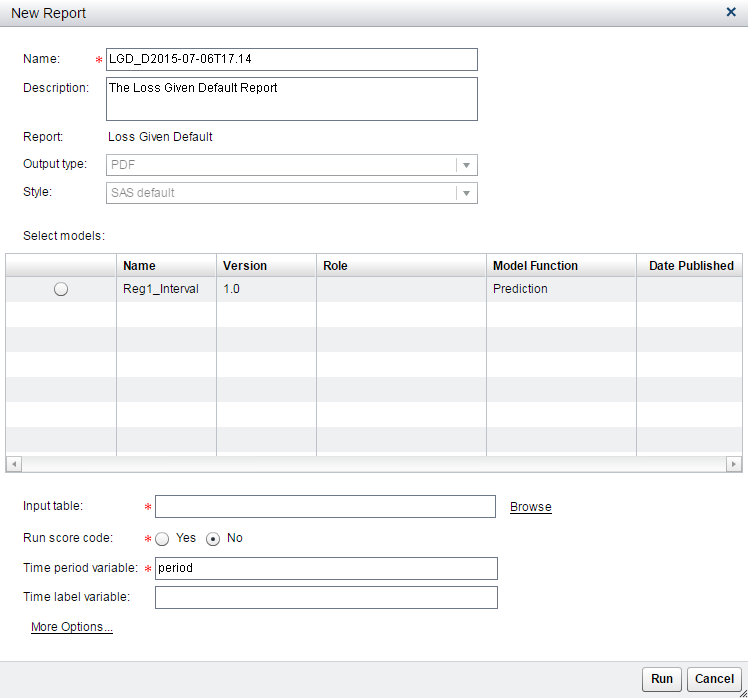
-
Enter a name and description if you do not want to use the default values.Note: The default output type is PDF.
-
From the list, select the model that you want to include in the report.
-
Select an Input table. Click Browse to navigate to the appropriate folder. Select an input table and click OK. The table can contain only input variables or it can contain input and output variables.
-
Select whether to run the score code. If the input table contains only input variables, set Run score code to Yes. If the input table contains input and output variables, set Run score code to No.
-
The Time period variable specifies the variable from the input table whose value is a number that represents the development period. This value is numeric. The time period for PD reports begin with 1. The default is period.
-
(Optional) In the Time label variable field, enter the variable from the input table that is used for time period labels. When you specify the time label variable, the report appendix shows the mapping of the time period to the time label.
-
Click More Options to set the following:Actual variableSpecifies the actual LGD variable. The default is lgd.Predicted variableSpecifies the project scoring output variable. If the scoring for the LGD report is performed outside SAS Model Manager, the input data set must include this variable. If the scoring for the LGD report is done by SAS Model Manager, the input data set should not include this variable. The default is p_lgd.Note: The variable names that you specify can be user-defined variables. A variable mapping feature maps the user-defined variables to required variables.
-
Click Run. The report is generated and appears in the default viewer for the selected output type.
See Also
Copyright © SAS Institute Inc. All Rights Reserved.
Last updated: June 12, 2017