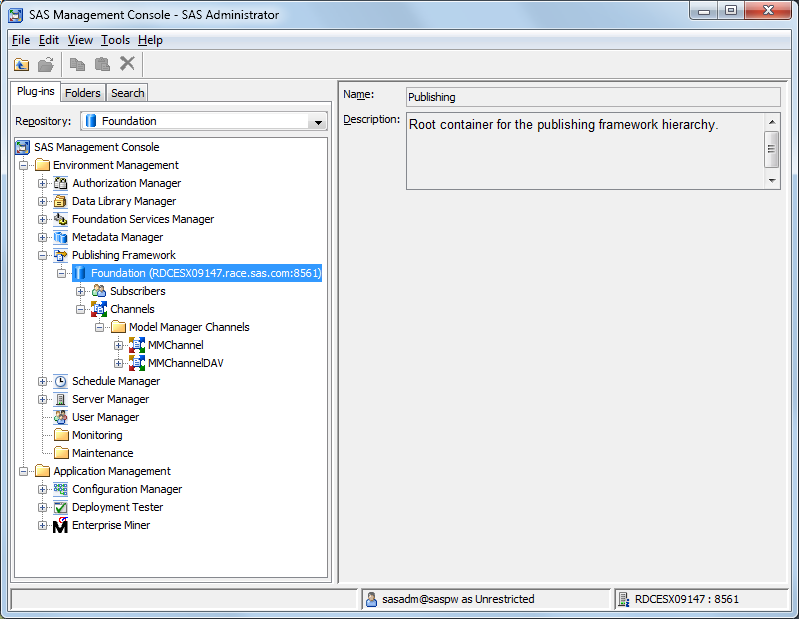Configuring Channels and Subscribers for SAS Model Manager
Overview of Configuring Channels and Subscribers
The Publishing Framework
plug-in to SAS Management Console enables you to administer the Publishing
Framework.
Note:
You need to verify that Publishing Framework plug-ins are available
in your SAS Management Console navigation tree. If the plug-in is
not available, you need to install SAS Foundation Services 1.3 or
later so that you can configure your channels and subscribers for SAS Model Manager.
With the Publishing
Framework plug-in, you can manage subscribers and channels. For more
information, see the Help.
When the Publishing
Framework plug-in is available, the SAS Management Console Project
Tree should look as follows:
The SAS Metadata Server
(for example, Foundation) that is shown under
the Publishing Framework plug-in contains the Subscribers folder
and the Channels folder.
The Publishing Framework
plug-in to SAS Management Console provides wizards that enable you
to create subscribers. When you create a subscriber with a wizard,
the subscriber object that has the specified attributes is stored
on the SAS Metadata Server.
For more information
about Publishing Framework, see the SAS 9.4 Publishing
Framework: Developer's Guide.
Channel to Subscriber Configuration
There are several ways
to configure channels to publish your models to the channel subscribers.
Choose one of these
options to define the method to use for publishing channels:
Tip
The best practice is to use
the Archive File type for channel persistent
storage and e-mail for subscriber notification.
Before publishing models
using SAS Model Manager, you must create channels and
subscribers to publish your model updates.
Creating Channels and Subscribers
The channel sends the
information from the publishers to the subscribers who want it.
A subscriber is a person
or a program that has a need for information that is published. To
receive information from a channel, the user must be defined as a
subscriber.
The Publishing Framework
plug-in provides wizards that enable you to create subscribers. Information
about the subscriber is stored on the SAS Metadata Server.
Note: Channel subscribers must
be users of the SAS Metadata Server and their e-mail addresses must
be specified.
Copyright © SAS Institute Inc. All rights reserved.