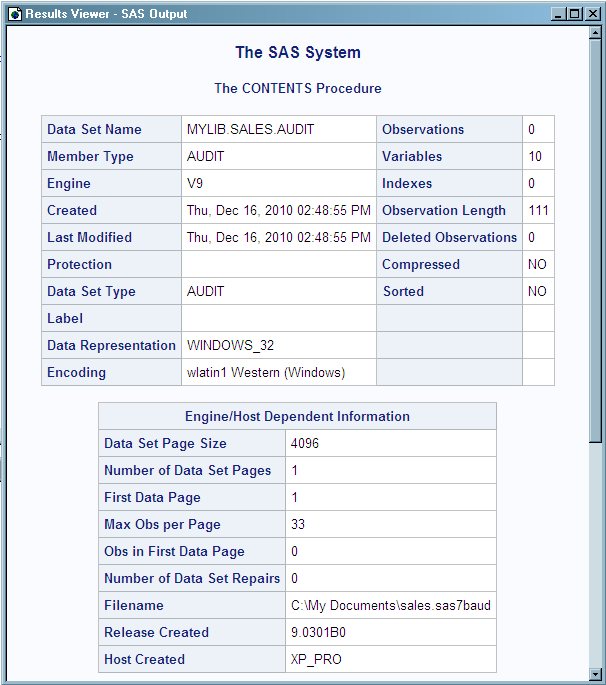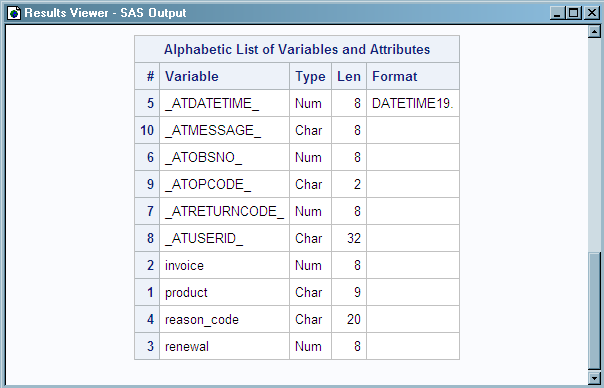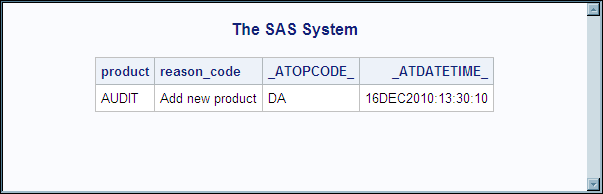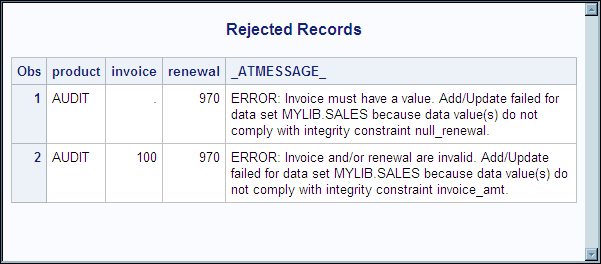Understanding an Audit Trail
Definition of an Audit Trail
The audit trail is an optional SAS file that you can
create in order to log modifications to a SAS data file. Each time
an observation is added, deleted, or updated, information is written
to the audit trail about who made the modification, what was modified,
and when.
Many businesses and
organizations require an audit trail for security reasons. The audit
trail maintains historical information about the data, which gives
you the opportunity to develop usage statistics and patterns. The
historical information enables you to track individual pieces of data
from the moment that they enter the data file to the time they leave.
The audit trail is also
the only facility in SAS that stores observations from failed Append
operations and that were rejected by integrity constraints. (The integrity
constraints feature is described in
Understanding Integrity Constraints.) The audit trail enables you to write a DATA step to extract
the failed or rejected observations, use information describing why
the observations failed to correct them, and then reapply the observations
to the data file.
Audit Trail Description
The audit trail is created by the default Base SAS
engine and has the same libref and member name as the data file, but
has a type of AUDIT. It replicates the variables in the data file
and also stores two types of audit variables:
The type of entries
stored in the audit trail, along with their corresponding _ATOPCODE_
values, are determined by the options specified in the LOG statement
when the audit trail is initiated. Note that if the LOG statement
is omitted when the audit trail is initiated, the default behavior
is to log all images.
The user variable is
a variable that associates data values with the data file without
making them part of the data file. That is, the data values are stored
in the audit file, but you update them in the data file like any other
variable. You might want to define a user variable to enable end users
to enter a reason for each update.
User variables are defined
at audit trail initiation with the USER_VAR statement. For example,
the following code initiates an audit trail and creates a user variable
REASON_CODE for data file MYLIB.SALES:
proc datasets lib=mylib;
audit sales;
initiate;
user_var reason_code $ 20;
run;After the audit trail
is initiated, SAS retrieves the user variables from the audit trail
and displays them when the data file is opened for update. You can
enter data values for the user variables as you would for any data
variable. The data values are saved to the audit trail as each observation
is saved. (In applications that save observations as you scroll through
them, it might appear that the data values have disappeared.) The
user variables are not available when the data file is opened for
browsing or printing. However, to rename a user variable or modify
its attributes, you modify the data file, not the audit file. The
following example uses PROC DATASETS to rename the user variable:
proc datasets lib=mylib;
modify sales;
rename reason_code = Reason;
run;
quit;You must also define attributes such as format
and informat in the data file with PROC DATASETS. If you define user
variables, you must store values in them in order for the variables
to be meaningful.Operation in a Shared Environment
The audit trail operates
similarly in local and remote environments. The only difference for
applications and users networking with SAS/CONNECT and SAS/SHARE is
that the audit trail logs events when the observation is written to
permanent storage. That is, when the data is written to the remote
SAS session or server. Therefore, the time that the transaction is
logged might be different from the user's SAS session.
Performance Implications
Because
each update to the data file is also written to the audit file, the
audit trail can negatively impact system performance. You might want
to consider suspending the audit trail for large, regularly scheduled
batch updates. Note that the audit variables are unavailable when
the audit trail is suspended.
Preservation by Other Operations
The audit trail is not
recommended for data files that are copied, moved, sorted in place,
replaced, or transferred to another operating environment. Those operations
do not preserve the audit trail. In a copy operation on the same host,
you can preserve the data file and audit trail by renaming them using
the generation data sets feature. However, logging stops because neither
the auditing process nor the generation data sets feature saves the
source program that caused the replacement. For more information about
generation data sets, see
Understanding Generation Data Sets.
Other Considerations
Data values that are entered for user variables are
not stored in the audit trail for Delete operations.
If the audit file becomes
damaged, you cannot process the data file until you terminate the
audit trail. Then you can initiate a new audit trail or process the
data file without one. To terminate the audit trail for a generation
data set, use the GENNUM= data set option in the AUDIT statement.
You cannot initiate an audit trail for a generation data set.
In indexed data sets, the fast-append feature can cause
some observations to be written to the audit trail twice, first with
a DA operation code and then with an EA operation code. The observations
with EA represent the observations rejected by index restrictions.
For more information, see Appending to an Indexed Data Set — Fast-Append Method in Base SAS Procedures Guide.
Initiating an Audit Trail
You initiate an audit trail in the DATASETS procedure
with the AUDIT statement. For syntax information,
see DATASETS Procedure in Base SAS Procedures Guide.
The audit file uses
the SAS password assigned to its associated data file. Therefore,
it is recommended that the data file have an ALTER password. An ALTER-level
password restricts Read and Edit access to SAS files. If a password
other than ALTER is used, or no password is used, the software generates
a warning message that the files are not protected from accidental
update or deletion.
Reading and Determining the Status of the Audit Trail
The audit
trail is read-only. You can read the audit trail with any component
of SAS that reads a data set. To refer to the audit trail, use the
TYPE= data set option. For example, issue the following statement
to view the contents of the audit trail. Note that the parentheses
around the TYPE= option are required.
proc contents data=mylib.sales (type=audit); run;
Audit Trails and CEDA Processing
When a SAS data file requires processing with CEDA,
audit trails are not supported. For example, if you transfer a SAS
data file with an initiated audit trail from one operating environment
such as Windows to a different operating environment such as UNIX,
CEDA translates the file for you, but the audit trail is not available.
For information about CEDA processing, see Processing Data Using Cross-Environment Data Access (CEDA).
The MIGRATE procedure
retains all deleted observations in migrated data sets. Therefore,
PROC MIGRATE preserves and migrates audit trails. For more information, see MIGRATE Procedure in Base SAS Procedures Guide.
In contrast, conversion
procedures such as PROC CPORT and PROC CIMPORT clean up data sets
and restructure the data sets. For example, these procedures remove
deleted observations to recover disk space. The restructuring is advantageous
but results in a data set that is not historically accurate when trying
to track changes through an audit trail. Because these conversion
procedures do not keep deleted observations, the audit trails cannot
be copied using these procedures. For more information, see CPORT Procedure in Base SAS Procedures Guide and CIMPORT Procedure in Base SAS Procedures Guide.
Examples of Using Audit Trails
Example of Initiating an Audit Trail
The following example shows the data and code that
are used to create and initiate an audit trail for the data file MYLIB.SALES
that is used in earlier examples in this section. MYLIB.SALES stores
fictional invoice and renewal figures for SAS products. The audit
trail records all events and stores one user variable, REASON_CODE,
for users to enter a reason for the update.
Subsequent examples
illustrate the effect of a data file update on the audit trail and
how to use audit variables to capture observations that are rejected
by integrity constraints.
libname mylib 'C:\My Documents';
/*------------------------------------*/
/* Create SALES data set. */
/*------------------------------------*/
data mylib.sales;
length product $9;
input product invoice renewal;
datalines;
FSP 1270.00 570
SAS 1650.00 850
STAT 570.00 0
STAT 970.82 600
OR 239.36 0
SAS 7478.71 1100
SAS 800.00 800
;
/*----------------------------------*/
/* Create an audit trail with a */
/* user variable. */
/*----------------------------------*/
proc datasets lib=mylib nolist;
audit sales;
initiate;
user_var reason_code $ 20;
quit;Example of a Data File Update
The following example inserts
an observation into MYLIB.SALES.DATA and prints the update data in
the MYLIB.SALES.AUDIT.
/*----------------------------------*/
/* Do an update. */
/*----------------------------------*/
proc sql;
insert into mylib.sales
set product = 'AUDIT',
invoice = 2000,
renewal = 970,
reason_code = "Add new product";
quit;
/*----------------------------------------*/
/* Print the audit trail. */
/*----------------------------------------*/
proc sql;
select product,
reason_code,
_atopcode_,
_atdatetime_
from mylib.sales(type=audit);
quit;Example of Using the Audit Trail to Capture Rejected Observations
The following example adds integrity constraints to
MYLIB.SALES.DATA and records observations that are rejected as a result
of the integrity constraints in MYLIB.SALES.AUDIT. For more information
about integrity constraints, see
Understanding Integrity Constraints.
/*----------------------------------*/
/* Create integrity constraints. */
/*----------------------------------*/
proc datasets lib=mylib;
modify sales;
ic create null_renewal = not null (invoice)
message = "Invoice must have a value.";
ic create invoice_amt = check (where=((invoice > 0) and
(renewal <= invoice)))
message = "Invoice and/or renewal are invalid.";
run;
/*----------------------------------*/
/* Do some updates. */
/*----------------------------------*/
proc sql; /* this update works */
update mylib.sales
set invoice = invoice * .9,
reason_code = "10% price cut"
where renewal > 800;
proc sql; /* this update fails */
insert into mylib.sales
set product = 'AUDIT',
renewal = 970,
reason_code = "Add new product";
proc sql; /* this update works */
insert into mylib.sales
set product = 'AUDIT',
invoice = 10000,
renewal = 970,
reason_code = "Add new product";
proc sql; /* this update fails */
insert into mylib.sales
set product = 'AUDIT',
invoice = 100,
renewal = 970,
reason_code = "Add new product";
quit;
/*----------------------------------------*/
/* Print the audit trail. */
/*----------------------------------------*/
proc print data=mylib.sales(type=audit);
format _atuserid_ $6.;
var product reason_code _atopcode_ _atdatetime_;
title 'Contents of the Audit Trail';
run;
/*----------------------------------------*/
/* Print the rejected records. */
/*----------------------------------------*/
proc print data=mylib.sales(type=audit);
where _atopcode_ eq "EA";
format _atmessage_ $250.;
var product invoice renewal _atmessage_ ;
title 'Rejected Records';
run;The output Contents of MYLIB.SALES.AUDIT after an Update with Integrity Constraints shows the contents of MYLIB.SALES.AUDIT after several updates
of MYLIB.SALES.DATA were attempted. Integrity constraints were added
to the file, and then updates were attempted. The output Rejected Records on the Audit Trail
prints information about the rejected observations on the audit trail.