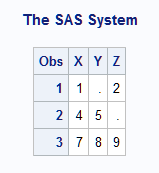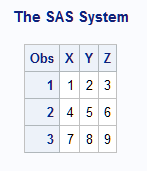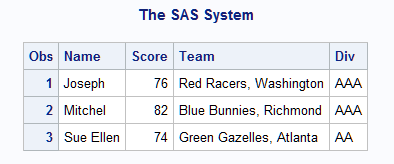INFILE Statement
| Valid in: | DATA Step |
| Category: | File-handling |
| Type: | Executable |
| Operating environment: | The INFILE statement contains operating environment-specific material. See the SAS documentation for your operating environment before using this statement. |
| See: | INFILE Statement under Windows, UNIX, and z/OS |
Syntax
Arguments
- file-specification
-
identifies the source of the input data records, which is an external file or instream data. File-specification can have these forms:
- 'external-file'
-
specifies the physical name of an external file. The physical name is the name that the operating environment uses to access the file.
- fileref
-
specifies the fileref of an external file.Requirement:You must have previously associated the fileref with an external file in a FILENAME statement, FILENAME function, or an appropriate operating environment command.
- fileref(file)
-
specifies a fileref of an aggregate storage location and the name of a file or member, enclosed in parentheses, that resides in that location.Requirements:A file that is located in an aggregate storage location and has a name that is not a valid SAS name must have its name enclosed in quotation marks.
You must have previously associated the fileref with an external file in a FILENAME statement, a FILENAME function, or an appropriate operating environment command.
Operating environment:Different operating environments call an aggregate grouping of files by different names, such as a directory, a MACLIB, or a partitioned data set. For details about how to specify external files, see the SAS documentation for your operating environment.
- CARDS | CARDS4
-
for a definition, see DATALINES.Alias:DATALINES | DATALINES4
- DATALINES | DATALINES4
-
specifies that the input data immediately follows the DATALINES or DATALINES4 statement in the DATA step. Using DATALINES enables you to use the INFILE statement options to control how the INPUT statement reads instream data lines.Alias:CARDS | CARDS4
Tip:You can verify the existence of file-specification by using the SYSERR macro variable if the ERRORCHECK option is set to STRICT.
- device-type
-
specifies the type of device or the access method that is used if the fileref points to an input or output device or location that is not a physical file:
- CATALOG
-
specifies the CATALOG access method.Interaction:If the DATA step does not recognize the access method option, the DATA step passes the option to the access method for handling.See:For a complete list of options that are available with the CATALOG access method, see the FILENAME Statement, CATALOG Access Method.
- CLIPBOARD
-
specifies the CLIPBOARD access method.Interaction:If the DATA step does not recognize the access method option, the DATA step passes the option to the access method for handling.See:For a complete list of options that are available with the CLIPBOARD access method, see the FILENAME, CLIPBOARD Access Method.
- DISK
-
specifies that the device is a disk drive.Tip:When you assign a fileref to a file on disk, you are not required to specify DISK.
- DUMMY
-
specifies that the output to the file is discarded.Tip:Specifying DUMMY can be useful for testing.
- FTP
-
specifies the FTP access method.Interaction:If the DATA step does not recognize the access method option, the DATA step passes the option to the access method for handling.See:For a complete list of options that are available with the FTP access method, see the FILENAME Statement, FTP Access Method.Example:
infile dummy ftp user='myuid' pass='xxxx' filevar=file_to_read;
- SFTP
-
specifies the SFTP access method.Interaction:If the DATA step does not recognize the access method option, the DATA step passes the option to the access method for handling.See:For a complete list of options that are available with the SFTP access method, see the FILENAME Statement, SFTP Access Method.
- SOCKET
-
specifies the SOCKET access method.Interaction:If the DATA step does not recognize the access method option, the DATA step passes the option to the access method for handling.See:For a complete list of options that are available with the SOCKET access method, see the FILENAME Statement, SOCKET Access Method.
- TEMP
-
creates a temporary file that exists only as long as the filename is assigned. The temporary file can be accessed only through the logical name and is available only while the logical name exists.Restriction:Do not specify a physical pathname. If you do, SAS returns an error.Tip:Files that are manipulated by the TEMP device can have the same attributes and behave identically to DISK files.
- UPRINTER
-
specifies a Universal Printing printer definition name.Tip:If you do not specify the printer name in the FILENAME statement, the PRINTERPATH options control which Universal Printer is used and the destination of the output.
- URL
-
specifies the URL access method.Interaction:If the DATA step does not recognize the access method option, the DATA step passes the option to the access method for handling.See:For a complete list of options that are available with the URL access method, see the FILENAME Statement, URL Access Method.
- WEBDAV
-
specifies the WEBDAV access method.Interaction:If the DATA step does not recognize the access method option, the DATA step passes the option to the access method for handling.See:For a complete list of options that are available with the WEBDAV access method, see the FILENAME Statement, WebDAV Access Method.
Alias:DEVICE=device-typeDefault:DISKRequirement:device-type or DEVICE=device-type must immediately follow file-specification in the statement.Operating environment:Additional specifications might be required when you specify some devices. See the SAS documentation for your operating environment before specifying a value other than DISK. Values in addition to the ones listed here might be available in some operating environments.
INFILE Options
- BLKSIZE=block-size
-
specifies the block size of the input file.Default:Dependent on the operating environment. For details, see the SAS documentation for your operating environment.
- COLUMN=variable
-
names a variable that SAS uses to assign the current column location of the input pointer. Like automatic variables, the COLUMN= variable is not written to the data set.
- DELIMITER= delimiter(s)
-
specifies an alternate delimiter (other than a blank) to be used for LIST input, where delimiter(s) is
- 'list-of-delimiting-characters'
-
specifies one or more characters to read as delimiters.Requirement:Enclose the list of characters in quotation marks.
Alias:DLM=Default:blank spaceTip:The delimiter is case sensitive.
- DLMSTR= delimiter
-
specifies a character string as an alternate delimiter (other than a blank) to be used for LIST input, where delimiter is
- 'delimiting-string'
-
specifies a character string to read as a delimiter.Requirement:Enclose the string in quotation marks.
Default:blank spaceInteractions:If you specify more than one DLMSTR= option in the INFILE statement, the DLMSTR= option that is specified last will be used. If you specify both the DELIMITER= and DLMSTR= options, the option that is specified last will be used.If you specify RECFM=N, make sure that the LRECL is large enough to hold the largest input item. Otherwise, it might be possible for the delimiter to be split across the record boundary.
Tip:The delimiter is case sensitive. To make the delimiter case insensitive, use the DLMSOPT='I' option.
- DLMSOPT= 'option(s)'
-
specifies parsing options for the DLMSTR= option where option(s) can be the following:
- T
-
specifies that trailing blanks of the string delimiter will be removed.Tips:The T option is useful when you use a variable as the delimiter string.
You can specify either I, T, or both.
Requirement:The DLMSOPT= option has an effect only when used with the DLMSTR= option.See:DLMSTR=
- DSD (delimiter-sensitive data)
-
specifies that when data values are enclosed in quotation marks, delimiters within the value are treated as character data. The DSD option changes how SAS treats delimiters when you use LIST input and sets the default delimiter to a comma. When you specify DSD, SAS treats two consecutive delimiters as a missing value and removes quotation marks from character values.Interaction:Use the DELIMITER= or DLMSTR= option to change the delimiter.Tip:Use the DSD option and LIST input to read a character value that contains a delimiter within a string that is enclosed in quotation marks. The INPUT statement treats the delimiter as a valid character and removes the quotation marks from the character string before the value is stored. Use the tilde (~) format modifier to retain the quotation marks.Examples:Changing How Delimiters Are Treated
- ENCODING= 'encoding-value'
-
specifies the encoding to use when reading from the external file. The value for ENCODING= indicates that the external file has a different encoding from the current session encoding.When you read data from an external file, SAS transcodes the data from the specified encoding to the session encoding.Default:SAS assumes that an external file is in the same encoding as the session encoding.See:For valid encoding values, see Encoding Values in SAS Language Elements in SAS National Language Support (NLS): Reference Guide.
- END=variable
-
specifies a variable that SAS sets to 1 when the current input data record is the last in the input file. Until SAS processes the last data record, the END= variable is set to 0. Like automatic variables, this variable is not written to the data set.Restriction:You cannot use the END= option with the UNBUFFERED option, the DATALINES or DATALINES4 statement, or an INPUT statement that reads multiple input data records.Tip:Use the option EOF= when END= is invalid.
- EOF=label
-
specifies a statement label that is the object of an implicit GO TO when the INFILE statement reaches end of file. When an INPUT statement attempts to read from a file that has no more records, SAS moves execution to the statement label indicated.Interaction:Use EOF= instead of the END= option with the UNBUFFERED option, the DATALINES or DATALINES4 statement, an INPUT statement that reads multiple input data records.Tip:The EOF= option is useful when you read from multiple input files sequentially.
- EOV=variable
-
specifies a variable that SAS sets to 1 when the first record in a file in a series of concatenated files is read. The variable is set only after SAS encounters the next file. Like automatic variables, the EOV= variable is not written to the data set.
- EXPANDTABS | NOEXPANDTABS
-
specifies whether to expand tab characters to the standard tab setting, which is set at 8-column intervals that start at column 9.Default:NOEXPANDTABSTip:EXPANDTABS is useful when you read data that contains the tab character that is native to your operating environment.
- FILENAME=variable
-
specifies a variable that SAS sets to the physical name of the currently opened input file. Like automatic variables, the FILENAME= variable is not written to the data set.Tip:Use a LENGTH statement to make the variable length long enough to contain the value of the filename.See:FILEVAR=
- FILEVAR=variable
-
specifies a variable whose change in value causes the INFILE statement to close the current input file and open a new one. When the next INPUT statement executes, it reads from the new file that the FILEVAR= variable specifies. Like automatic variables, this variable is not written to the data set.Restriction:The FILEVAR= variable must contain a character string that is a physical filename.Interaction:When you use the FILEVAR= option, the file-specification is just a placeholder, not an actual filename or a fileref that has been previously assigned to a file. SAS uses this placeholder for reporting processing information to the SAS log. It must conform to the same rules as a fileref.Tips:Use FILEVAR= to dynamically change the currently opened input file to a new physical file.
When using FILEVAR=, it is not possible to know whether the input file that is currently open is the last file or not. When the DATA step comes to an end-of-file marker or the end of all open data sets, it performs an orderly shutdown. In addition, if you use FILEVAR with FIRSTOBS, a file with only a header record in a series of files will trigger a normal shutdown of the DATA step. The shutdown occurs because SAS reads beyond the end-of-file marker and the DATA step terminates. You can use the EOF= option to avoid the shutdown.
- FIRSTOBS=record-number
-
specifies a record number that SAS uses to begin reading input data records in the input file.Default:1Tip:Use FIRSTOBS= with OBS= to read a range of records from the middle of a file.Example:This statement processes record 50 through record 100:
infile file-specification firstobs=50 obs=100;
- FLOWOVER
-
causes an INPUT statement to continue to read the next input data record if it does not find values in the current input line for all the variables in the statement. FLOWOVER is the default behavior of the INPUT statement.
- LENGTH=variable
-
specifies a variable that SAS sets to the length of the current input line. SAS does not assign the variable a value until an INPUT statement executes. Like automatic variables, the LENGTH= variable is not written to the data set.Tip:This option in conjunction with the $VARYING informat is useful when the field width varies.
- LINE=variable
-
specifies a variable that SAS sets to the line location of the input pointer in the input buffer. Like automatic variables, the LINE= variable is not written to the data set.Range:1 to the value of the N= optionInteraction:The value of the LINE= variable is the current relative line number within the group of lines that is specified by the N= option or by the #n line pointer control in the INPUT statement.Example:Listing the Pointer Location
- LINESIZE=line-size
-
specifies the record length that is available to the INPUT statement.Alias:LS=Range:up to 32767Interaction:If an INPUT statement attempts to read past the column that is specified by the LINESIZE= option, then the action that is taken depends on whether the FLOWOVER, MISSOVER, SCANOVER, STOPOVER, or TRUNCOVER option is in effect. FLOWOVER is the default.Operating environment:Values for line-size are dependent on the operating environment record size. For details, see the SAS documentation for your operating environment.Tip:Use LINESIZE= to limit the record length when you do not want to read the entire record.Example:If your data lines contain a sequence number in columns 73 through 80, then use this INFILE statement to restrict the INPUT statement to the first 72 columns:
infile file-specification linesize=72;
- LRECL=logical-record-length
-
specifies the logical record length.Default:Dependent on the file characteristics of your operating environmentRestriction:LRECL is not valid when you use the DATALINES file specification.Interaction:Alternatively, you can specify a global logical record length by using the LRECL= System Option in SAS System Options: Reference.Operating environment:Values for logical-record-length are dependent on the operating environment. For details, see the SAS documentation for your operating environment.Tip:LRECL= specifies the physical line length of the file. LINESIZE= tells the INPUT statement how much of the line to read.
- MISSOVER
-
prevents an INPUT statement from reading a new input data record if it does not find values in the current input line for all the variables in the statement. When an INPUT statement reaches the end of the current input data record, variables without any values assigned are set to missing.Tip:Use MISSOVER if the last field or fields might be missing and you want SAS to assign missing values to the corresponding variable.
- N=available-lines
-
specifies the number of lines that are available to the input pointer at one time.Default:The highest value following a # pointer control in any INPUT statement in the DATA step. If you omit a # pointer control, then the default value is 1.Interaction:This option affects only the number of lines that the pointer can access at a time; it has no effect on the number of lines an INPUT statement reads.Tips:When you use # pointer controls in an INPUT statement that are less than the value of N=, you might get unexpected results. To prevent unexpected results, include a # pointer control that equals the value of the N= option. Here is an example:
infile 'external file' n=5; input #2 name : $25. #3 job : $25. #5;The INPUT statement includes a #5 pointer control, even though no data is read from that record.
Example:Listing the Pointer Location
- NBYTE=variable
-
specifies the name of a variable that contains the number of bytes to read from a file when you are reading data in stream record format (RECFM=S in the FILENAME statement).Default:The LRECL value of the fileInteraction:If the number of bytes to read is set to -1, then the FTP and SOCKET access methods return the number of bytes that are currently available in the input buffer.See:The RECFM= option in the FILENAME statement, SOCKET access method, and the RECFM= option in the FILENAME statement, FTP access method
- OBS=record-number | MAX
-
record-number specifies the record number of the last record to read in an input file that is read sequentially. MAX specifies the maximum number of observations to process, which will be at least as large as the largest signed, 32–bit integer. The absolute maximum depends on your host operating environment. Default:MAXTip:Use OBS= with FIRSTOBS= to read a range of records from the middle of a file.Example:This statement processes only the first 100 records in the file:infile file-specification obs=100;
- PAD | NOPAD
-
controls whether SAS pads the records that are read from an external file with blanks to the length that is specified in the LRECL= option.Default:NOPADSee:LRECL= option
- PRINT | NOPRINT
-
specifies whether the input file contains carriage-control characters.Tip:To read a file in a DATA step without having to remove the carriage-control characters, specify PRINT. To read the carriage-control characters as data values, specify NOPRINT.
- RECFM=record-format
-
specifies the record format of the input file.Operating environment:Values for record-format are dependent on the operating environment. For details, see the SAS documentation for your operating environment.
- SCANOVER
-
causes the INPUT statement to scan the input data records until the character string that is specified in the @'character-string' expression is found.Interaction:The MISSOVER, TRUNCOVER, and STOPOVER options change how the INPUT statement behaves when it scans for the @'character-string' expression and reaches the end of the record. By default (FLOWOVER option), the INPUT statement scans the next record while these other options cause scanning to stop.Tip: It is redundant to specify both SCANOVER and FLOWOVER.
- SHAREBUFFERS
-
specifies that the FILE statement and the INFILE statement share the same buffer.Alias:SHAREBUFSTips: Use SHAREBUFFERS with the INFILE, FILE, and PUT statements to update an external file in place. Updating an external file in place saves CPU time because the PUT statement output is written straight from the input buffer instead of the output buffer.
Use SHAREBUFFERS to update specific fields in an external file instead of an entire record.
Example:Updating an External File
- START=variable
-
specifies a variable whose value SAS uses as the first column number of the record that the PUT _INFILE_ statement writes. Like automatic variables, the START variable is not written to the data set.See:_INFILE_ option in the PUT statement
- STOPOVER
-
causes the DATA step to stop processing if an INPUT statement reaches the end of the current record without finding values for all variables in the statement. When an input line does not contain the expected number of values, SAS sets _ERROR_ to 1, stops building the data set as if a STOP statement has executed, and prints the incomplete data line.Tip:Use FLOWOVER to reset the default behavior.
- TRUNCOVER
-
overrides the default behavior of the INPUT statement when an input data record is shorter than the INPUT statement expects. By default, the INPUT statement automatically reads the next input data record. TRUNCOVER enables you to read variable-length records when some records are shorter than the INPUT statement expects. Variables without any values assigned are set to missing.Tip:Use TRUNCOVER to assign the contents of the input buffer to a variable when the field is shorter than expected.
- UNBUFFERED
-
tells SAS not to perform a buffered (“look ahead”) read.Alias:UNBUFInteraction:When you use UNBUFFERED, SAS never sets the END= variable to 1.Tip:When you read instream data with a DATALINES statement, UNBUFFERED is in effect.
- _INFILE_=variable
-
specifies a character variable that references the contents of the current input buffer for this INFILE statement. You can use the variable in the same way as any other variable, even as the target of an assignment. The variable is automatically retained and initialized to blanks. Like automatic variables, the _INFILE_= variable is not written to the data set.Restriction:variable cannot be a previously defined variable. Ensure that the _INFILE_= specification is the first occurrence of this variable in the DATA step. Do not set or change the length of _INFILE_= variable with the LENGTH or ATTRIB statements. However, you can attach a format to this variable with the ATTRIB or FORMAT statement.Interaction:The maximum length of this character variable is the logical record length ( LRECL= ) for the specified INFILE statement. However, SAS does not open the file to know the LRECL= until before the execution phase. Therefore, the designated size for this variable during the compilation phase is 32,767 bytes.Tips:Modification of this variable directly modifies the INFILE statement's current input buffer. Any PUT _INFILE_ (when this INFILE is current) that follows the buffer modification reflects the modified buffer contents. The _INFILE_= variable accesses only the current input buffer of the specified INFILE statement even if you use the N= option to specify multiple buffers.
To access the contents of the input buffer in another statement without using the _INFILE_= option, use the automatic variable _INFILE_.
The _INFILE_ variable does not have a fixed width. When you assign a value to the _INFILE_ variable, the length of the variable changes to the length of the value that is assigned.
Details
How to Use the INFILE Statement
Reading Multiple Input Files
-
to dynamically change the current input file within a single DATA step, use the FILEVAR= option in an INFILE statement. The FILEVAR= option enables you to read from one file, close it, and then open another. See Reading from Multiple Input Files.
Updating External Files in Place
Accessing the Contents of the Input Buffer
put _infile_ $hex100.;
Reading Delimited Data
data scores; infile datalines delimiter=','; input test1 test2 test3; datalines; 91,87,95 97,,92 ,1,1 ;
data scores; input test1 test2 test3; datalines; 91,87,95 97,,92 ,1,1 ;
infile datalines dsd;
Reading Long Instream Data Records
Reading Past the End of a Line
NOTE: SAS went to a new line when INPUT statement reached past the end of a line.
----+----1----+----2 1 22 333 4444 55555
infile 'external-file' truncover;Comparisons
-
An INFILE statement usually identifies data from an external file. A DATALINES statement indicates that data follows in the job stream. You can use the INFILE statement with the file specification DATALINES to take advantage of certain data-reading options that affect how the INPUT statement reads instream data.
Examples
Example 1: Changing How Delimiters Are Treated
data num; infile datalines dsd; input x y z; datalines; ,2,3 4,5,6 7,8,9 ;
2 is assigned to variable
Y.
a and b function
as delimiters: data nums;
infile datalines dsd delimiter='ab';
input X Y Z;
datalines;
1aa2ab3
4b5bab6
7a8b9
;
proc print; run;PRD is
used as the delimiter. Note that the string contains uppercase characters.
By using the DLMSOPT= option, PRD, Prd, PRd, PrD, pRd, pRD, prD,
and prd are all valid delimiters.data test;
infile datalines dsd dlmstr='PRD' dlmsopt='i';
input X Y Z;
datalines;
1PRD2PRd3
4PrD5Prd6
7pRd8pRD9
;
proc print data=test; run;data scores;
infile datalines dsd;
input Name : $9. Score
Team : $25. Div $;
datalines;
Joseph,76,"Red Racers, Washington",AAA
Mitchel,82,"Blue Bunnies, Richmond",AAA
Sue Ellen,74,"Green Gazelles, Atlanta",AA
;
proc print; run;Example 2: Handling Missing Values and Short Records with List Input
data weather; infile datalines missover; input temp1-temp5; datalines; 97.9 98.1 98.3 98.6 99.2 99.1 98.5 97.5 96.2 97.3 98.3 97.6 96.5 ;
NOTE: SAS went to a new line when INPUT statement
reached past the end of a line.infile datalines stopover;Because SAS does not find a TEMP4 value in the first data record, it sets _ERROR_ to 1, stops building the data set, and prints data line 1.
Example 3: Scanning Variable-Length Records for a Specific Character String
filename phonebk host-specific-path;
data _null_;
file phonebk;
input line $80.;
put line;
datalines;
Jenny's Phone Book
Jim Johanson phone: 619-555-9340
Jim wants a scarf for the holidays.
Jane Jovalley phone: (213) 555-4820
Jane started growing cabbage in her garden.
Her dog's name is Juniper.
J.R. Hauptman phone: (49)12 34-56 78-90
J.R. is my brother.
;
run;Example 4: Reading Files That Contain Variable-Length Records
data a;
infile file-specification length=linelen lrecl=510 pad;
input firstvar 1-10 @; /* assign LINELEN */
varlen=linelen-10; /* Calculate VARLEN */
input @11 secondvar $varying500. varlen;
run;Example 5: Reading from Multiple Input Files
data qtrtot(drop=jansale febsale marsale aprsale maysale junsale);
/* identify location of 1st file */
infile file-specification-1;
/* read values from 1st file */
input name $ jansale febsale marsale;
qtr1tot=sum(jansale,febsale,marsale);
/* identify location of 2nd file */
infile file-specification-2;
/* read values from 2nd file */
input @7 aprsale maysale junsale;
qtr2tot=sum(aprsale,maysale,junsale);
run;data allsales;
length fileloc myinfile $ 300;
input fileloc $ ; /* read instream data */
/* The INFILE statement closes the current file
and opens a new one if FILELOC changes value
when INFILE executes */
infile file-specification filevar=fileloc
filename=myinfile end=done;
/* DONE set to 1 when last input record read */
do while(not done);
/* Read all input records from the currently */
/* opened input file, write to ALLSALES */
input name $ jansale febsale marsale;
output;
end;
put 'Finished reading ' myinfile=;
datalines;
external-file-1
external-file-2
external-file-3
; Example 6: Updating an External File
data _null_;
/* The INFILE and FILE statements */
/* must specify the same file. */
infile file-specification-1 sharebuffers;
file file-specification-1;
input state $ 1-2 phone $ 5-16;
/* Replace area code for NC exchanges */
if state= 'NC' and substr(phone,5,3)='333' then
phone='910-'||substr(phone,5,8);
put phone 5-16;
run;Example 7: Truncating Copied Records
data _null_; infile file-specification-1 length=a; input; a=a-20; file file-specification-2; put _infile_; run;
data _null_; infile file-specification start=s; input; s=11; file file-specification-2; put _infile_; run;
Example 8: Listing the Pointer Location
Example 9: Working with Data in the Input Buffer
filename phonbill host-specific-filename;
data _null_;
file phonbill;
input line $80.;
put line;
datalines;
City Number Minutes Charge
Jackson 415-555-2384 <25> <2.45>
Jefferson 813-555-2356 <15> <1.62>
Joliet 913-555-3223 <65> <10.32>
;
run;data _null_; infile phonbill firstobs=2; input; city = scan(_infile_, 1, ' '); char_min = scan(_infile_, 3, ' '); char_min = substr(char_min, 2, length(char_min)-2); minutes = input(char_min, BEST12.); put city= minutes=; run;
City Number Minutes Charge Jackson 415-555-2384 <25> <2.45> Jefferson 813-555-2356 <15> <1.62> Joliet 913-555-3223 <65> <10.32>
Example 10: Accessing the Input Buffers of Multiple Files
data _null_;
do i = 1 to 3;
fname= 'external-data-file' || put(i,1.) || '.dat';
file datfiles filevar=fname;
do j = 1 to 5;
put i j;
end;
file 'external-filenames-file';
put fname;
end;
run;
data _null_;
infile 'external-filenames-file' _infile_=fname;
input;
infile datfiles filevar=fname end=eof;
do while(^eof);
input;
put fname _infile_;
end;
run;NOTE: The infile 'external-filenames-file' is: File Name=external-filenames-file, RECFM=V, LRECL=256 NOTE: The infile DATFILES is: File Name=external-data-file1.dat, RECFM=V, LRECL=256 external-data-file1.dat 1 1 external-data-file1.dat 1 2 external-data-file1.dat 1 3 external-data-file1.dat 1 4 external-data-file1.dat 1 5 NOTE: The infile DATFILES is File Name=external-data-file2.dat, RECFM=V, LRECL=256 external-data-file2.dat 2 1 external-data-file2.dat 2 2 external-data-file2.dat 2 3 external-data-file2.dat 2 4 external-data-file2.dat 2 5 NOTE: The infile DATFILES is File Name=external-data-file3.dat, RECFM=V, LRECL=256 external-data-file3.dat 3 1 external-data-file3.dat 3 2 external-data-file3.dat 3 3 external-data-file3.dat 3 4 external-data-file3.dat 3 5