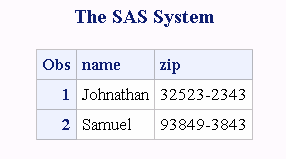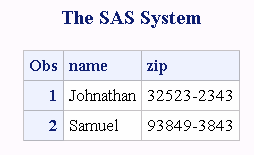PRXMATCH Function
Searches for a pattern match and returns the position at which the pattern is found.
| Category: | Character String Matching |
Syntax
Required Arguments
regular-expression-id
specifies a numeric variable with a value that is a pattern identifier that is returned from the PRXPARSE function.
| Restriction | If you use this argument, you must also use the PRXPARSE function. |
perl-regular-expression
specifies a character constant, variable, or expression with a value that is a Perl regular expression.
source
specifies a character constant, variable, or expression that you want to search.
Details
The Basics
If you use regular-expression-id, then the PRXMATCH function
searches source with the regular-expression-id that is returned by PRXPARSE,
and returns the position at which the string begins. If there is no
match, PRXMATCH returns a zero.
If you use perl-regular-expression, PRXMATCH searches source with the perl-regular-expression,
and you do not need to call PRXPARSE.
You can use PRXMATCH
with a Perl regular expression in a WHERE clause and in PROC SQL.
For more information about pattern matching, see Pattern Matching Using Perl Regular Expressions (PRX) .
Compiling a Perl Regular Expression
If perl-regular-expression is a constant or if it
uses the /o option, then the Perl regular expression is compiled once
and each use of PRXMATCH reuses the compiled expression. If perl-regular-expression is not a constant and
if it does not use the /o option, then the Perl regular expression
is recompiled for each call to PRXMATCH.
Comparisons
The Perl regular expression
(PRX) functions and CALL routines work together to manipulate strings
that match patterns. To see a list and short description of these
functions and CALL routines, see the Character String Matching category
in SAS Functions and CALL Routines by Category.
Examples
Example 1: Finding the Position of a Substring by Using PRXPARSE
The following example
searches a string for a substring, and returns its position in the
string.
/* For 9.0: the following example makes a call to PRXPARSE. */ /* For 9.1, no call is required. */
Example 2: Finding the Position of a Substring by Using a Perl Regular Expression
The following example
uses a Perl regular expression to search a string (Hello world) for
a substring (world) and to return the position of the substring in
the string.
Example 3: Finding the Position of a Substring in a String: A Complex Example
The following example
uses several Perl regular expression functions and a CALL routine
to find the position of a substring in a string.
data _null_;
if _N_ = 1 then
do;
retain PerlExpression;
pattern = "/(\d+):(\d\d)(?:\.(\d+))?/";
PerlExpression = prxparse(pattern);
end;
array match[3] $ 8;
input minsec $80.;
position = prxmatch(PerlExpression, minsec);
if position ^= 0 then
do;
do i = 1 to prxparen(PerlExpression);
call prxposn(PerlExpression, i, start, length);
if start ^= 0 then
match[i] = substr(minsec, start, length);
end;
put match[1] "minutes, " match[2] "seconds" @;
if ^missing(match[3]) then
put ", " match[3] "milliseconds";
end;
datalines;
14:56.456
45:32
;
run;Example 4: Extracting a ZIP Code by Using the DATA Step
The following example
uses a DATA step to search each observation in a data set for a nine-digit
ZIP code, and writes those observations to the data set ZipPlus4.
Example 5: Extracting a ZIP Code by Using PROC SQL
The following example
searches each observation in a data set for a nine-digit ZIP code,
and writes those observations to the data set ZipPlus4.
Copyright © SAS Institute Inc. All rights reserved.