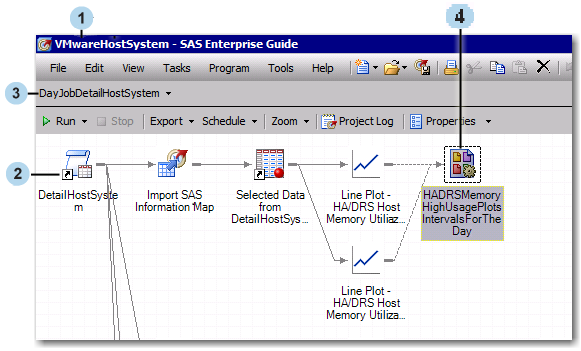Reporting Components across SAS Products and Applications
When working with batch
reporting for SAS IT Resource Management, you might need to work with
several of the reporting components that are described in this chapter.
These components are accessible in various SAS products and applications
that you use to create, modify, and view SAS IT Resource Management
reports.
For example, to modify
a supplied report might require that you access ITRM Report Center,
SAS Enterprise Guide, and the SAS IT Resource Management client to
complete modifications for the reporting process. Access to these
clients enables you to do the following tasks:
For more information,
see How to Create or Modify Your Own Batch Reports.
The following three
figures show the relationships of the SAS IT Resource Management reporting
components.
The Report
Properties dialog box of the Performance Report transformation
can be accessed from the Report Definitions tab
of that transformation. It displays the SAS Enterprise Guide project,
process flow, and Report Definition task names. It also provides the
domain category and information map (the data source from which the
report is generated) that are associated with a report. This report
metadata enables you to locate the corresponding SAS Enterprise Guide
project, process flow, information map, and ITRM Report Definition
task from which the report was designed and created. This report metadata
also enables you to use the SAS IT Resource Management client to locate
the domain category, information map, report job, and Performance
Report transformation that are created and deployed to produce the
report.
Properties of the Performance Report Transformation in the
SAS IT Resource Management Client
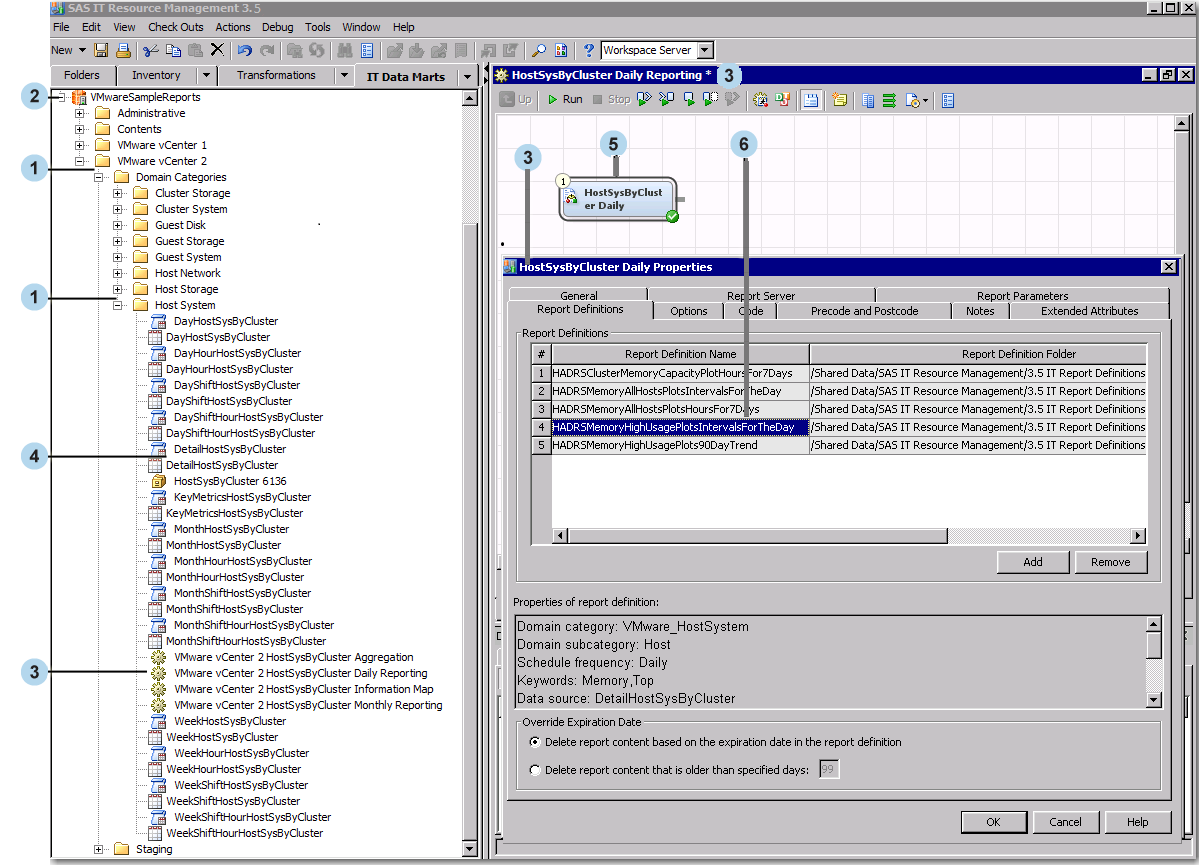
| 1 | domain category |
| 2 | IT data mart name |
| 3 | reporting job name |
| 4 | information map or data source name |
| 5 | ITRM Performance Report transformation name |
| 6 | ITRM report definition name |
Note: Select a report definition.
Then, scroll down the Properties of report definition section
of the previous dialog box to see the other properties of the Performance
Report transformation. For example, you would be able to see the SAS
Enterprise Guide project name and the SAS Enterprise Guide process
flow name.
Expanded Report Properties Viewed in ITRM Report Center
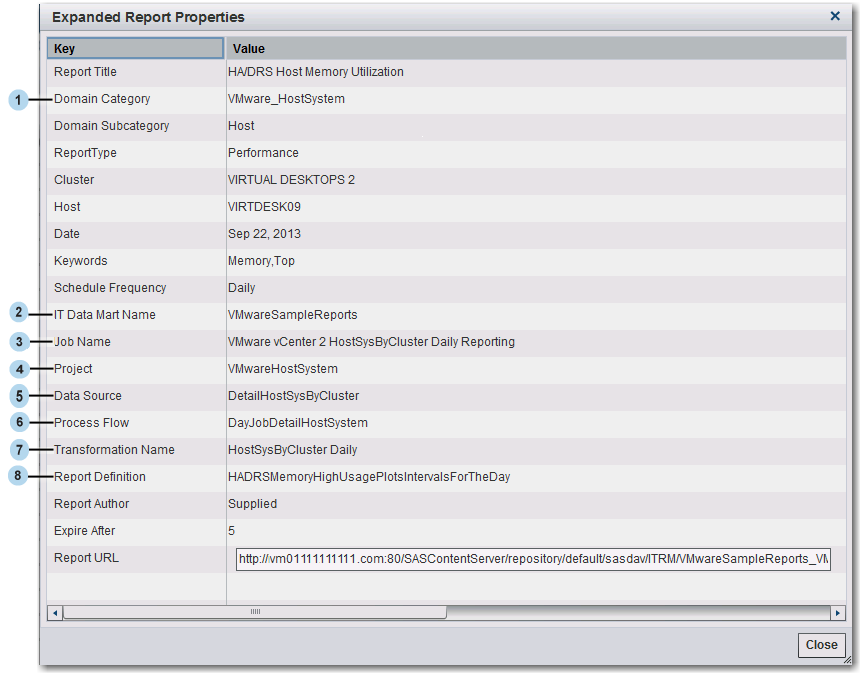
| 1 | domain category |
| 2 | IT data mart name |
| 3 | job name |
| 4 | SAS Enterprise Guide project name |
| 5 | information map or data source name |
| 6 | SAS Enterprise Guide process flow name |
| 7 | ITRM Performance Report transformation name |
| 8 | ITRM report definition name |
In SAS Enterprise Guide,
open a SAS Enterprise Guide project to view the information map or
data source, process flow, and ITRM Report Definition task that are
associated with a report.
Copyright © SAS Institute Inc. All rights reserved.