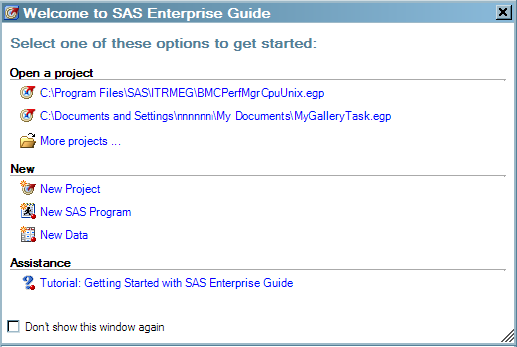Overview of SAS Enterprise Guide
What Is SAS Enterprise Guide?
SAS
Enterprise Guide is a Microsoft Windows client application that provides
a guided mechanism to exploit the power of SAS. SAS Enterprise Guide
uses projects to manage a collection of related data, tasks, code,
and results. With projects, you can run multiple tasks on the same
group of data files and create interactive or ad hoc reports.
SAS Enterprise Guide
provides comprehensive report tasks and reporting services that SAS
IT Resource Management uses to generate analysis and intelligence
about your IT resources. You can use the supplied IT Resource Management
EG projects to run the supplied reports interactively or you can create
your own. For more information, see About the ITRM Report Definition Task.
Accessing IT Data Marts Using SAS Enterprise Guide
Before you begin working with SAS Enterprise
Guide projects, you must use the functions of SAS Enterprise Guide
in order to perform the following tasks:
For more information about how to complete these tasks,
see Preparing to Work with SAS Enterprise Guide.
Copyright © SAS Institute Inc. All rights reserved.