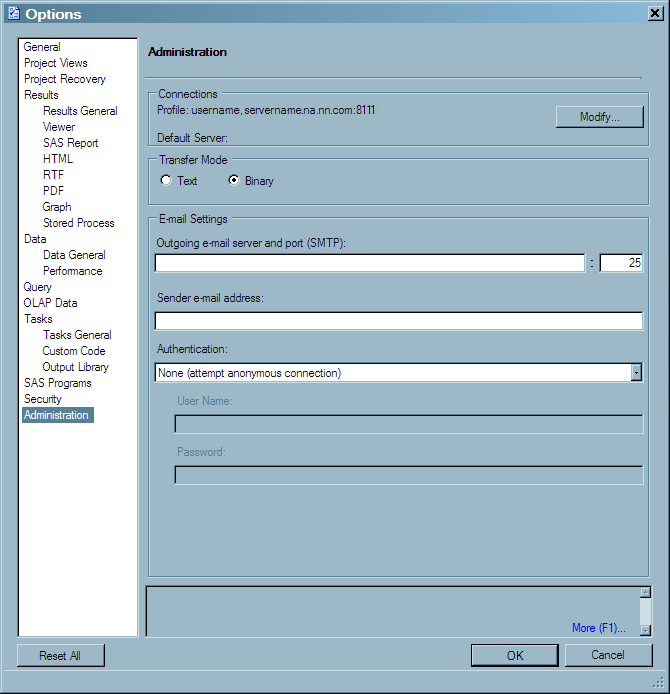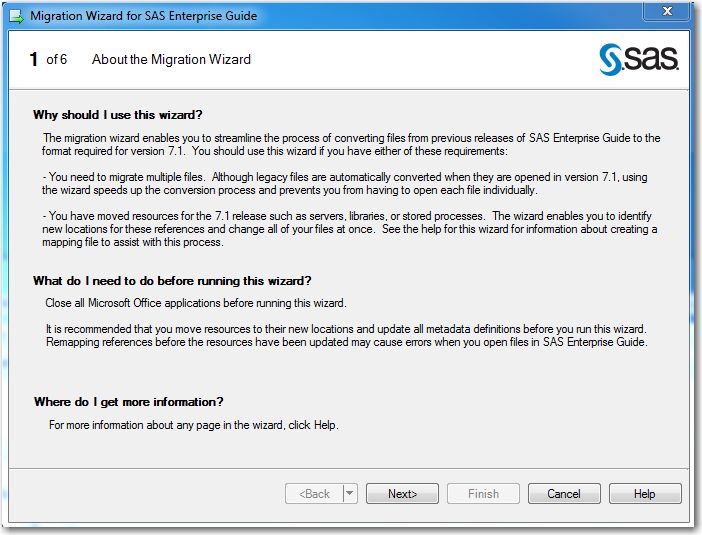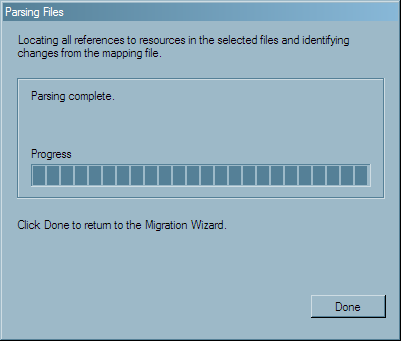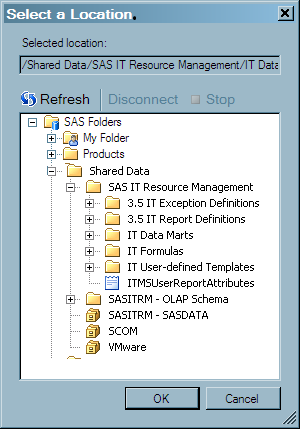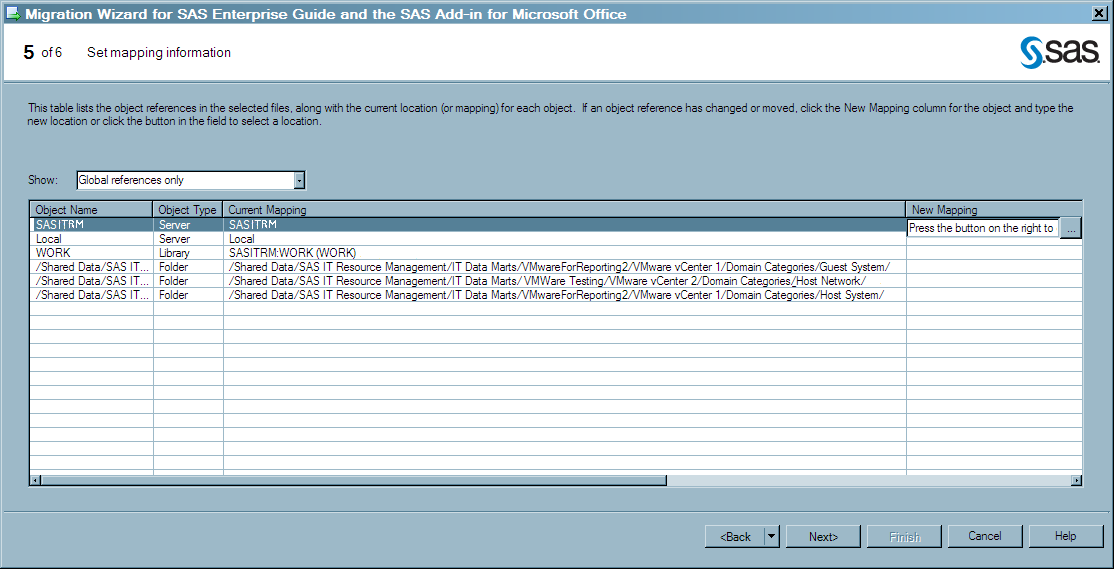Preparing to Work with SAS Enterprise Guide
About Preparing to Work with SAS Enterprise Guide
Before you begin working with the
supplied SAS Enterprise Guide projects, you must use the functions
of SAS Enterprise Guide in order to perform the following tasks:
Note: Supplied SAS Enterprise Guide
projects include pointers to information maps. These information maps
are created when you run the corresponding information map jobs that
the Adapter Setup or Add Domain
Category wizard creates. Before you begin working with
a supplied SAS Enterprise Guide project, you should run the Adapter
Setup or Add Domain Category wizard
for the corresponding adapter and domain category. You must then run
the jobs, including the information map job, to create the information
map that the supplied project uses.
Setting Up SAS Enterprise Guide for SAS IT Resource Management Data
In order to work
with the data from SAS IT Resource Management, SAS Enterprise Guide
must access the SAS Metadata Repository. To access a SAS Metadata
Repository for use by SAS Enterprise Guide, perform the following
steps:
For information, see Administering
SAS Enterprise Guide. To locate this documentation, navigate
to http://support.sas.com/documentation/index.html. From the list of products, select the SAS
Enterprise Guide.
Migrating SAS Enterprise Guide Projects to Work with SAS IT Resource Management 3.5
About the Migration Wizard
The Migration
Wizard for SAS Enterprise Guide enables you to migrate
report projects that are created with earlier versions of SAS IT Resource
Management and SAS Enterprise Guide. The migrated report projects
can then be used with your current version of SAS IT Resource Management
and SAS Enterprise Guide.
SAS Enterprise Guide
projects supplied by SAS IT Resource Management, and typically those
created for use with SAS IT Resource Management, use information maps
in the report projects. Therefore, you must change the map paths of
the supplied information maps to point to the information maps that
you created with the Adapter Setup or Add
Domain Category wizard. The easiest way to change the
map paths is to use the Migration Wizard for SAS Enterprise
Guide.
Prerequisites to Running the Migration Wizard
Before you run the Migration Wizard for SAS
Enterprise Guide and the SAS Add-in for Microsoft Office,
you must run the staging, aggregation, and information map jobs that
create the information maps for the adapter and domain category that
you want to work with.
If you installed the
supplied SAS Enterprise Guide projects, they can be accessed by navigating
to the location where you installed SAS IT Resource Management on
the client workstation. The projects are located at
SASITResourceManagementSASEnterpriseGuideComponents\3.5.
For example, the projects might be located at C:\Program
Files\SASHome\SASITResourceManagementSASEnterpriseGuideComponents\3.5.
Running the Migration Wizard
To run the Migration Wizard for SAS Enterprise
Guide and the SAS Add-in for Microsoft Office, perform
the following steps:
-
Navigate to the location where the current version of SAS Enterprise Guide is installed. Then select MigrationWizard.exe. Click Enter to invoke the Migration wizard. The first page of the Migration wizard appears. This page contains information about why you should use this wizard and what you should do before you run it.
-
On page 5 of the wizard, you must enter the new mapping information for the selected projects. To do so, perform the following steps:
-
Resize or place your mouse pointer over the Current Mapping column width so that you can see the complete path. This path is the path that was used in the SAS Enterprise Guide project when it was last saved. It identifies the adapter and domain category for which the project was developed. As shown in the following display, a typical path is quite long (for example,
/Shared Data/SAS IT Resource Management/IT Data Marts/VMwareForReporting2/VMware vCenter 1/Domain Categories/Guest System/). -
If you want to change the information map path globally, click the ellipsis button (...) in the New Mapping column. The Change Resource dialog box appears. Use the Browse button to display the list of servers from which you can select the Server name that you want to use in your paths. If you want to apply this change to all the object references that contain this value, check the corresponding box.
-
You must enter the mapping information for your new IT data mart in the New Mapping column for each of the project folders that are shown on this page. To do so, perform the following steps:
-
Continue expanding the folders within the IT data mart until you find the location of the adapter. Then locate the domain category that corresponds to the path in the Current Mapping field. In the Select a Location dialog box, the Selected location field displays the complete path for the new location.
-
Click Finish to perform the migration. The Migrating files window displays the progress of your migration. When the migration is complete, the status of the processing is displayed. If a processing error occurred, you can view the log file. Otherwise, click Done to exit from the Migration wizard. The jobs that contain the projects that were successfully migrated can be opened in the IT data mart and run.
Copyright © SAS Institute Inc. All rights reserved.