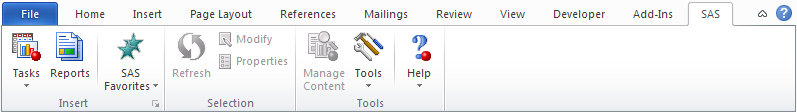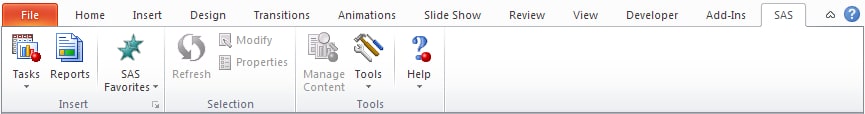SAS Add-In for Microsoft Office and SAS IT Resource Management Data
About SAS Add-In for Microsoft Office
The SAS Add-In for Microsoft Office extends
the functionality of Microsoft Excel, Microsoft Word, and Microsoft
PowerPoint by enabling you to access SAS analytics and SAS reporting
functionality without any SAS programming experience.
The SAS add-in includes
approximately 80 SAS tasks that enable you to perform a variety of
analyses. Examples of analyses that you can perform include linear
and nonlinear regressions, multivariate analyses, time series analyses,
one-way frequencies, and summary statistics. The SAS add-in enables
you to refresh these analyses so that your results include the most
up-to-date information. You can also easily share the results with
others at your site.
How to Access SAS Add-In for Microsoft Office
As the SAS IT Resource Management client is installed,
the SAS add-in is installed on your computer. As such, a SAS tab
is automatically integrated into the Ribbon in Microsoft Excel, Word,
and PowerPoint 2010. The SAS tab enables
you to access SAS analytics and reporting functionality directly from
these Microsoft Office programs without having to open a separate
SAS interface.
When you select the SAS tab
from the Microsoft Excel menu bar, the Ribbon menu
bar with SAS options and functionality is displayed:
As shown in the following
two displays, similar functions and options are available when the SAS tab
is selected from the menu bars of Microsoft Word and Microsoft PowerPoint.
Note: The instructions and screenshots
in this chapter are specific to Microsoft Office 2007-2010. If you
are using Microsoft Office 2000-2003, you can perform the tasks described
in this chapter. However, the SAS options are located in the SAS menu
rather than the SAS tab.
To locate more information
about using SAS Add-In for Microsoft Office, navigate to the website
at http://support.sas.com/documentation/index.html. Use the A-Z index to select SAS Add-In for
Microsoft Office.
Copyright © SAS Institute Inc. All rights reserved.