Overview of Batch Reporting
Batch Reporting Architecture
The Adapter Setup wizard
in SAS IT Resource Management enables you to easily invoke and create
the components that are needed for batch reporting on various adapters
and domain categories. These reporting components are either supplied
by SAS IT Resource Management (such as supplied SAS Enterprise Guide
projects and report definitions) or created when the Adapter
Setup wizard executes (such as the reporting jobs and
gallery transformations).
The following figure
shows the basic components of the batch reporting process and how
these components work together to create batch reports.
Overview of Reporting Components and Batch Reporting Architecture
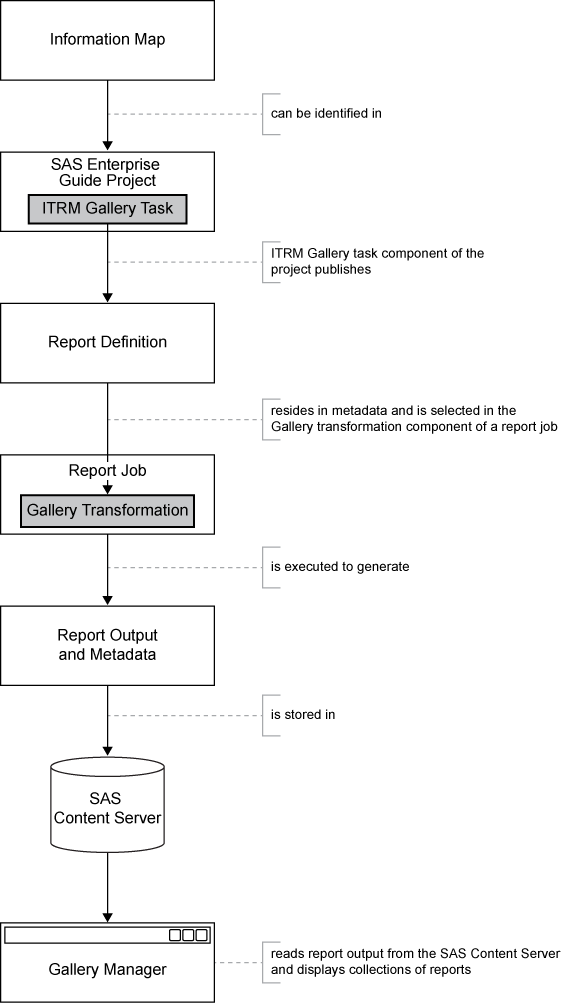
Each component of the
batch reporting process contributes to the final report output and
specifies characteristics of the report such as its content, appearance,
location, filters for viewing, and expiration date. You can use the
supplied components and predefined process flows for your batch reports.
You can also use these supplied components as templates to customize
the supplied batch reports for your business needs or create your
own batch reports with different reporting parameters.
The following topics
in this section describe how each of the reporting components in the
batch reporting architecture work together to generate IT reports
and make them available for viewing. After you understand the function
of each component, where it fits in the batch reporting architecture,
and how it affects the other reporting components, then you can work
with these components to create or modify your own batch reports if necessary.
Information Map
SAS Enterprise Guide Project
SAS IT Resource Management
supplies SAS Enterprise Guide projects for several supported adapters
and domain categories. These projects manage references to data, related
report tasks, code, and report results that determine how data appears
in the batch reports that the Adapter Setup wizard
creates.
ITRM Gallery Task
The ITRM Gallery task is the
last component of a supplied SAS Enterprise Guide project process
flow. The ITRM Gallery task specifies the filters and metadata that
are used to view the report output in the Gallery Manager. When run,
the ITRM Gallery task creates a report definition that includes all
of the metadata and SAS code from a given branch of your SAS Enterprise
Guide project. The report definition also includes the filters and
additional metadata that are specified in the task.
Report Definition
A report
definition, created by an ITRM Gallery task and stored in the SAS
Metadata Server, contains the SAS code that defines one or more reports.
Report definitions include the metadata values that can be used as
filters to subset reports in Gallery Manager. These properties, specified
in the ITRM Gallery task that creates the report definition, include
filter values for domain category, domain subcategory, job schedule
frequency, and possibly other keywords that might be specific to the report.
Gallery Transformation
Gallery
transformations are part of the report jobs that support the reporting
functions of SAS IT Resource Management. A Gallery transformation
specifies how to group together report definitions that generate reports
and store output on the SAS Content Server. A Gallery transformation
can also adjust the expiration date of report output, overriding the
parameter that is specified in the associated report definitions.
Report Output
Report output is the report that the report job creates
when executed. The reports are stored on the SAS Content Server, a
server that SAS IT Resource Management uses for remote content management.
The SAS Content Server stores report content and the associated report
properties. It also provides version control and distribution of the
stored reports.
SAS Content Server
The SAS Content Server is
a content repository where SAS IT Resource Management stores reports
and report metadata that is the output of report jobs. These report
jobs include Gallery transformations that specify the repository folder
path, relative to the SAS Content Server, in which to store the reports.
These reports are generated and stored on the SAS Content Server in
corresponding subfolders of the
sasdav/ITRM folder.