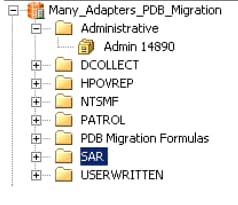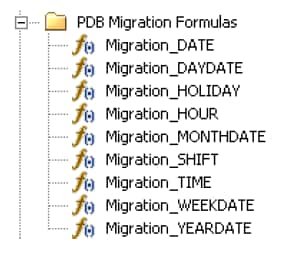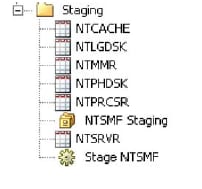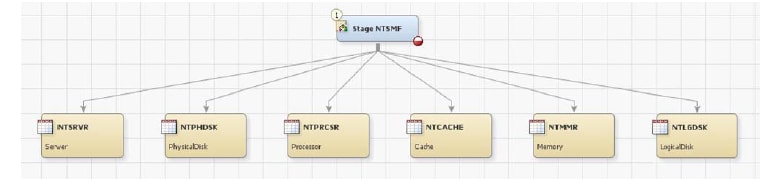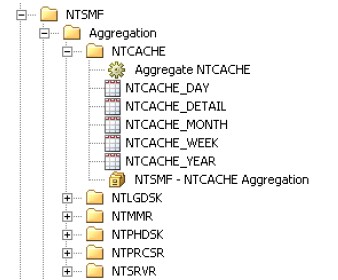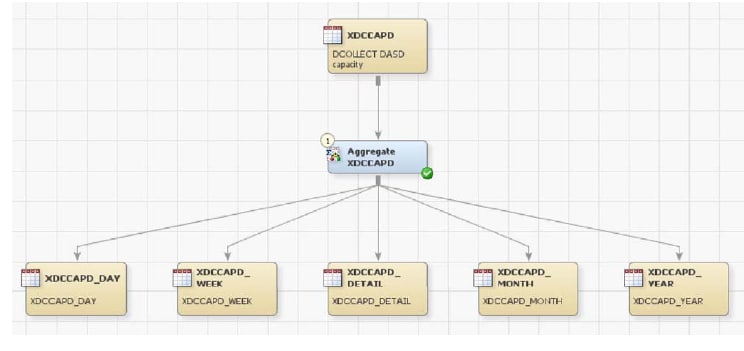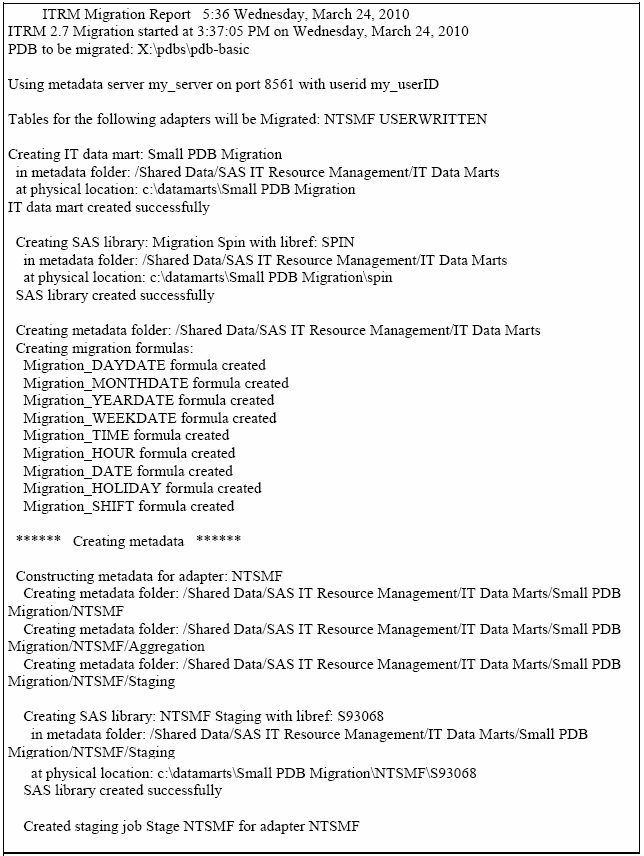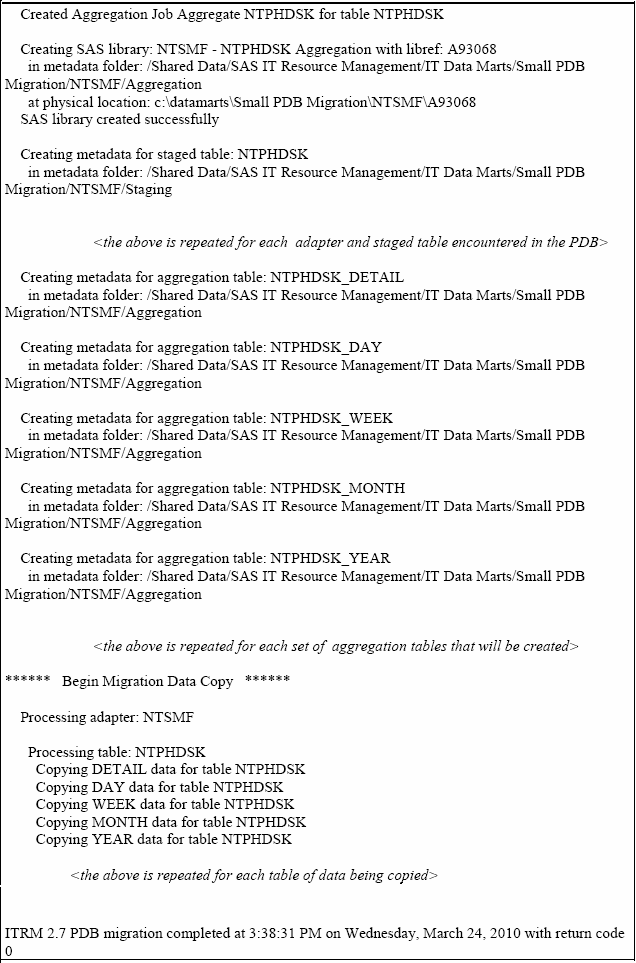What Is Produced by the %RMPDB2DM Macro
Metadata Objects Produced by %RMPDB2DM
About the Metadata Objects Produced by %RMPDB2DM
Every table, column,
computation, and data transformation, as well as the organizational
structure of these items, is described by metadata in the SAS Metadata
Server. The %RMPDB2DM macro defines all the metadata to support the
migrated PDB in its new form as an IT data mart.
Formulas
In SAS IT Resource Management
2.7, the term formula was used to describe a column in a table that
was calculated by means of a user-written expression. In IT Resource
Management 3.2, this functionality is now accomplished by means of
computed columns. However, SAS IT Resource Management 3.2 does use
an object that is called a formula. In SAS IT Resource Management
3.2, a formula is a reusable expression that is associated with one
or more computed columns in order to allow a single definition to
be shared and replicated.
In SAS IT Resource Management
3.2, Aggregation transformations perform no transformation of the
aging and datetime stamp variables. Therefore, the values that are
needed for summarization must be computed as columns that are part
of the table that is input to the Aggregation transformation.
SAS IT Resource Management
2.7 used a different approach. All levels of a table used the column
DATETIME in the class list. In SAS IT Resource Management 2.7, the
DATETIME that was read into DETAIL was transformed in some way to
be the DATETIME at the other levels.
Migration does this
computation by means of formulas that are used on the staged tables.
These formulas are used to create the following staged columns: DAYDATE,
WEEKDATE, MONTHDATE, and YEARDATE. The source code that is used to
define the WEEKDATE formula respects the setting of the START OF WEEK
parameter that was used in the PDB.
In addition to the formulas
that are used for aging, the staged column SHIFT is created by a formula
that %RMPDB2DM creates. It is based on the SHIFT definition that is
used with the SAS IT Resource Management 2.7 PDB. This formula also
honors the HOLIDAY SHIFT that is used by the PDB.
In addition, a new staged
column is created named HOLIDAY. This column has values of
Y or N, depending
on whether the date of the observation is for a holiday. This formula
is based on the active list of holidays that are read from the SITELIB
that is used during migration.
Finally, the staged
columns for DATE, HOUR, and TIME are created, using the respective
formulas that manipulate the DATETIME column.
Objects in the IT Data Mart That Are Created for Each Adapter
In each IT data mart,
the following sets of objects are created for each migrated SAS IT
Resource Management 2.7 collector:
All objects that are
related to staging data for a given adapter are in the Staging folder
for that adapter. This includes the following objects:
Staged tables are populated
by user-written staging code or staging transformations that SAS IT
Resource Management supplies. These tables hold the metrics that are
presented by the data source adapter. If the adapter being migrated
is supported by SAS IT Resource Management 3.2, then the staging job
for the adapter has a staging transformation for the specific adapter
as the starting point of the job. Otherwise, the first element of
the job is a user-written staging transformation. In either case,
the outputs of the first transformation of the staging job are the
staged tables for the adapter.
The %RMPDB2DM macro
determines the columns that are needed for each staging table by determining
the columns that are in existence in the SAS IT Resource Management
2.7 PDB. Staged tables can also include computed column definitions. For information about
these definitions, see Formulas.
Additional name
_RATE columns
are defined to the staged tables of SAS IT Resource Management 2.7
tables of type INTERVAL, for columns that had a variable interpretation
type of COUNT, TIME, or TIMETICKS. For more information,
see Data Handling Differences between SAS IT Resource Management 2.7 and 3.2.
All objects that are
related to the aggregation of data for a given adapter are in the
Aggregation folder for that adapter. For each staged
table in the Staging folder, there
is a corresponding subfolder in the Aggregation folder. The following objects are in the subfolder for each staged
table:
An aggregation job is
created for each table that is staged by the staging job. The aggregation
job starts with the staged table as the input to an Aggregation transformation.
This transformation functions similarly to the SAS IT Resource Management
2.7 %CxPROCES and %CPREDUCE macros. As shown in the following display,
the outputs of the Aggregation transformation are the simple and summarized
aggregation tables.
Simple aggregation tables
are analogous to the SAS IT Resource Management 2.7 DETAIL tables.
The following table shows how the functions available in SAS IT Resource
Management 2.7 can be accomplished in SAS IT Resource Management 3.2.
Comparison of DETAIL Level Tables and Simple Aggregation Tables
Summarized aggregation
tables are analogous to the DAY, WEEK, MONTH, and YEAR tables in SAS
IT Resource Management 2.7. The following table shows how the functions
available in SAS IT Resource Management 2.7 can be accomplished in
SAS IT Resource Management 3.2.
Comparison of DAY, WEEK, MONTH, and YEAR Level Tables and Summarized
Aggregation Tables
Physical Storage
About Physical Storage
%RMPDB2DM creates metadata,
and it also creates the physical SAS libraries and tables that are
needed to store the data. These libraries are allocated in accordance
with the parameters that are specified to the macro. In addition,
the simple and summarized aggregation tables are created and the data
is loaded into these tables from the PDB.