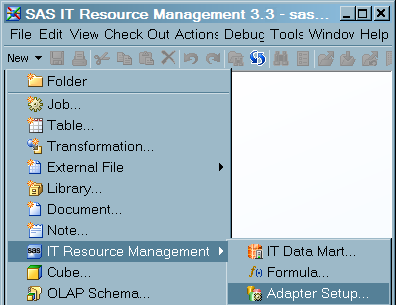Processing with the Adapter Setup Wizard
For supported
adapters, the preferred method of setting up the ETL and reporting
jobs for IT performance data is to use the Adapter Setup wizard.
Alternatively, you can set up the ETL and reporting jobs for IT performance
data by specifying the required jobs and transformations manually,
outside of the Adapter Setup wizard. For
more information about the ETL processes, see the SAS IT Resource Management: Administator's Guide
. For more information about the reporting processes, see the SAS IT Resource Management: Reporting Guide.
Data administrators
typically specify the ETL and reporting jobs for an adapter by means
of the Adapter Setup wizard. The Adapter
Setup wizard prompts the data administrator for the appropriate
options and parameters and creates the jobs and transformations that
are necessary to generate the required reports.
The Adapter
Setup wizard automates the processes that are needed
to generate reports from IT performance data. It guides you through
the steps that set up the jobs that, when run, create the staged tables,
aggregation tables, information maps, and report output for a supported
input data source.
As shown in the following
display, you can access the Adapter Setup wizard
from the New menu of the SAS IT Resource
Management Client toolbar by selecting IT
Resource Management Adapter Setup.
Adapter Setup.
To set up the ETL jobs,
the Adapter Setup wizard prompts you to specify
the IT data mart, the adapter, the location and the format of the
input data. In addition, the wizard prompts you for the parameters
that specify how the data is delimited or how duplicate data checking
is to be performed. (The Adapter Setup wizard
uses supplied template tables to create the required staged tables
for each adapter.)
In order to set up the
jobs that generate reports, the Adapter Setup wizard
prompts you for information such as:
When you click Finish,
the ETL and report jobs are created and stored in the IT data mart
that you specified. In addition, the wizard generates the metadata
for the tables, information maps, report definitions, and libraries
that are needed.
The jobs that are created
by the Adapter Setup wizard are intended
to be deployed for scheduling and executed in batch mode on the operating
environment where you created them.
After a report job is
deployed, scheduled, and executed, the resulting report output is
available for viewing with Gallery Manager. Gallery Manager enables
you to access, filter, and manage your report content from a Web browser.
For more detailed information about how to work with Gallery Manager,
see Chapter 6, "Viewing Reports Using Gallery Manager" in the SAS IT Resource Management: Reporting Guide.