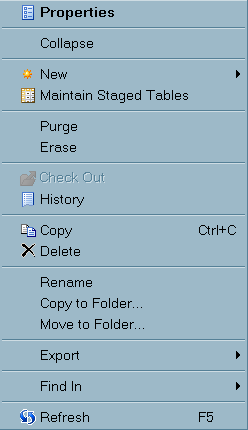About the IT Data Mart
What Is an IT Data Mart?
An IT data mart is a
key component of SAS IT Resource Management. It is the logical collection
of the jobs, data, information maps, tables, and other elements that
support the processing and analysis of IT data. IT data marts are
set up, managed, and administered by the data administrator using
the wizards and user interfaces that are available in SAS IT Resource
Management. Multiple IT data marts can be created in order to help
organize a site's data. For example, a site's data administrator might
set up a separate data mart for each of the operating system types
or business areas that exist within the corporate enterprise.
How Is an IT Data Mart Created?
About the IT Data Mart Wizard
The New
IT Data Mart wizard guides you through the steps to create
an IT data mart. You are prompted to specify the name and description
of the IT data mart, the default application server, and the default
root path. You can also change the default location where the IT data
mart is to be stored.
Where Can the IT Data Mart Be Stored?
The Location field on the first page of the New Object wizard enables you to specify where your IT data mart is to be stored.
By default, your IT data mart is stored in the
SAS
IT Resource Management/IT Data Marts subfolder of
the Shared Data subfolder. However,
you can change this location to any location to which you have Write
privileges.
How Is the IT Data Mart Populated?
IT data marts can be
populated in two ways.
-
The standard way to populate the IT data mart is through the Adapter Setup wizard. For information about the Adapter Setup wizard, see Adapter Setup Wizard.
What Are the Contents of an IT Data Mart?
IT data marts can contain
the following objects:
-
The Admin library is stored in the
Administrativefolder of the IT data mart. You can store any content, including SAS formats, in this library. The Admin library also stores adapter resource lookup tables for the staging transformations of several adapters, such as the SNMP or IBM SMF adapters. -
The IT data mart object enables you to perform certain tasks, which are available when you right-click the object.
-
A separate subfolder is generated each time you successfully execute the Adapter Setup wizard. The name of the subfolder is based on the adapter that you selected during the Adapter Setup wizard. Each adapter-based subfolder contains a
Domain Categoriessubfolder and aStagingsubfolder.-
Separate subfolders in the
Domain Categoriessubfolders contain the objects such as jobs and tables for each domain category that you specified. The name that is assigned to this subfolder is the name of the domain category that you selected. The objects that are added for a domain category can include the output aggregation tables, libraries, information maps, and the aggregation, information map, and reporting jobs that are associated with that domain category.Note: The physical tables are generated when their corresponding jobs are run. These tables do not have to be stored in a fixed location with respect to the root location of the IT data mart. You can store these tables in any location to which you have Write privileges.Note: The metadata for information maps is not generated until the information map job is run. The metadata for the information maps does not have to be stored in a fixed location with respect to the root location of the IT data mart. You can store this metadata in any location to which you have Write privileges.
-
Example of an IT Data Mart
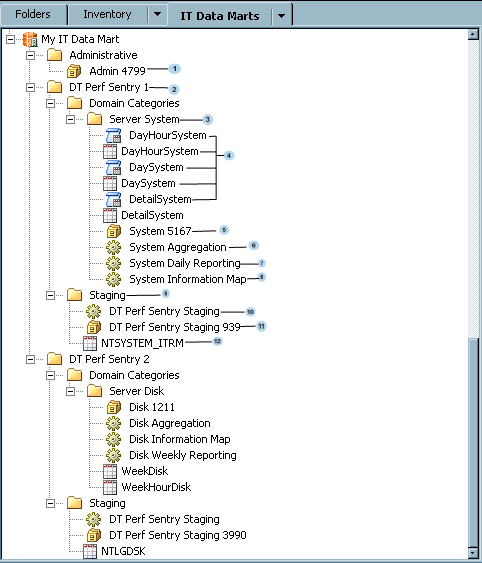
| 1 | Admin library that was generated for MY IT Data Mart |
| 2 | Folder that is generated for the first instance of running the Adapter Setup wizard for the DT Perf Sentry adapter |
| 3 | Folder that contains objects related to the Server System domain category for DT Perf Sentry |
| 4 | Tables and information maps for the aggregations that are connected with the Server System domain |
| 5 | Library that contains all aggregation tables that are connected with the Server System domain |
| 6 | Job that generates the aggregation tables that are connected with the Server System domain |
| 7 | Job that generates reports that are connected with the Server System domain |
| 8 | Job that generates information maps that are connected with the Server System domain |
| 9 | Folder that contains the staging library, tables, and job that are connected with DT Perf Sentry |
| 10 | Staging job for DT Perf Sentry |
| 11 | Library that contains all staged tables that are populated by the DT Perf Sentry Staging job |
| 12 | Staged table that is populated by the DT Perf Sentry Staging job |
In the preceding figure,
the IT data mart called MY IT Data Mart also contains metadata for
two instances if the DT Perf Sentry adapter:
Folders, libraries,
jobs, and staging information are generated for these, and any other
adapters, according to the Example of an IT Data Mart.
However, the IT data mart is populated with the information maps when
the information map job runs.