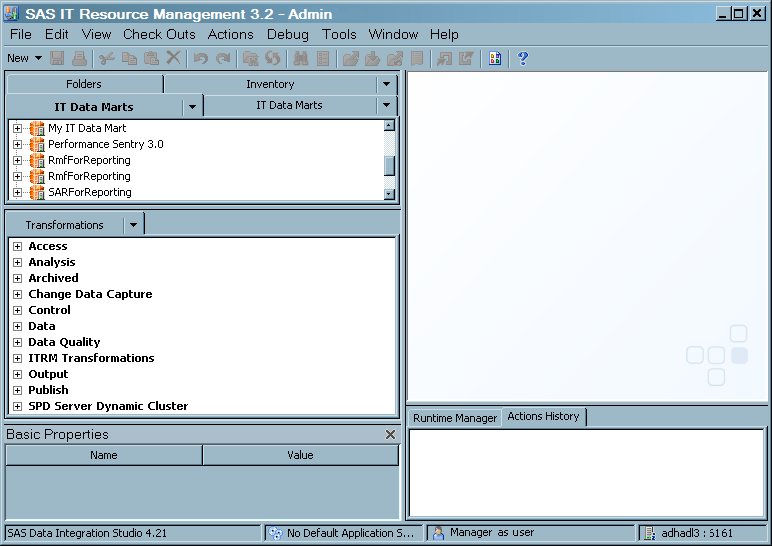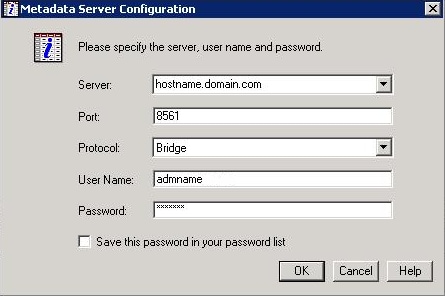Working with Metadata
About Metadata
Metadata is structured
data that describes the location and structure of enterprise data.
During the installation of SAS IT Resource Management, metadata is
created and stored in the SAS Metadata Repository. The metadata for
SAS IT Resource Management consists of the following information:
The metadata for SAS
IT Resource Management is created, maintained, and used by the following
applications:
-
SAS Management Console: creates and maintains metadata that describes the attributes of SAS servers that are used by SAS IT Resource Management. For example, it describes where the servers are deployed and how they are configured. The metadata also maintains lists of authorized users, their permissions, their account information, and more.
-
SAS IT Resource Management Client: creates and maintains metadata that describes the attributes of the data that is used by SAS IT Resource Management. For example, it describes the tables of staged or aggregated data, the definitions of the columns within those tables, the jobs, the libraries, and the transformations that make up the data management component of SAS IT Resource Management.
Supplied Metadata
In addition to the metadata that is described in the
previous topic, SAS IT Resource Management also supplies other metadata.
This supplied metadata consists of IT template tables for the supported
adapters, IT formulas, and IT report definitions. The installation
process for SAS IT Resource Management stores the metadata in the
Folders tree.
-
The
SAS IT Resource Managementfolder of theShared Datafolder contains the metadata for the 3.2 IT report definitions, IT data marts, and the IT formulas. This metadata can be changed, although changing the IT report definitions is not recommended. (If you need to change an IT report definition, copy it first and change the copy, not the supplied definition.)
Note: SAS IT Resource Management
also uses folders, jobs, libraries, staged tables, aggregation table,
and information maps. These objects are created by transformations
that the user specifies (either directly or by means of the Adapter Setup wizard), the jobs that the user creates
and runs, or by wizards (such as the New Folder, New IT Data Mart, or New Job wizards) that are invoked from the SAS IT Resource Management menu bar.
System Authentication When Logging On to the SAS Metadata Repository
To enable users to log
on from SAS IT Resource Management to the SAS Metadata Server that
contains the ITRM metadata, perform the following steps:
When SAS IT Resource
Management is installed, two groups of users are defined by default:
IT Resource Management Administrators and IT Resource Management Users.
Data administrators define additional users and groups as part of
the setup tasks for SAS IT Resource Management. The metadata for all
the logins for each user and group includes an authentication domain.
Each user must have a login for the authentication domain that is
associated with the relevant server definition. The user ID and password
in that login must correspond to an account that has been established
with the repository. In addition, this account must correspond to
a valid account on the server. In other words, the user must already
have an account on the target machine. Otherwise, the user will not
be able to access any existing metadata. For more information about
defining login metadata for users, see the SAS Intelligence
Platform: Security Administration Guide. This document
can be found in the Administration Documentation section of the SAS
Intelligence Platform documentation that is available at: http://support.sas.com/documentation/onlinedoc/intellplatform/index.html.
Note: The permissions that govern
access to the metadata can be set in the Access Control Template table
in the Authorization Manager component of
SAS Management Console. For more information, see the SAS Intelligence Platform: System Administration Guide and the SAS Intelligence Platform: Security Administration
Guide.
Backing Up and Restoring the SAS Metadata Repository
For recommendations about backing up and refreshing the SAS Metadata
Repository, see the SAS Intelligence Platform: System Administration
Guide. When you back up the metadata server, it is important
to also back up the data that is associated with the metadata objects
that are contained in the repositories. The metadata cannot be used
without the associated data. If you need to recover from a failure,
the metadata that you restore must be synchronized correctly with
the associated data.
Migrating from an Earlier Version of SAS IT Resource Management
If you worked with SAS
IT Resource Management 3.1.1, then after you install and configure
the current version of the software, your metadata will have been
migrated using the SAS 9.1.3 to 9.2 Migration process. For information,
see the SAS Intelligence Platform: 9.1.3 to 9.2 Migration
Guide.
If you created your
own projects with SAS Enterprise Guide 4.1 or 4.2, you can use the Migration Wizard for
SAS Enterprise Guide and the SAS Add-in for Microsoft Office to convert all your projects at the same time to SAS Enterprise
Guide 4.3. The migration wizard can change the paths in your SAS Enterprise
Guide projects from the application server that was used with SAS
9.1.3 (SASMain) to the application server that is used with SAS 9.2
(SASITRM). If the paths were used in the SAS Enterprise Guide 4.1
or 3.2 projects, the wizard can update the paths to the information
maps. For information
about the migration wizard, see Migrating SAS Enterprise Guide Projects to Work with SAS IT Resource Management 3.2 .
Tools for Exploring SAS IT Resource Management Metadata
How to Access the SAS IT Resource Management Metadata
Explore the Metadata Repository from the SAS IT Resource Management Client
The SAS IT Resource Management Client uses the data accessing and
manipulation functions of SAS Data Integration Studio in order to
populate its tables with data and to prepare that data for reporting.
The objects that SAS
IT Resource Management uses are contained in folders in the Folders,
IT Data Marts, and Transformations trees. For more detailed information
about the many options and functions that are available within the
SAS IT Resource Management client, see Features of the SAS IT Resource Management Client .
Browse the Repository from a Base SAS Session
Under the direction of SAS Technical Support, you can
browse the repository from a Base SAS session. To do so, perform the
following steps:
-
Specify the appropriate logon information for the server that you want to access. Enter Server Name, Port Number, Protocol, User Name, and Password. Under Windows, the User Name can be domain qualified. For example, you might need to use domainname\username, where domainname is your domain name and username is your user ID.
Metadata Server Memory Issues
Memory Issues with the SAS IT Resource Management Metadata Server
As
the process size increases, the data administrator should delete from
the SAS Metadata Repository any objects that are no longer needed
or that have been marked for deletion by other processes. For best
results, follow the recommendations for managing and maintaining your
metadata server that are described in the SAS Intelligence
Platform: System Administration Guide. This documentation
is available at http://support.sas.com/documentation/index.html in the Administration Documentation section of that Web
site.