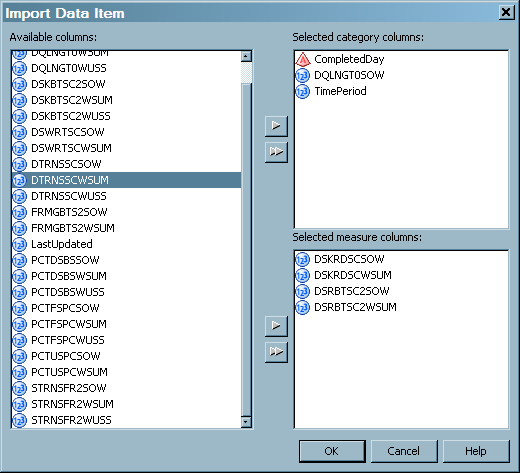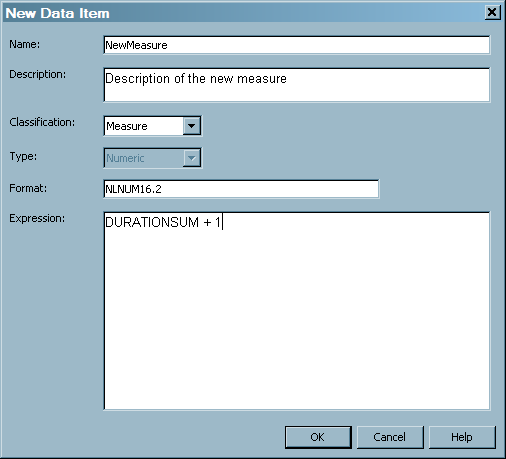User-Specified Information Map Transformations
Overview of Specifying an Information Map Transformation
Using the Adapter Setup wizard is the most convenient way to create
Information Map transformations and information maps for supported
adapters. However, you can also specify Information Map transformations
manually.
Create an Information Map Transformation
-
Navigate to the job that is to contain the new Information Map transformation. Double-click the job to open it on the Diagram tab of the Job Editor window.Note: If you want to create an Information Map transformation in a new job that does not already exist, you must first create the job using the New Job wizard. For information about how to do so, see Jobs That Process IT Data.
-
Click the General tab to enter the name and description for the Information Map transformation. The name and description that you specify here are for the Information Map transformation, not for the information map that the transformation creates.Note: For best results, use the same naming convention that the Adapter Setup wizard uses for Information Map transformations. For information about the naming conventions that are used by the Adapter Setup wizard, see About Naming Standards for SAS IT Resource Management Objects.
-
Click the Information Map Parameters tab to specify the name of the information map that is to be created and the location where the information map is to be saved.For best results, use the following recommendations when naming the information map and determining its location:
-
Use the same naming convention that the Adapter Setup wizard uses for information maps. For information about the naming conventions that are used by the Adapter Setup wizard, see How the Adapter Setup Wizard Names Information Map Objects.
-
Use the same storage path that the Adapter Setup wizard uses for information maps. To do so, do not enter a path in the Information map path field. (By default, the information map will be saved in the same folder as the job that contains the Information Map transformation.) For more information, see Where the Adapter Setup Wizard Stores Information Map Objects.
-
-
Use the Information Map Filters section of the Information Map Parameters tab if you want to specify filters for the information map. This section displays a grid that contains the name, expression, and description of filters that are defined for the information map that this transformation creates. (When you are creating a new Information Map transformation, the grid will be empty.) For information about how to add a filter to an Information Map transformation, see Add a Filter to an Information Map.
-
Click the Data Items tab to specify the data items that you want to include in the information map that will be created by this Information Map transformation. Data items that are class columns will be available in SAS Web Report Studio for selection as filters.Note: In order to use or reuse the reports that are supplied by SAS IT Resource Management, specify the data items according to the standards that are in effect for the solution. For information about the standards used by SAS IT Resource Management, see About Naming Standards for SAS IT Resource Management Objects.The grid that appears on this tab contains columns for Column Name, Data Item Name, Description, Expression, and Format for each data item. When a map is being created, the grid is empty.
-
Click Import to display the list of Available columns. The columns that are listed here are columns that exist in the Information Map transformation's source table. Highlight the columns that you want to include as categories in the information map and use the right arrow to transfer them to the Selected category columns. Highlight the columns (numeric only) that you want to include as measures in the information map and use the right arrow to transfer them to the Selected measure columns.
-
Click New to open the New Data Item window where you can add a new data item to the grid. Enter the Data Item Name, Description, Classification (Category or Measure), Type (Character or Numeric), Format, and Expression fields for the new data item.
-
Modify an Information Map Transformation
Editing an Information
Map transformation can cause errors in reporting if the information
map is used for reports. For example, do not remove or rename any
data items or filters that are used in a report. If you do so, the
report will fail. However, you can add anything or rename anything
that is not used in a report.
-
From the menu list, select Properties to open the Information Map Properties dialog box. From this dialog box, you can access the General, Information Map Parameters, and Data Items tabs that serve as the primary locations for the information map parameters and metadata. These tabs enable you to view and modify the name of the transformation, the name of the generated information map, the location of the information map, the filters for the information map, and the data items that make up the information map.
-
On the General tab, you can modify the name and description of the Information Map transformation by changing the text in the Name field and the Description field.Note: The name and description that you specify here are for the Information Map transformation, not for the information map that the transformation creates. For best results, use the same naming convention that the Adapter Setup wizard uses for Information Map transformations. For information about the naming conventions that are used by the Adapter Setup wizard, see How the Adapter Setup Wizard Names Information Map Objects.
-
On the Information Map Parameters tab, you can make the following changes:
-
Change the name of the information map that the transformation creates by changing the text in the Information Map Name field. Changing the name of an information map that was already created does not delete the map that was created with the old name.Note: For best results, use the same naming convention that the Adapter Setup wizard uses for information maps. Furthermore, to facilitate the association of the table with the information map, the name of the information map should be the same as the name of the source table. For information about the naming conventions that are used by the Adapter Setup wizard, see How the Adapter Setup Wizard Names Information Map Objects.
-
Change the location where the transformation saves the information map that it creates. Information maps can be stored wherever you specify. To change the location, manually enter the new path or click Browse to navigate to the new location. If Browse is selected and the Information map path is blank, the current folder location is displayed in the Information map path field.Note: For best results, use the same storage path that the Adapter Setup wizard uses for information maps. To do so, do not enter a path in the Information map path field. The information map will be saved in the same folder as the information map job. However, you can directly specify where the information map is stored by entering a path in the Information map path field. For more information, see Where the Adapter Setup Wizard Stores Information Map Objects.
-
-
For information about adding filters to information maps, see Add a Filter to an Information Map.
-
For information about modifying filters on information maps, see Modify a Filter on an Information Map.
-
For information about deleting filters from information maps, see Delete a Filter from an Information Map.
-
-
-
On the Data Items tab, you can make the following changes:
-
Select additional category or measure data items from the source table to add to the information map by clicking Import. Then highlight the columns in the Available columns of the source table that you want to add and use the arrow to transfer them to the Selected category columns or Selected measure columns panels. Click OK to include these data items in the information map.
-
Note: SAS Information Map Studio
can also be used to modify the information maps that are generated
by Information Map transformations in SAS IT Resource Management.
However, the information maps that are generated by Information Map
transformations in an information map job are regenerated each time
that job is run. Therefore, any modifications that are made to an
information map using SAS Information Map Studio might be overwritten
and lost when the ETL job is rerun. To avoid this situation, modify
a copied version of the automatically generated information map and
save that modified version under a different name so that it will
not be overwritten by the ETL processes.
Delete an Information Map Transformation from a Job
If you delete an Information
Map transformation from a job, the information map itself is not deleted
and your reports should continue to run correctly. However, if you
later change a table, you must regenerate the associated information
map in order to reflect the table changes in the report and thus avoid
errors in the report. Do not delete an Information Map transformation
unless you are certain that this action will not affect your reporting
needs.
Delete an Information Map
Update an Information Map from a Template
The following steps
enable you to update the Information Map transformation for a table
so that the information map’s filters and data items conform
to the supplied template. (If an information map template exists for
the source table, you can use that template to automatically update
the filters and data items of an information map instead of manually
specifying them from the Information Map Parameters and Data Items tabs of the Properties dialog box.)
Note: You can attach the Information
Map transformation to the existing aggregation job, which generated
the table that will be used as the source table for the Information
Map transformation. Alternatively, you can place the Information
Map transformation in a new or in another existing job.
Note: The Information Map transformation
might have a source table that is not an aggregation table, or might
have a source aggregation table that was not constructed from a supplied
template. In these cases, no information map template is available.
Likewise, an aggregation table that was constructed from an aggregation
template, but which has been modified by the user to have a different
name, might not be recognized as having an information map template.