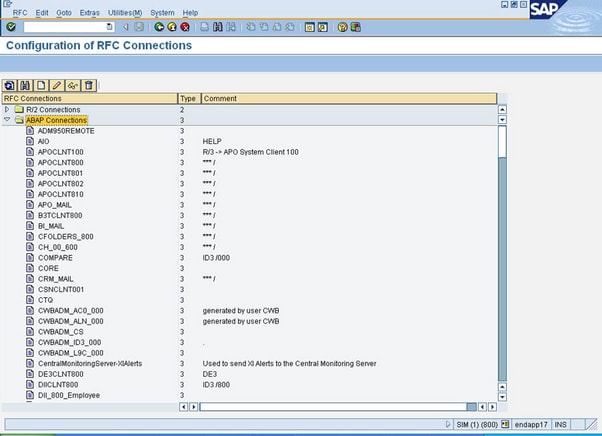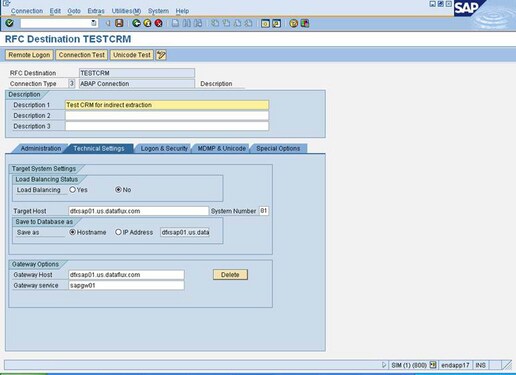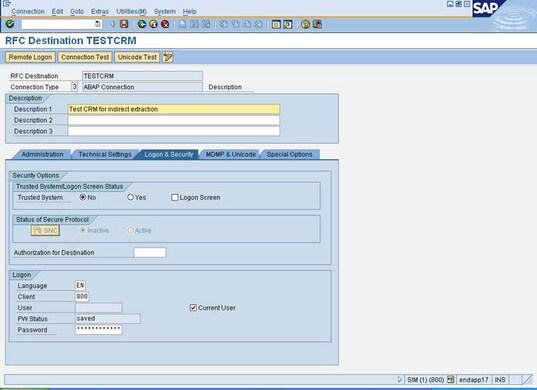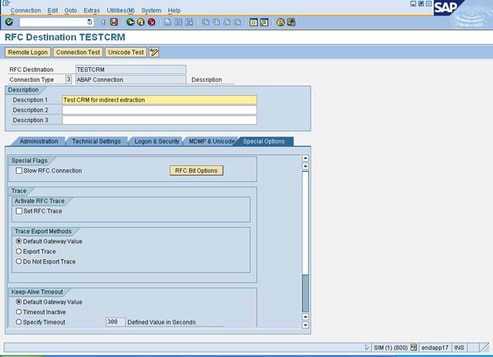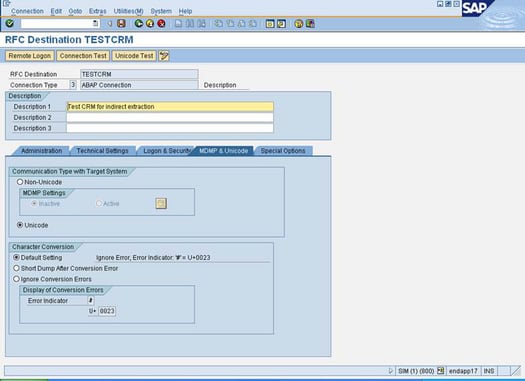An RFC connection can
be made from the hub to another machine. As a result, performance
data can be extracted from that machine without having to install
any ABAP functions.
Note: If an internal connection
to this machine already exists, reference the existing connection.
A new connection is not necessary.
-
Type
SM59 on
the command line to display the Configuration of RFC Connections.
The RFC connections window appears.
-
To display the internal
connection properties for
TESTCRM, double-click
TESTCRM.
The
RFC
Destination TESTCRM window appears.
Note: The
Connection
Type = 3. Enter the
System Number;
the system number is the instance number of the child machine. Enter
the
Target Host; the target
host is the IP address of the other machine.
The following figure
shows the
Logon & Security tab.
The following figure
shows the
Special Options tab.
The following figure
shows the
MDMP & Unicode tab.