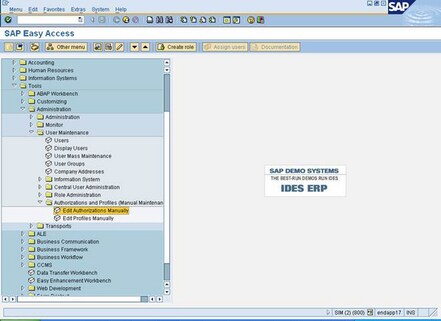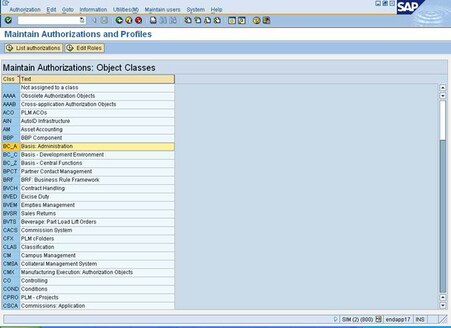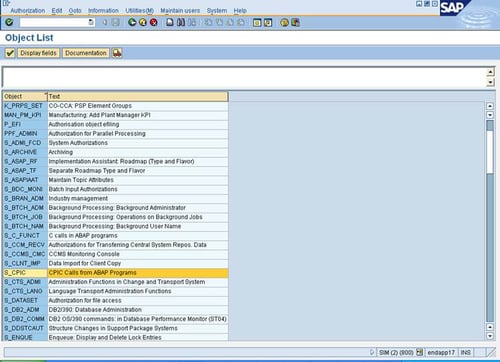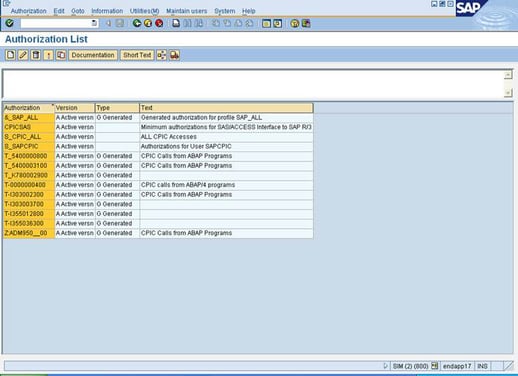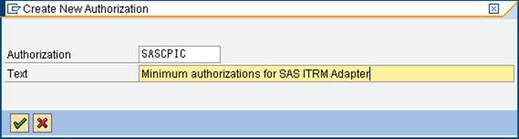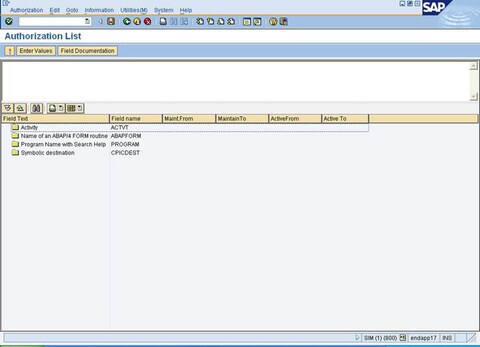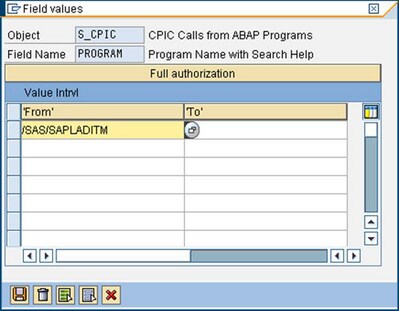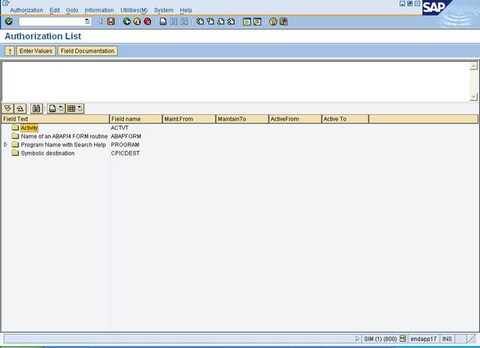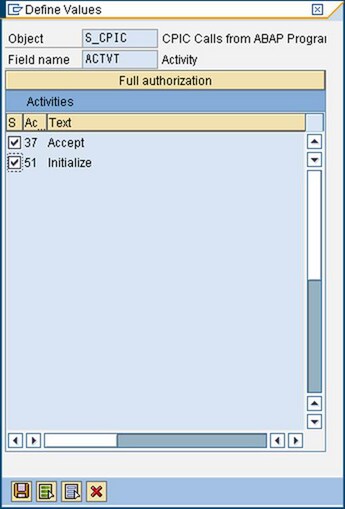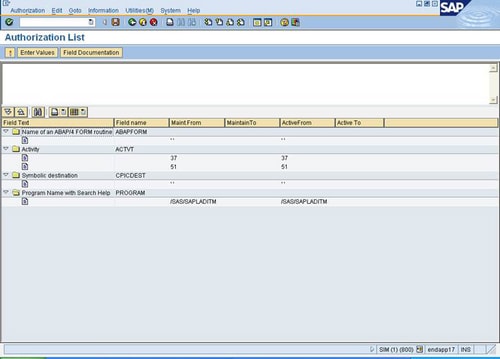Overview
The example detailed
in this appendix was performed on SAS 6.0. In this example, the system
administrator creates a new authorization, uses it in a profile, and
defines a user account that uses the profile. (In addition, the user
account is designated as a system account, which prevents interactive
logons.) Here is the sequence of events:
By completing these
steps, the account can be used only for extracting performance data.
Functions in the /SAS/ADITM function group are the only functions
that can be used to return data. Any attempt to extract tables or
metadata results in an error that indicates a lack of permission.
Create an Authorization
-
To restrict permission for S_CPIC so that it can execute only the /
SAS/SAPLADITM program, complete the following steps:-
Here is an example of the system-generated code associated with the /
SAS/ADITM function group:******************************************************************* * System-defined Include-files. * ************************************************************** INCLUDE LZSASXTOP. Global Data INCLUDE LZSASXUXX. Function Modules ******************************************************************* * User-defined Include-files (if necessary). * ******************************************************************* * INCLUDE LZSASXF... Subprograms * INCLUDE LZSASXO... PBO-Modules * INCLUDE LZSASXI... Permission is restricted so that only the function module /
SAS/SAPWL_STATREC_READ_FILE can be executed.