IMSTAT Procedure (Analytics)
- Syntax
 Procedure SyntaxPROC IMSTAT (Analytics) StatementAGGREGATE StatementARM StatementASSESS StatementBOXPLOT StatementCLUSTER StatementCORR StatementCROSSTAB StatementDECISIONTREE StatementDISTINCT StatementFORECAST StatementFREQUENCY StatementGENMODEL StatementGLM StatementGROUPBY StatementHISTOGRAM StatementHYPERGROUP StatementKDE StatementLOGISTIC StatementMDSUMMARY StatementNEURAL StatementOPTIMIZE StatementPERCENTILE StatementRANDOMWOODS StatementREGCORR StatementSUMMARY StatementTEXTPARSE StatementTOPK StatementTRANSFORM StatementQUIT Statement
Procedure SyntaxPROC IMSTAT (Analytics) StatementAGGREGATE StatementARM StatementASSESS StatementBOXPLOT StatementCLUSTER StatementCORR StatementCROSSTAB StatementDECISIONTREE StatementDISTINCT StatementFORECAST StatementFREQUENCY StatementGENMODEL StatementGLM StatementGROUPBY StatementHISTOGRAM StatementHYPERGROUP StatementKDE StatementLOGISTIC StatementMDSUMMARY StatementNEURAL StatementOPTIMIZE StatementPERCENTILE StatementRANDOMWOODS StatementREGCORR StatementSUMMARY StatementTEXTPARSE StatementTOPK StatementTRANSFORM StatementQUIT Statement - Overview
- Examples
 Calculating Percentiles and QuartilesRetrieving Box ValuesRetrieving Box Plot Values with the NOUTLIERLIMIT= OptionRetrieving Distinct Value Counts and GroupingPerforming a Cluster AnalysisPerforming a Pairwise CorrelationCrosstabulation with Measures of Association and Chi-Square TestsTraining and Validating a Decision TreeStoring and Scoring a Decision TreePerforming a Multi-Dimensional SummaryFitting a Regression ModelForecasting and Automatic ModelingForecasting with Goal SeekingAggregating Time Series DataTraining and Validating a Neural NetworkPredicting Email Spam and Assessing the ModelTransforming Variables with Imputation and Binning
Calculating Percentiles and QuartilesRetrieving Box ValuesRetrieving Box Plot Values with the NOUTLIERLIMIT= OptionRetrieving Distinct Value Counts and GroupingPerforming a Cluster AnalysisPerforming a Pairwise CorrelationCrosstabulation with Measures of Association and Chi-Square TestsTraining and Validating a Decision TreeStoring and Scoring a Decision TreePerforming a Multi-Dimensional SummaryFitting a Regression ModelForecasting and Automatic ModelingForecasting with Goal SeekingAggregating Time Series DataTraining and Validating a Neural NetworkPredicting Email Spam and Assessing the ModelTransforming Variables with Imputation and Binning
Example 4: Retrieving Distinct Value Counts and Grouping
Details
The DISTINCT statement
calculates the count of unique raw values of variables. The following
example shows how the DISTINCT statement is used with the GROUPBY=
option to count the unique values within groups. The results are stored
in a temporary table and then the FETCH statement is used to order
the results and view them.
Program
libname example sasiola host="grid001.example.com" port=10010 tag='hps';
data example.cars;
set sashelp.cars;
run;
proc imstat;
table example.cars;
distinct / groupby=(origin type) temptable; 1
run;
table example.&_templast_;
/* columninfo; */ 2
fetch origin type _Column_ _N_ _NMiss_ /
orderby=(origin type _N_) desc=(_N_) format to=20; 3
quit;Program Description
-
The DISTINCT statement calculates the unique values of all variables in the table (numeric and character) and then groups them by the unique combinations of the Origin and Type columns. The results are stored in a temporary table.
-
The results of the COLUMNINFO statement are not shown, but in practice, listing the columns in the temporary table is helpful to understand the column names that are created.
-
The FETCH statement retrieves the first 20 rows from the temporary table. The results are sorted by ascending values of Origin and Type, and descending values of the distinct count, _N_.
Output
In the following output,
the rows are sorted lexically on values of Origin and Type, and then
by the column with the greatest number of distinct values.
DISTINCT Statement Results After Grouping and Sorting
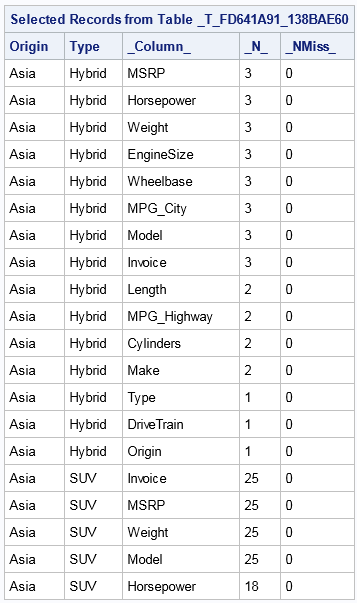
Copyright © SAS Institute Inc. All rights reserved.